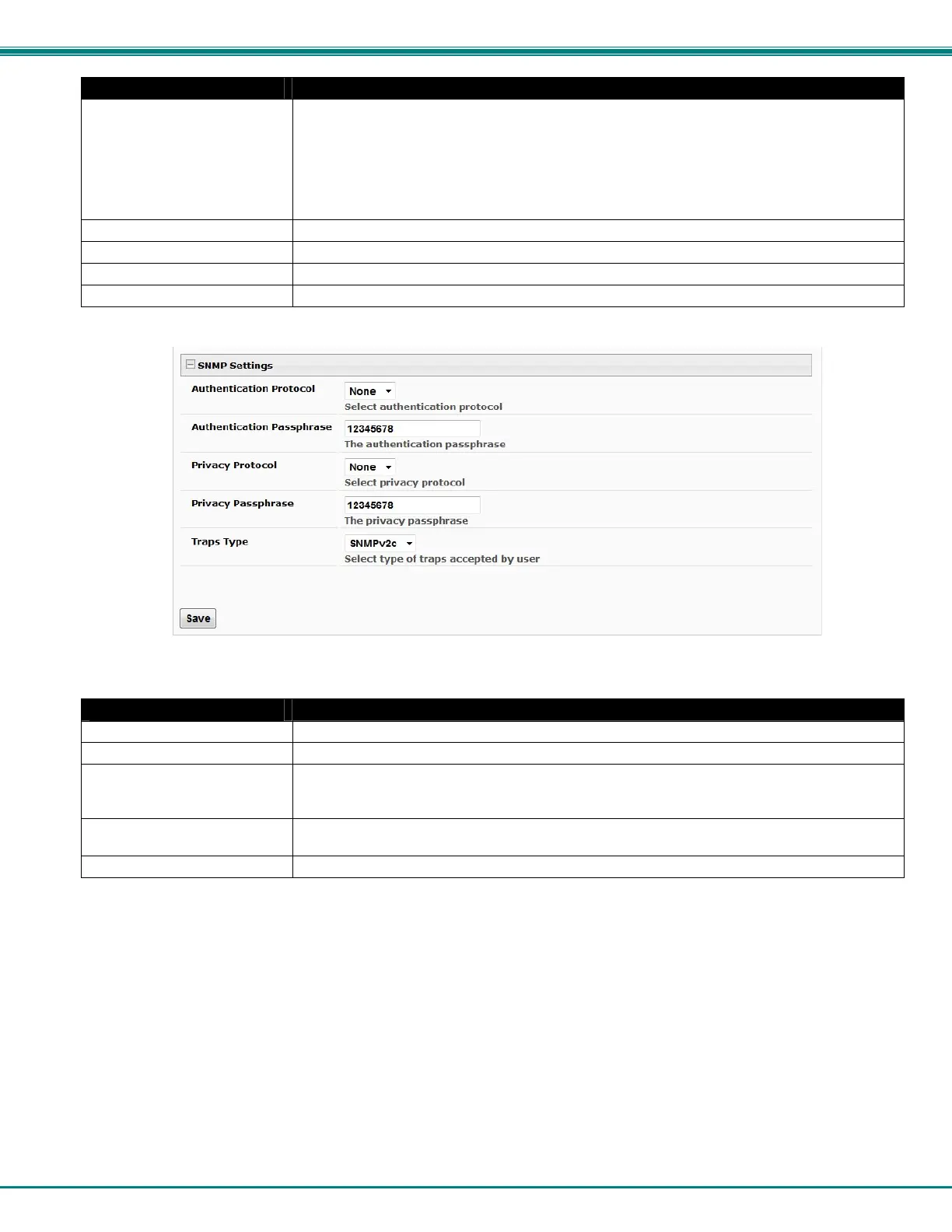NTI ENTERPRISE ENVIRONMENT MONITORING SYSTEM
85
Schedule Settings
Schedule Type
Always active- user will receive messages at all hours of each day
Daily active during defined times- user will receive message every day but during only the
times specified
Active during defined times- user will only receive alert messages during days and times as
specified
Inactive during defined times- user will receive alert messages at all hours EXCEPT those
days and times specified.
Start Day First day of the week the user should begin receiving messages
End Day Last day of the week the user should receive messages
Start Hour First hour of the day the user should begin receiving messages
End Hour Last hour of the day the user should receive messages
Figure 97- More user settings
SNMP Settings
Authentication Protocol Choose between MD5 or SHA to require authentication, or none to disable it
Authentication Passphrase Assign the passphrase to be used to enable the receipt of SNMP v3 messages
Privacy Protocol
Choose between DES or AES to encrypt SNMP readings or traps or “None” to disable
encryption. If encryption is enabled, then the Authentication Protocol must also be set at “MD5”
or “SHA”.
Privacy Passphrase
Assign the passphrase to be used to open and read readings or alert messages received via
SNMP v3
Traps Type Choose between SNMPv1, SNMPv2C, or SNMPv3
After changing any settings in the user profile, press “Save”.
If a user is set with only "User" rights instead of "Administrator" rights, the user will only be able to see current sensor readings
and to change their password if so desired. No other ENVIROMUX access is possible.
Note: If the root user’s password is changed and forgotten, contact Network Technologies Inc at (800) 742-8324 (800-
RGB-TECH) or (330) 562-7070 for assistance.
Note: Each user can have only one email address (maximum 63 characters) associated with that user. If an additional
email address is needed, an additional user must be added with the desired email address. As long as both users are
configured to get messages from the same sensor groups, both email addresses will get the same alert messages. For
more on users and sensor groups, see page 44.
