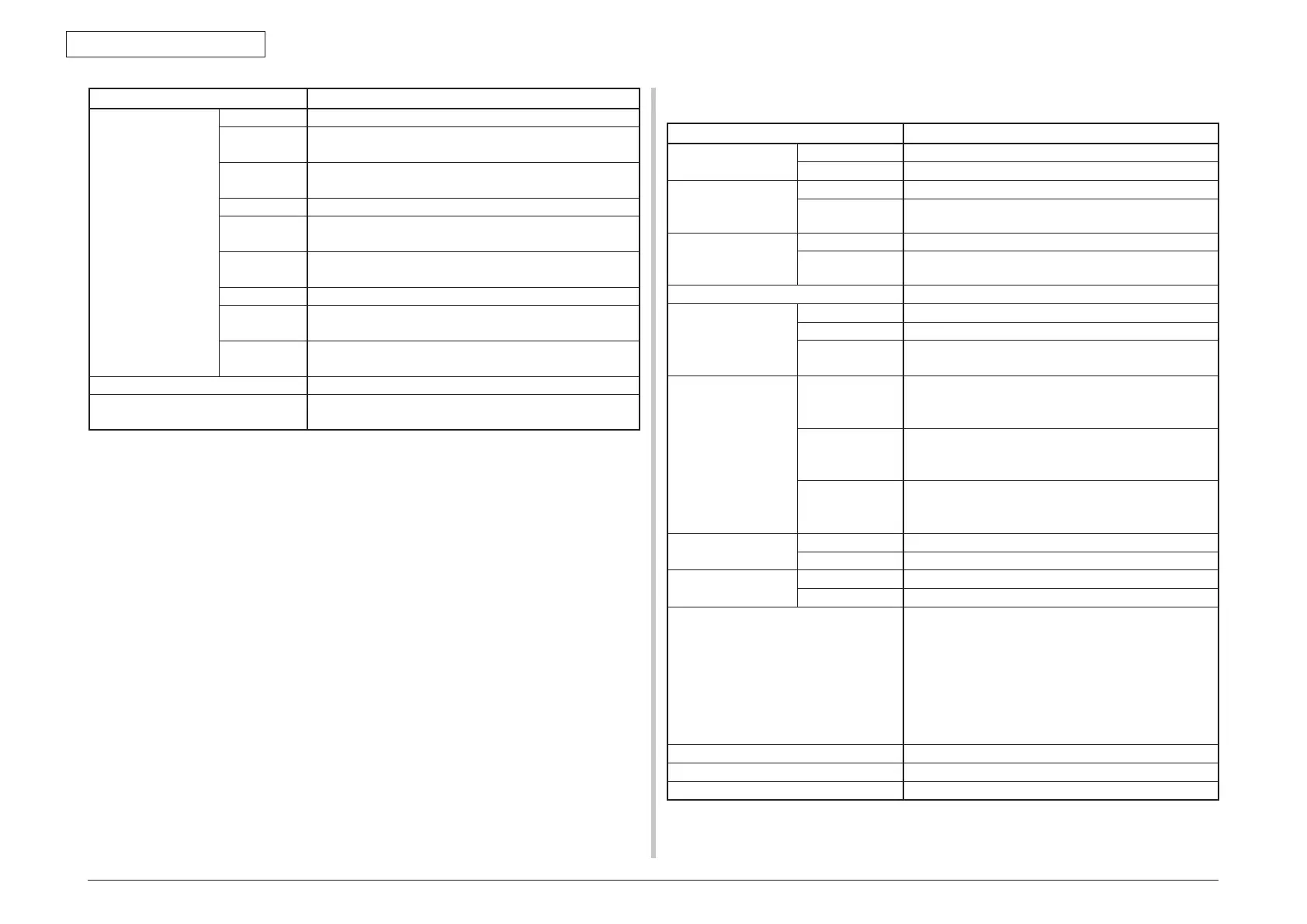45762101TH Rev.1
1-7
Copy specifications
Item MB472dnw
Copy speed
(Flatbed)
A4 up to 33cpm
Letter up to 35cpm
Copy speed
(ADF simplex,
multipul originals)
A4 up to 33cpm
Letter up to 35cpm
Copy speed
(ADF duplex,
multipul originals)
A4 16cpm
Letter 16cpm
Time to first copy 10sec
Copy resolution Scan 300x300dpi, 300x600dpi, 600x600dpi
Print 600x600dpi
Resolution
selection
High speed, Normal, High quality
Original size Flatbed A4,A5,A6,B5,Letter,Executive
Minimum size:N/A
Maximum size:8.5"x11.69" (215.9x297mm)
RADF(Simplex) A4,A5,A6,B5,Letter,Legal13"/13.5"/14",Executive
Minimum size:4.13"x5.8" (105x148mm)
Maximum size:8.5"x14" (215.9x355.6mm)
RADF(Duplex) A4,A5,B5,Letter,Legal13"/13.5"/14",Executive
Minimum size:4.13"x5.8" (105x148mm)
Maximum size:8.5"x14" (215.9x355.6mm)
Original weight Flatbed N/A
RADF 16 - 28lb (60 - 105g/m
2
)
Original capacity Flatbed N/A
RADF 50 sheets (80g/m
2
)
Copy Scaling Auto,
Manual :
25% - 400%,
Preset :
100%, 70%(A4->A5), 78%(Legal14->Letter),
81%(Legal13.5->Letter), 84%(Legal13->Letter),
86%(A4->B5), 94%(A4->Letter), 97%(Letter->A4),
98%(Fit to page), 115%(B5->A4), 141%(A5->A4)
Copy Quantity Selectcion up to 99
Document type selection Text, Photo/Text, Photo, Photo(Glossy)
Image quality adjustment Density, Background removal, Contrast
Item MB472dnw
Print Function Quiet mode Ye s
Toner save
mode
Ye s
Override A4/
Letter
Yes (for Printing)
AirPrint Ye s
Google
Cloud Print
Ye s
USB direct
print
Yes (TIFF)
Secure Print Ye s
Encrypt
secure Print
Ye s
IC card
reader
TBD (by firmware update)
Remote Firmware update Ye s
Certification Energy star (ver.2), Blue Angel,
Wi-Fi certified (WPA2 enterprise supported)