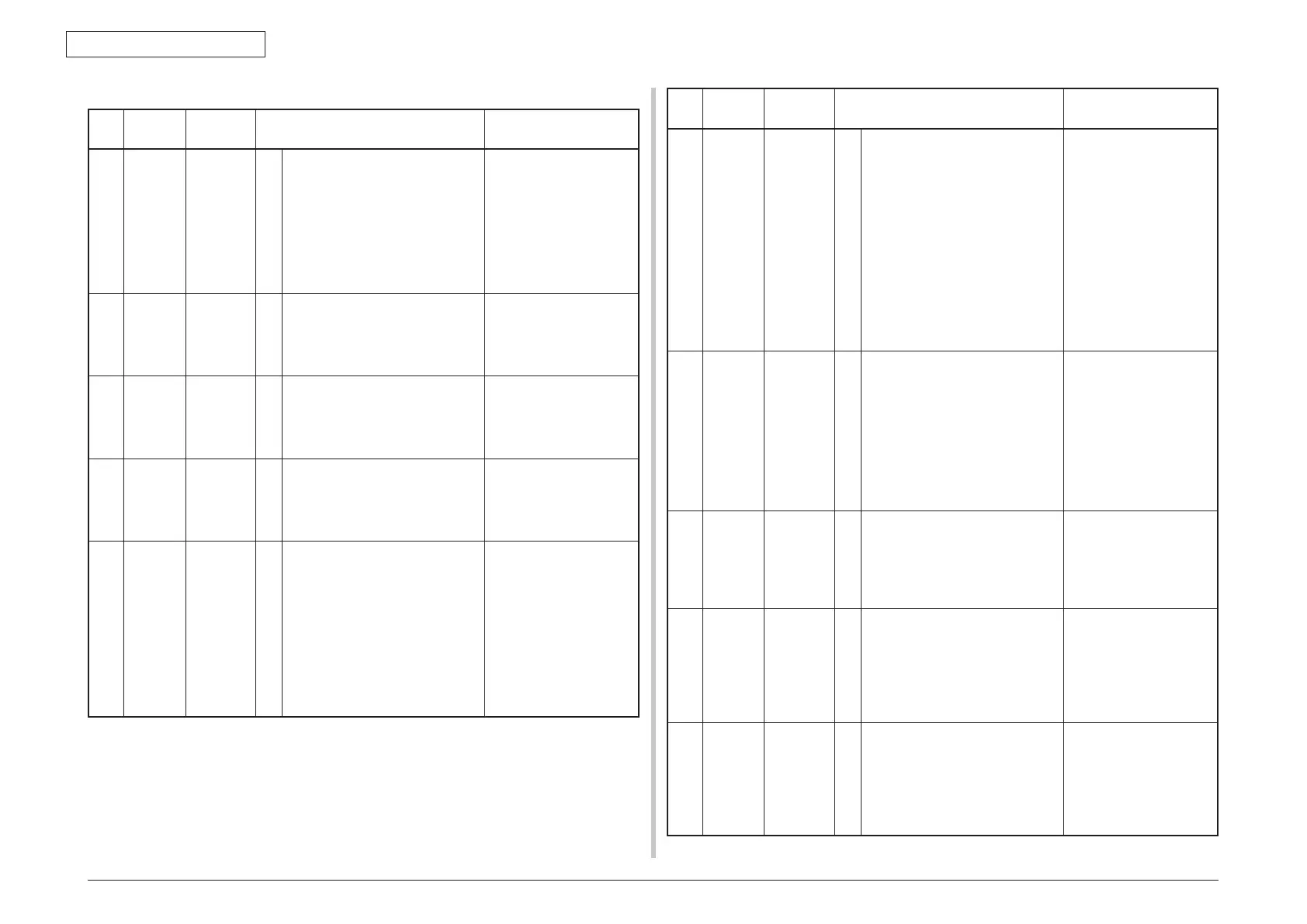45762101TH Rev.1
2-14
2. TROUBLESHOOTING PROCEDURES
Warning
No. Category
PJL Status
Code
Error Warning Description
1 Warning 10081 (K) 1
2
3
4
5
%COLOR% Toner Low
Please see Help for details.
Toner amount is low.
Moreover, when set
as "Admin Setup"-
"Management"-"System
Setup"-"Near Life
LED"=Disable, Alarm
LED is switched off.
%COLOR%
K
2 Warning 10924 (K) 1
2
3
4
5
NON RECOMMENDED TONER
Please see Help for details.
It is not a toner
cartridge of an original
manufacturer's product.
%COLOR%
K
3 Warning 10954 (K) 1
2
3
4
5
NON RECOMMENDED TONER.
Please see Help for details.
It is not a toner
cartridge of an original
manufacturer's product.
%COLOR%
K
4 Warning 10950 (K) 1
2
3
4
5
Non Recommended Toner
Please see Help for details.
It is not a toner
cartridge of an original
manufacturer's product.
%COLOR%
K
5 Information - 1
2
3
4
5
%INFO% Indicates that the new
consumable (toner).
This status should be
appeared at detecting the
new consumable (toner),
and be disappeared
automatically after 3
seconds.
%INFO% is contained in
the consumable tag.
[OKI Original]
No. Category
PJL Status
Code
Error Warning Description
6 Warning 10076 (K) 1
2
3
4
5
Image Drum Unit Near Life
Please see Help for details.
The life of the drum
(warning). Displayed in
a combination of other
message in the first line.
The printer stops at the
point when it reaches the
drum life (Shifts to error,
OFF-LINE.)
Moreover, when set
as "Admin Setup"-
"Management"-"System
Setup"-"Near Life
LED"=Disable, Alarm
LED is switched off.
7 Warning 10965 (K) 1
2
3
4
5
%COLOR% Toner Empty
Please see Help for details.
Notifies the toner is
empty. This is a warning
only.
This appears when the
cover was opened and
closed just after the toner
empty error occurred.
%COLOR%
K
8 Warning 10938 (K) 1
2
3
4
5
%COLOR% Toner Cartridge not
installed.
Please see Help for details.
Notifies the toner
cartridge is not installed.
This is a warning only.
%COLOR%
K
9 Warning 10969 (K) 1
2
3
4
5
Please install new Image Drum
Unit.
Please see Help for details.
Notifies the life of the
drum. This is a warning
only.
This appears when the
cover was opened and
closed just after the drum
life error occurred.
10 Warning - 1
2
3
4
5
For Maximum Performance Always
Use %COMPANY_NAME% Original
This should be appeared
after the toner/drum/
print cartridge low/
empty warning
messages when the
OKIORIGINALCONSUMABLEDISPLAY
is ON to display this.