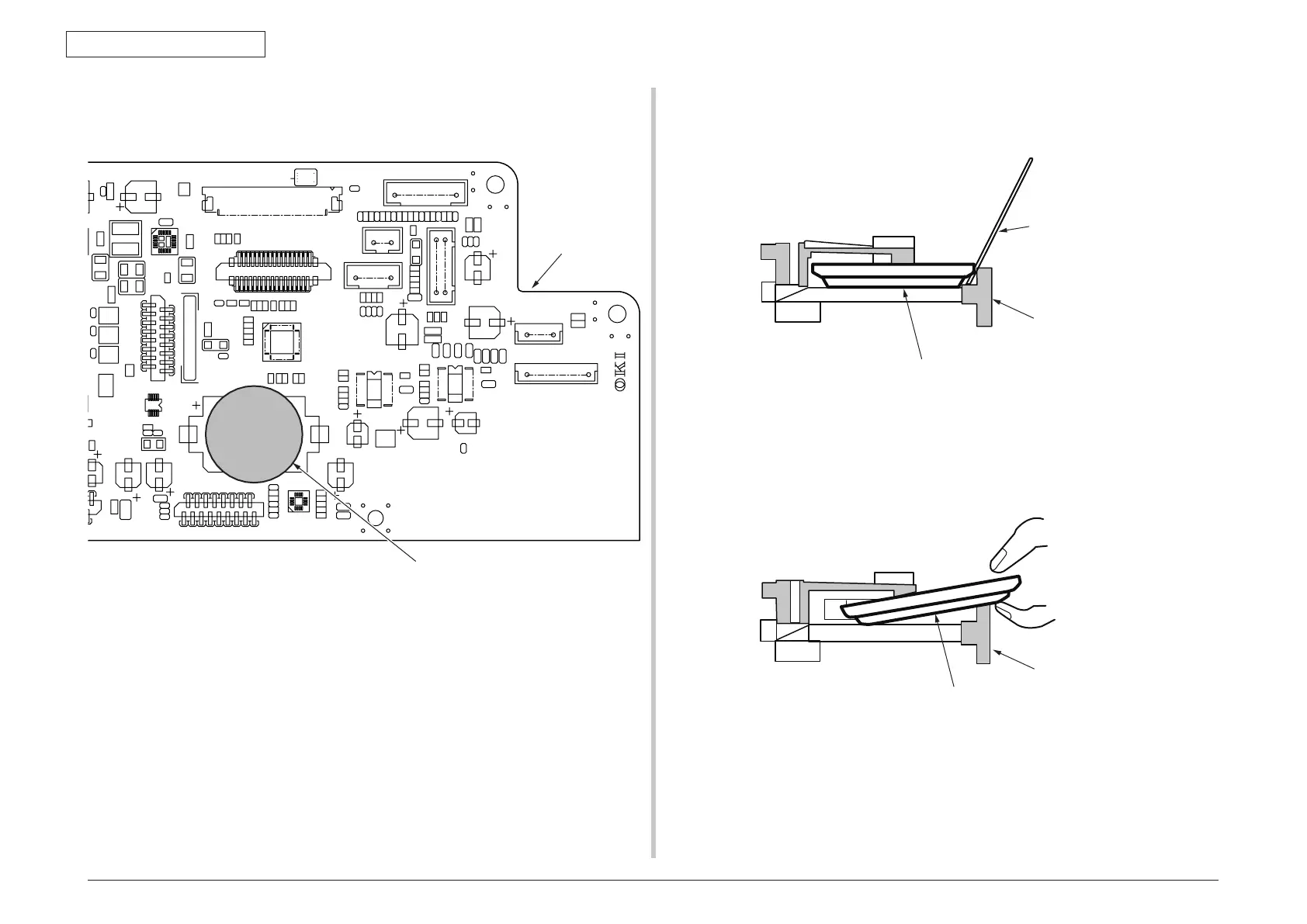45762101TH Rev.1
4-25
4.2.8.14 How to remove Battery (SU Board MSU)
(1) The position of the battery is shown in the below picture.
(2) How to remove the battery.
Insert finger, a needle or a rod in the gap between the battery and the its
holder.
Rod
Batter
4
BF6
C90
24
19
18
13
12
7
61
IC16
36
48
37
25
24
13
12
1
CIS1
17
1
56 43
28
15
42
29
14
1
CP9
C14
CP8
C13
CP7
7INCHIF
22
1
C10
CP3
CP1
OSC2
R71
R69
R60
R57
R46
R45
R43
R40
BAT1
Q2
CCIS
1
34
IC8
16
13
12
9
8
5
41
C89
CP15
CP12
R109
R108
R107
R106
OPE1
1
16
MFPIF
50
1
F1
C8
C7
C6
C3
C1
C82
C81
C75
BF4
1
C29
C26
C23
24 19
18
13
12
7
61
1
5
ADFS
8
1
ADFM
8
1
2
13
14
1
3
1
FBM
1
4
457500
Board-MSU
SU Board (MSU)
Raise the battery up so that it is put on the battery stopper, and remove it.
Batter