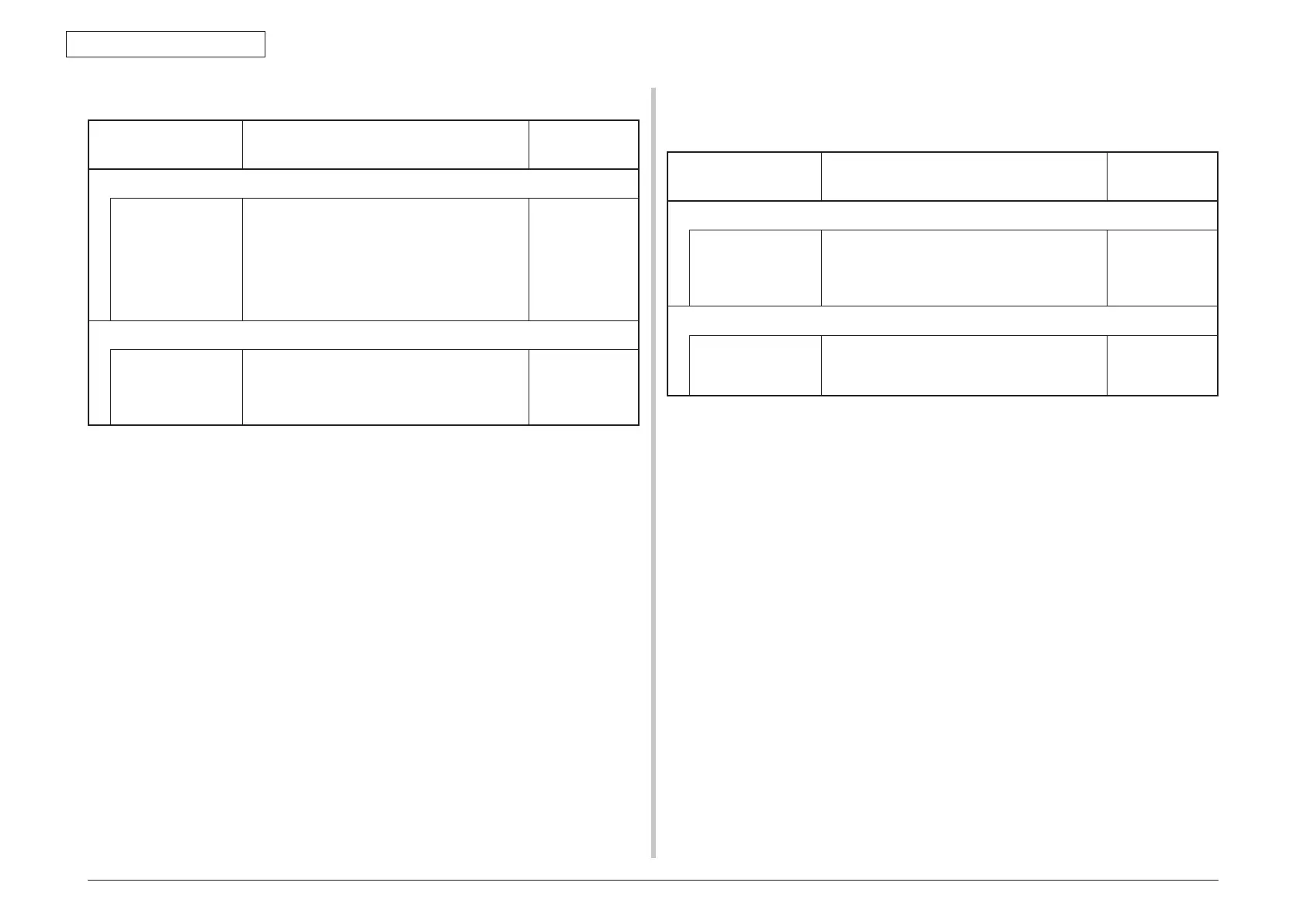45762101TH Rev.1
2-60
2. TROUBLESHOOTING PROCEDURES
(14-3) Error caused by the defective mechanism
Check item Check operation
Actions for NG
results
(14-3-1) Mechanical load applied to the ID unit
ID unit Check if a heavy mechanical load is being
applied to the ID unit due to breakage of the
waster toner belt, or not.
Check if a heavy mechanical load is being
applied to the ID unit by the waster toner box, or
not.
Replace the K
toner.
(14-3-2) Motor operating condition
ID motor Confirm that the respective ID motors work
normally or not by using the Motor & Clutch Test
of the self-diagnostic mode.
Check if any extra load exists or not.
Replace the
CU/PU board or
the ID motor.
2.5.5. (15) Fuse cut error (Error code: 153 to 155)
(15-1) Fuse cut error
Check item Check operation
Actions for NG
results
(15-1-1) Check the system connection
FFC connecting the
CU/PU board and
the high voltage
board (97T PCB)
Check if the HVIF connector of the CU/PU board
or the HVIF connector of the high voltage board
(97T PCB) is connected halfway or inserted in a
slanted angle.
Connect the
FFC normally.
Alternately,
replace the FFC.
(15-1-2) Fuse cut circuit
CU/PU board Upon completion of the system connection check,
turn off the power once and back on. The, check if
the error occurs or not.
Replace the
CU/PU board.