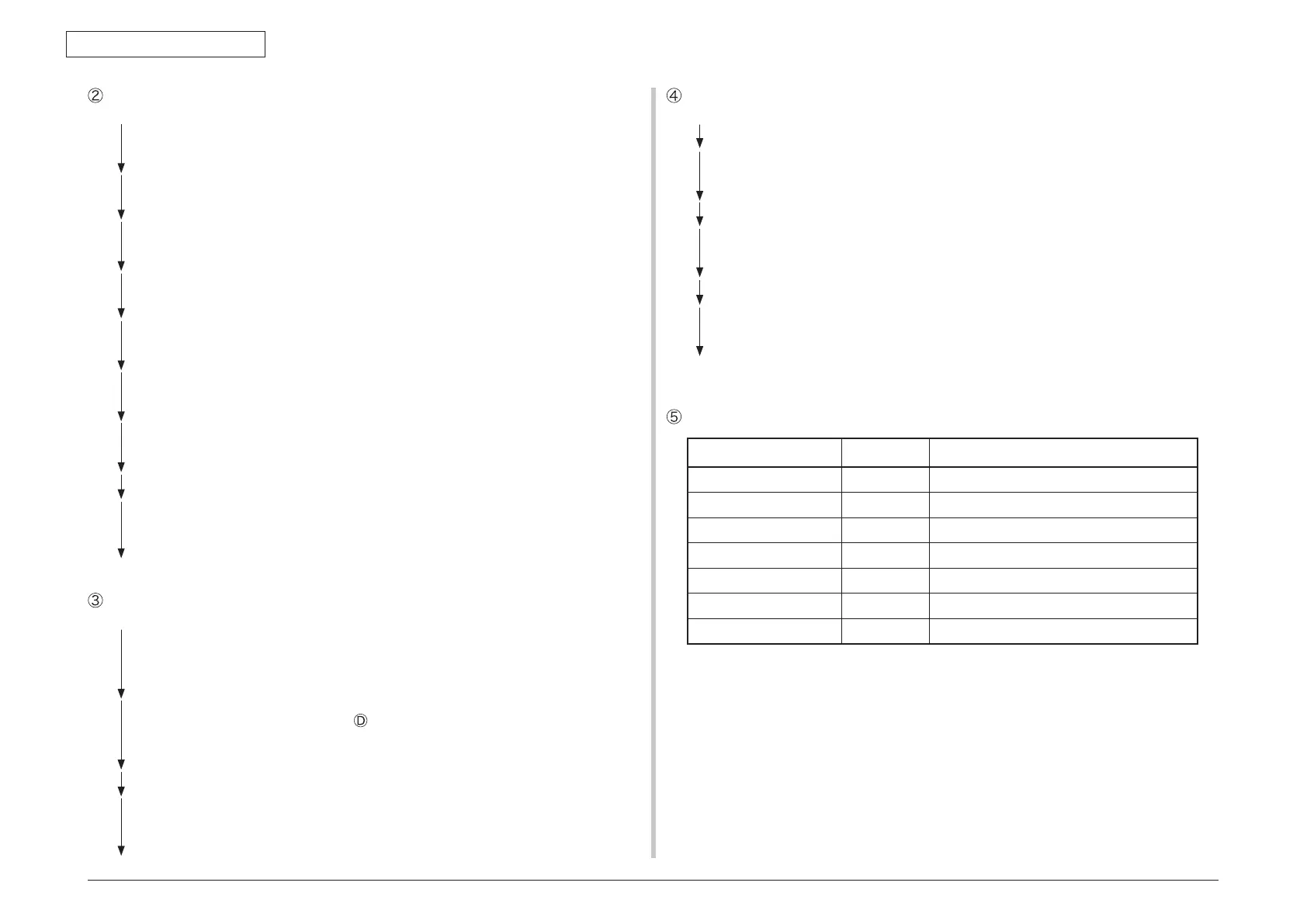45762101TH Rev.1
2-63
2. TROUBLESHOOTING PROCEDURES
The white section is dirty
• Is the image drum exposed by the external light?
• Yes Install the image drum in the printer and wait 30 minutes.
• No From [MAINTENANCE MENU], select [PAPER BLACK SET] - [SMR
SETTING] and set a larger value for adjustment.
• Has the trouble been solved?
• Yes Completed.
• No From [MAINTENANCE MENU], select [SMR SETTING] and set a
smaller value for adjustment.
• Has the trouble been solved?
• Yes Completed.
• No Is the heat roller of the fuser unit assy dirty?
• Yes Clean the heat roller.
• Has the trouble been solved?
• Yes Completed.
• No Replace the image drum cartridge.
• Has the trouble been solved?
• Yes Completed.
• No Replace the main board, high-voltage power/ sensor board.
Vertical black belt/ Black line
• Clean the LED lens array of the LED head.
• Has the trouble been solved?
• Yes Completed.
• No Replace the LED head.
• Has the trouble been solved?
• Yes Completed.
• No Replace the image drum cartridge.
• Has the trouble been solved?
• Yes Completed.
• No Replace the main board or high-voltage power supply unit.
White paper is outputted
• Is the LED head appropriately connected? (Check the HEAD connector of the
main board and the PC connector of the LED head.)
• No Connect the LED head appropriately or replace the head cable.
• Yes Is the image drum cartridge appropriately connected to the earth
contact? (See Figure 2-2
)
• No Adjust the earth contact (drum) of the contact assembly.
• Yes Replace the LED head.
• Has the trouble been solved?
• Yes Completed.
• No Replace the main board or high-voltage power supply unit.
Periodic failure
Cycle Handling
Image Drum 94.25mm Replace or clean the image drum cartridge.
Developing roller 39.68mm Replace the image drum cartridge.
Toner supply roller 58.36mm Replace the image drum cartridge.
Charging roller 37.70mm Replace the image drum cartridge.
Transfer roller 51.52mm Replace the transfer roller.
Heat roller 88.12mm Replace the fuser unit Assy.
Back-up roller 89.54mm Replace the back-up roller.
