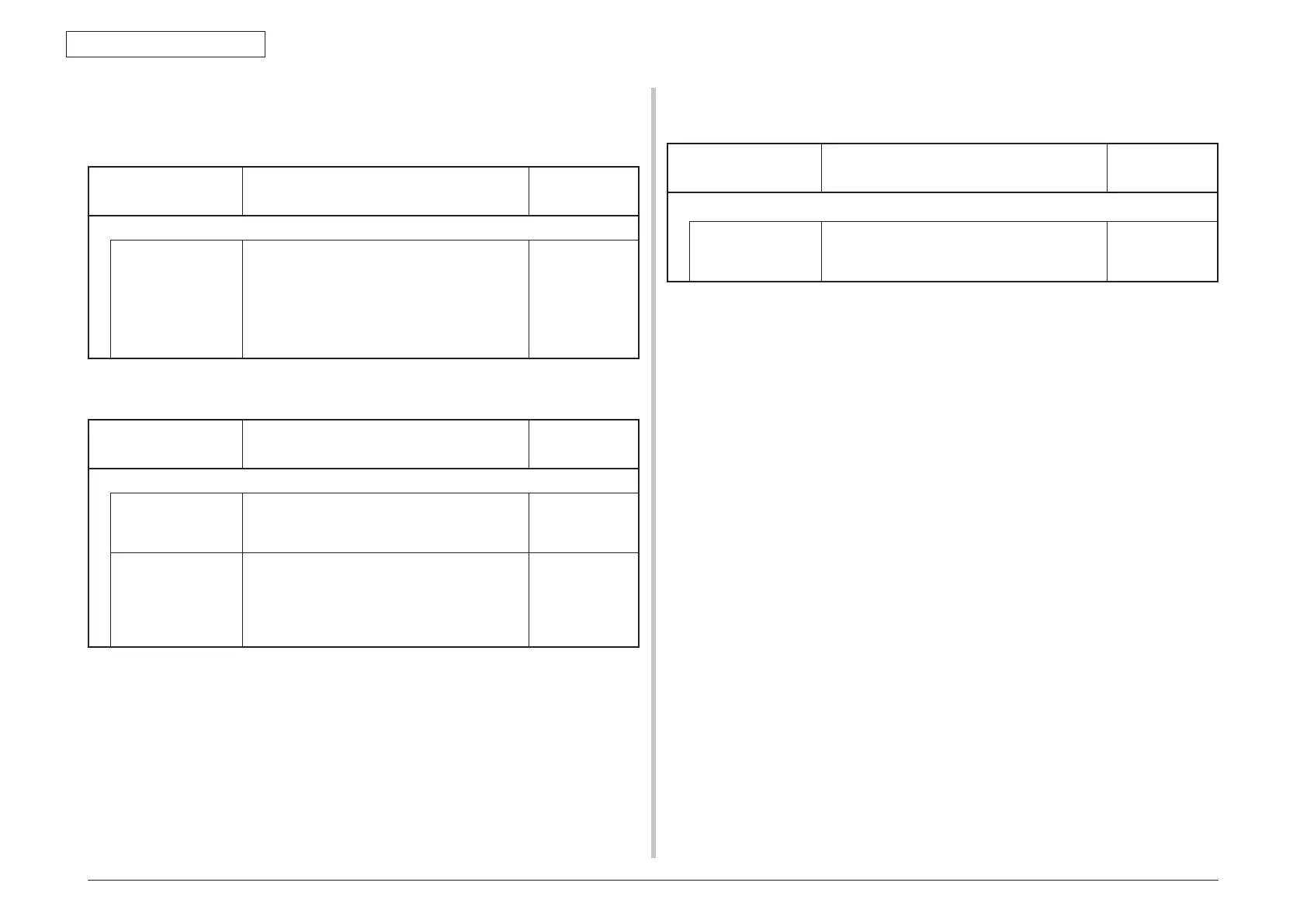45762101TH Rev.1
2-57
2. TROUBLESHOOTING PROCEDURES
2.5.5. (10) Motor fan error (Error code: 122, 127, 128)
(10-1) The low voltage power supply fan does not rotate immediately after the power is
turned on.
Check item Check operation
Actions for NG
results
(10-1-1) Cable connection condition and wiring condition
Cable connection
condition and wiring
condition of the
low voltage power
supply fan and
those of the fuser
fan
Check if the connectors are connected normally
or not.
Check if extra length of the cables does not touch
the fan blade or not.
Correct the
connection
condition of the
connectors.
Correct the cable
wiring route.
Replace the fan.
(10-2) All fans of the printer do not rotate.
Check item Check operation
Actions for NG
results
(10-2-1) 24V power supply
CU/PU board fuses,
F1 and F2
Check if the fuses F1 and F2 are not open-circuit
or not.
24V power
supplied to the
CU/PU board
24V power supplied
to the CU/PU board
Check the power supply voltages at the POWER
connector of the CU/PU board.
12, 13, 14pin: 24V
9, 10, 11pin: 0VP
8pin:0V
Replace the low
voltage power
supply.
2.5.5. (11) Print speed is slow. (Performance is low.)
(11-1) Print speed decreases.
Check item Check operation
Actions for NG
results
(11-1-1) Media Weight setting
Media Weight that
is specified for the
print
Check if the wrong Media Weight has been
specified or not.
Correct the
Media Weight.
