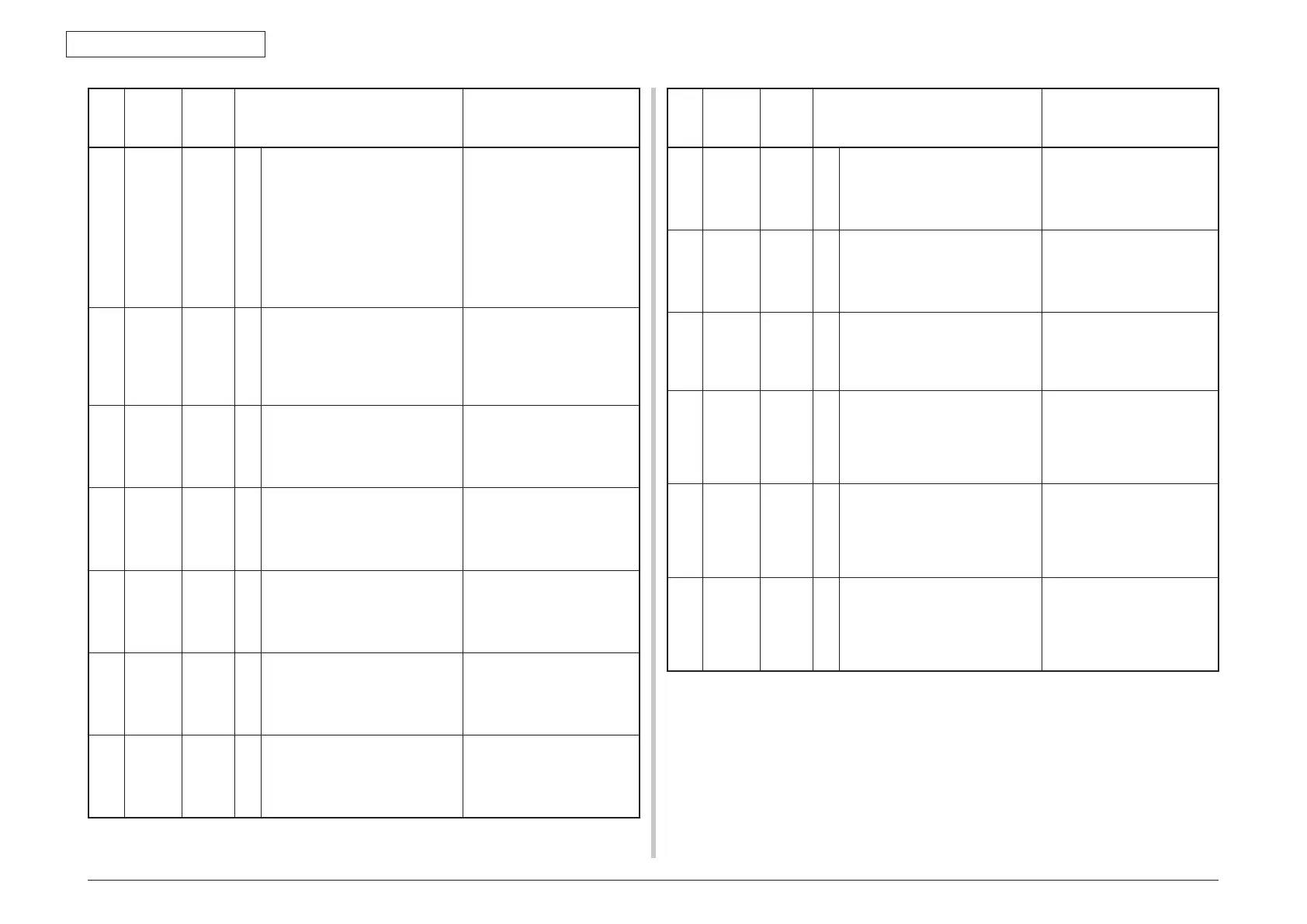45762101TH Rev.1
2-13
2. TROUBLESHOOTING PROCEDURES
No. Category
PJL
Status
Code
Error Warning Description
74 Normal - 1
2
3
4
5
Do you wish to resume scanning? Indicates to resume the
ADF scanning for copy. The
message is displayed when
occurring some printer related
errors and clearing the error
conditions. If all sheets are
scanned correctly and no
remained before stopping the
scanning, the message is not
displayed.
75 Normal - 1
2
3
4
5
Cancelling ... Indicates that cancellation
of PushScan (by panel
operation) is accepted and
being processed.
The status falls when the
processing is complete.
76 Normal - 1
2
3
4
5
File loading from USB Memory. Indicates that a file is being
read from a USB memory.
Pressing Stop key will cancel
the job.
77 Normal - 1
2
3
4
5
Cancelling ... Indicates that reading from
a USB memory is being
cancelled.
78 Normal - 1
2
3
4
5
An error occurred.
Scanning is pending.
Indicates that scanning has
been suspended.
79 Normal 10764 1
2
3
4
5
MCF Report printing ... Indicates that printing
of Internet fax sending
confirmation report.
80 Normal 10765 1
2
3
4
5
Check Message printing ... Indicates that printing of
Internet fax communication
error report.
No. Category
PJL
Status
Code
Error Warning Description
81 Normal 10766 1
2
3
4
5
Transmit/Receipt Journal printing ... Indicates that printing of
Internet fax and E-mail
communication (sending and
receiving) and FAX server
(sending) result list.
82 Normal - 1
2
3
4
5
Cancelling ... This appears when scanning
is cancelled in ScanToFax
mode.
83 Normal 10794 1
2
3
4
5
Please insert
USB Memory.
Indicates that Scan
to USB memory /
PrintFromUSBMemory is
selected without USB memory
connection.
84 Normal - 1
2
3
4
5
Registering with Google Cloud Print.
Don't turn off the power untill
registration is complete.
Indicating that it is processing
registration of the printer to
Google cloud print service.
Printer communicates with the
Google Cloud Print service
over the Internet.
85 Normal - 1
2
3
4
5
Deleting from Google Cloud Print. Indicating that it is processing
deleting of the printer to
Google cloud print service.
Printer communicates with the
Google Cloud Print service
over the Internet.
86 Normal - 1
2
3
4
5
Indicating that printer/MFP
received the command for
identifying printer from AirPrint
device such as iPhone,
This status is removed
automatically in 10 seconds.