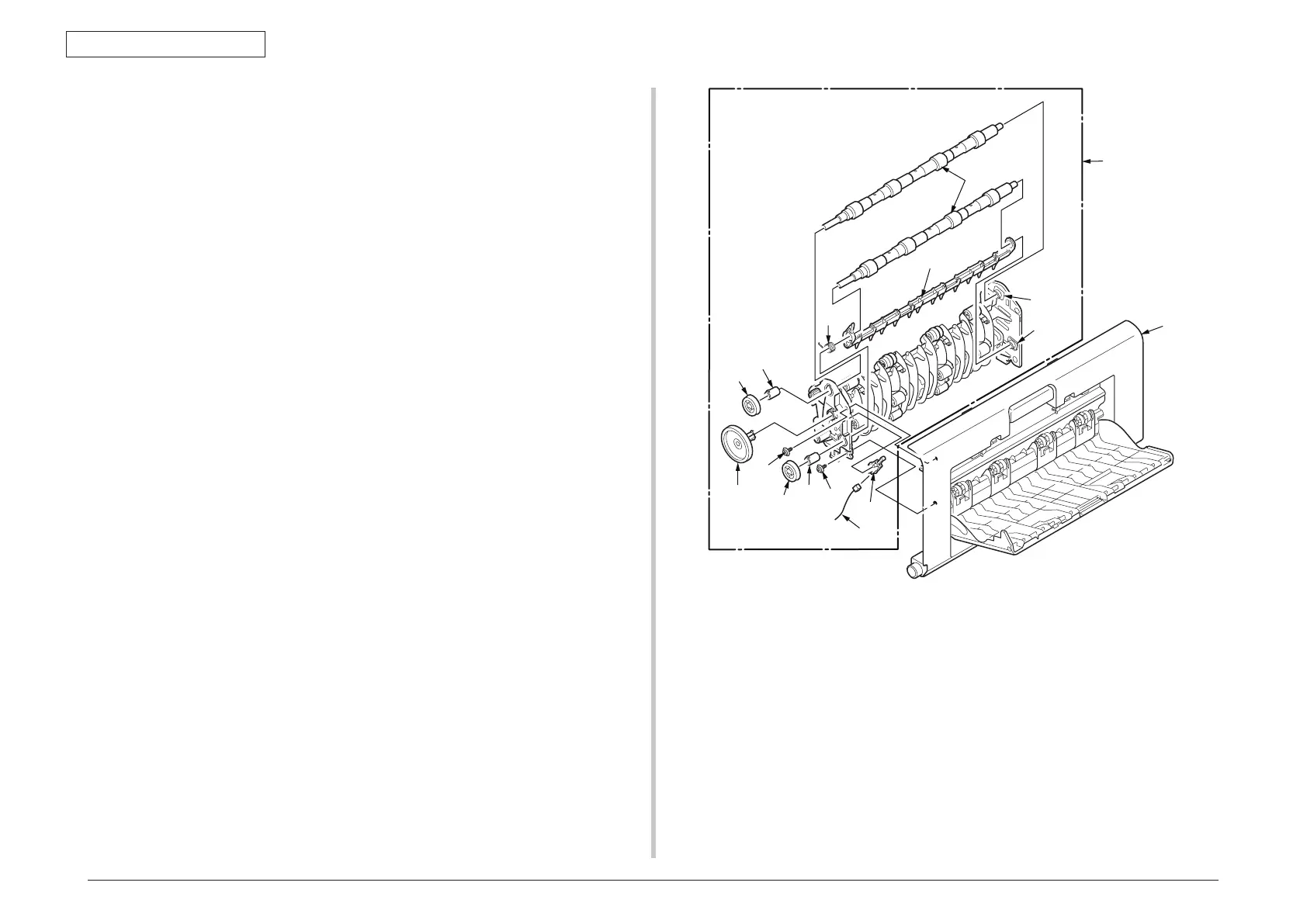45762101TH Rev.1
4-40
(9) Remove two screws (Black)
④
and separate Cover-Rear
⑤
and Guide-
Eject-Upper-Assy
⑥
.
(10) Remove t he Gear-Idle
⑦
.
(11) Remove the Gear-Exit
⑧
(2 places), remove the Bearing-Eject_R
⑨
(2
places). Remove the Bearing-Feeder
⑩
.
(12) Remove the Shaft-Assy-Eject
⑪
(2 places).
(13) Remove the Separator-FU
⑫
. Remove the Spring-Separator_FU
⑬
and
Bearing-Feeder
⑭
.
(14) Remove the St acker-Sensor
⑮
. Remove the Cable-Sensor-FU
⑯
.
(15) Installing is performed by the inverse procedure with removing.
Note! (to assemble)
1. Beware of not to touch the DC motor inattentively (Do not rotate motor).
④
④
⑥
⑦
⑧
⑧
⑨
⑨
⑩
⑭
⑪
⑫
⑬
⑮
⑯