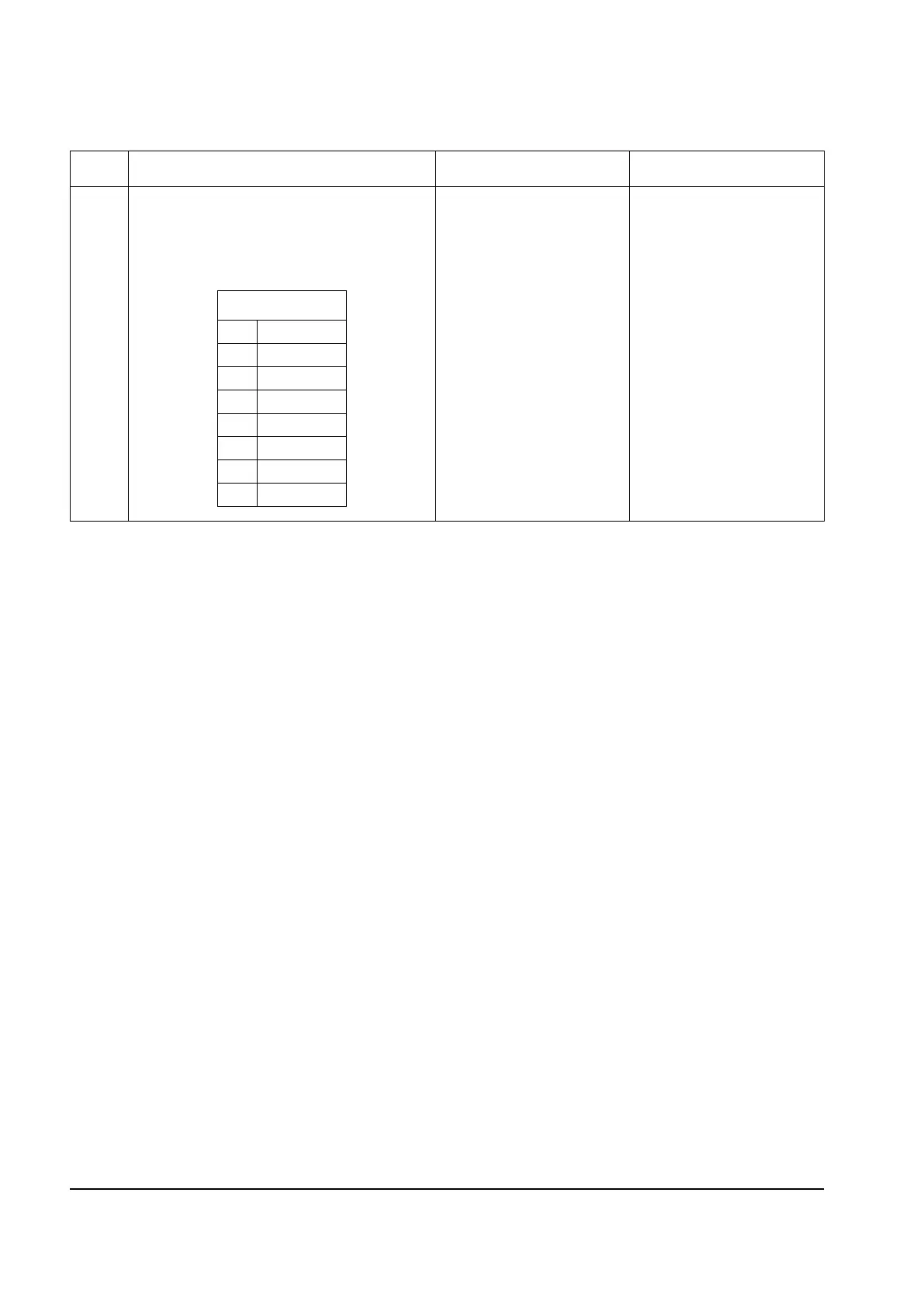2-62 Service Manual
11
Turn off the printer, and remove the rear
shield. “Rear shield removal” on page 4-7.
Disconnect the cable at JOPT1 on the
controller board. Turn the printer on, and
measure the voltages below.
Are the voltages correct?
Consult your second level
support.
Replace the controller
board. See
Step Questions / actions Yes No
JOPT1
Pin Voltage
2 Ground
3 Ground
5+24V
6 Ground
7+5V
9 Ground
10 Ground
Y112730-2
