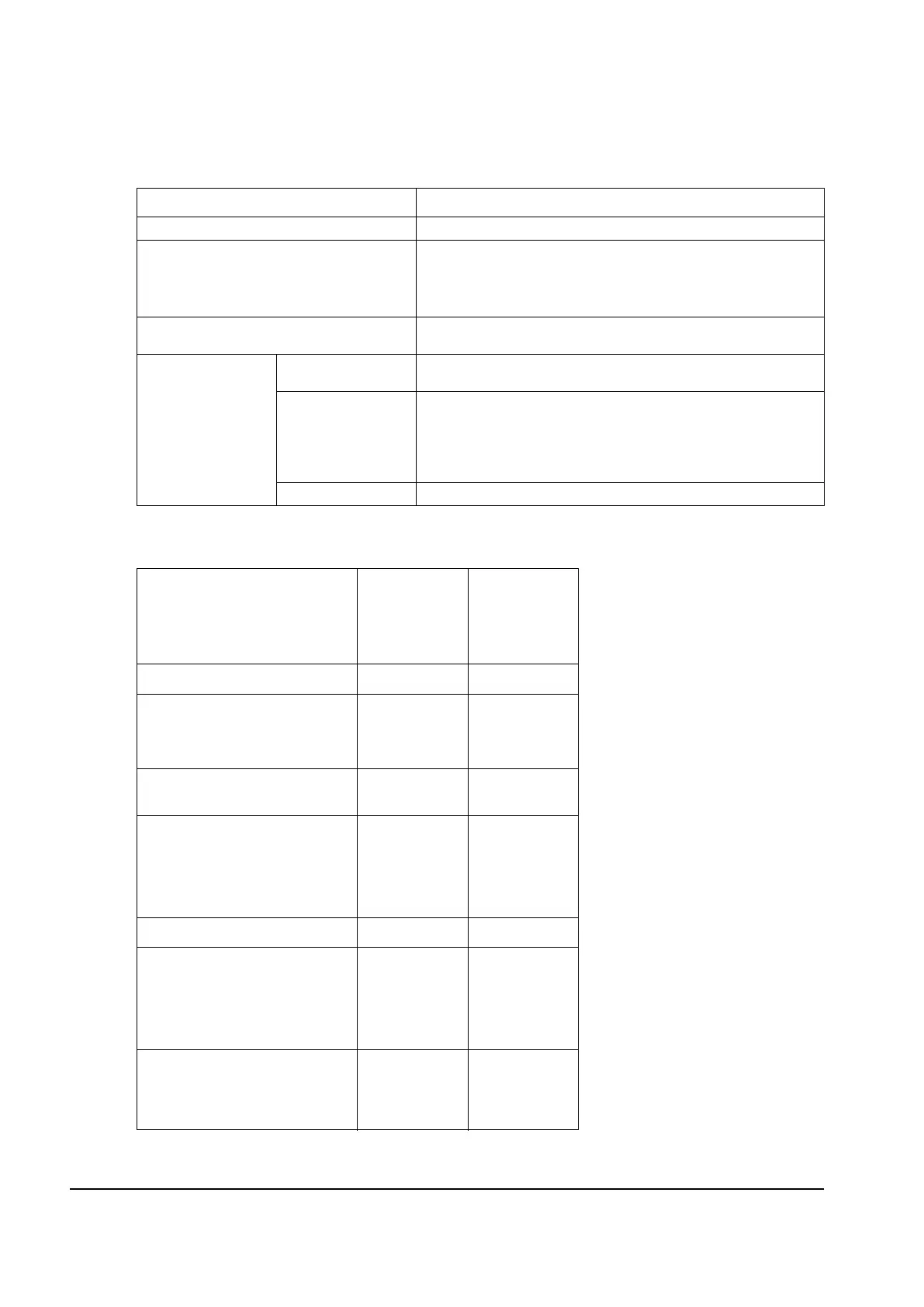1-4 Service Manual
Operating modes
Data streams
Mode Description
Normal Factory default
Quiet Designed for customers where noise levels are a very important
factor.
• Print quality is maintained at factory default level.
• Speed is reduced.
Eco-Mode (Off is default): Designed for customers where the environment is a key factor.
There are three options; Energy, Paper, and Energy/Paper.
• Paper • Duplex is on if Energy/Paper or Paper is selected (duplex
models only) (can be overwritten by the driver).
• Energy • Print quality is maintained.
• Power Saver is set to one minute.
• Fuser standby is off.
• The operator panel back light is off.
• Power supply energy consumption is reduced.
• Energy + Paper All of the above.
Data streams MF920 MF923
PCL 6 emulation
PostScript Level III emulation
Version 3011 of the Adobe
definition of PostScript 3 is
supported.
PDF
Supports version 1.6
PPDS
By default, the PPDS interpreter
is inactive. A user can activate
the data stream by PJL or by the
PPDS Emulation setting in the
Configuration Menu
Pict Bridge
Directimage
Devices that support Directimage
support all of the following
graphics formats: TIFF, TIF,
JPEG, JPG, GIF, PNG, BMP,
PCX, and DCX.
Host-Based Printing (HBP)/
Graphics Device Interface
(GDI)
Version 3 (color) uses PCL XL.
—Supported
—Not supported
Y112730-2
