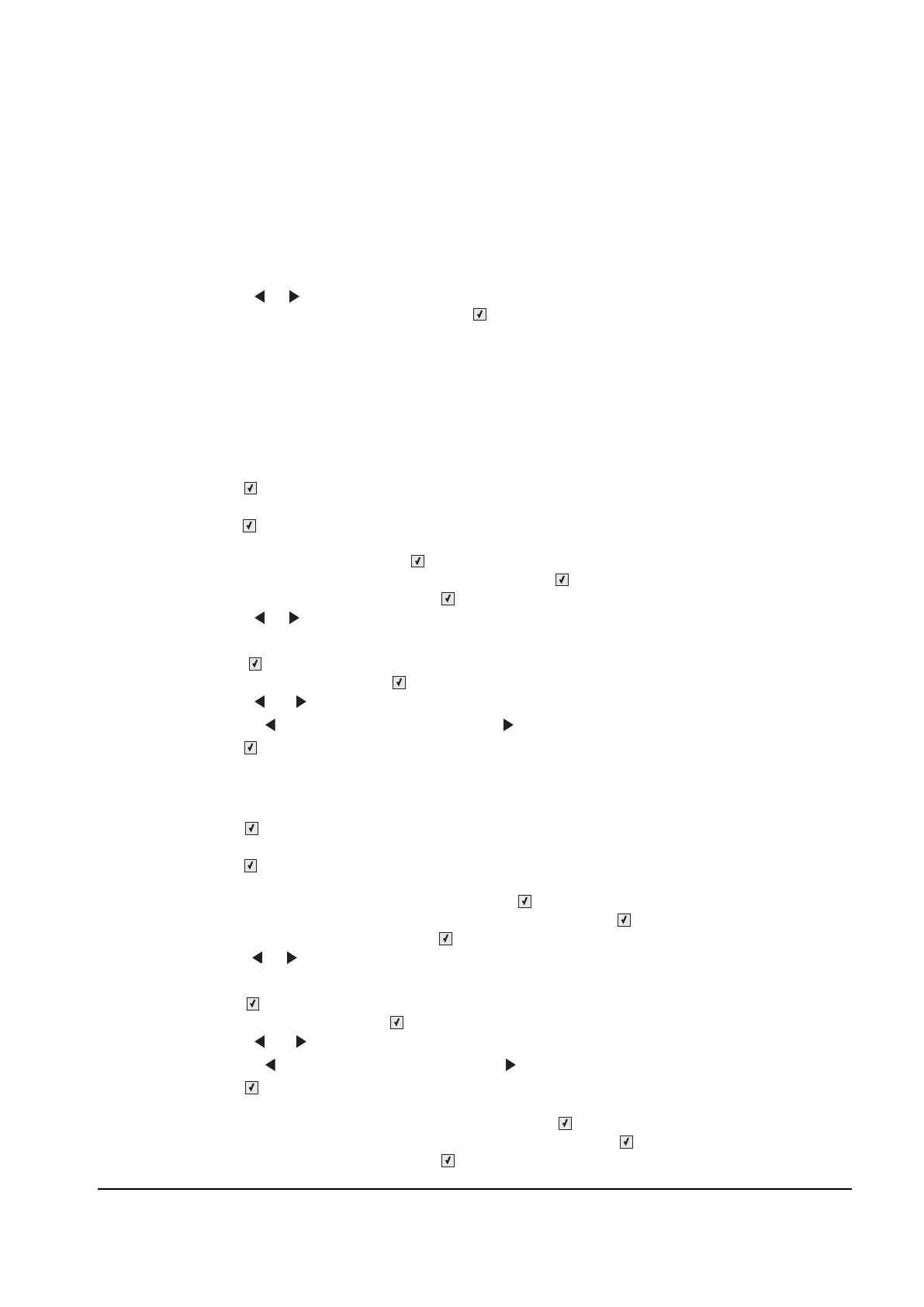Diagnostic aids 3-35
FB Edge Erase
This menu item sets the size, in millimeters, of the no print are around a flatbed scan job. Copy jobs will use the
setting or two millimeters, whichever is larger.
To adjust the flatbed edge erase setting, perform the following steps:
1. In the Configuration menu, select the FB Edge Erase menu item.
2. Use the or to increase or decrease the settings value.
3. When the desired value is displayed, press .
Scanner Manual Registration
This item is used to manually register the flatbed and ADF on the MFP’s scanner unit. Registration should be
performed whenever the ADF unit, flatbed unit, or controller card are replaced.
To manually register the ADF perform the following steps:
1. In the Configuration Menu, scroll to the Scanner Manual Registration menu item.
2. Press .
3. Scroll to the Print Quick Test Page menu item.
4. Press .
5. To view and adjust the simplex ADF registration, place the quick test page into the ADF, scroll to the Copy
Quick Test Page item and press .
6. After the quick test page copies, scroll to ADF and press .
7. Scroll to Horizontal Adjust, and press .
8. Use the or to increase or decrease the settings value.
Note: Each button press move the margin values one pixel in the respective direction.
9. Press to accept the value.
10. Scroll to Top Edge and press .
11. Use the or to increase or decrease the settings value.
Note: pressing moves the margin up and pressing moves the margin down.
12. Press to accept the value.
To manually register a Duplex ADF, perform the following steps:
1. In the Configuration Menu, scroll to the Scanner Manual Registration menu item.
2. Press .
3. Scroll to the Print Quick Test Page menu item.
4. Press .
5. To view and adjust the duplex ADF front side registration, place the quick test pageface up into the ADF,
scroll to the Copy Quick Test Page item and press .
6. After the quick test page copies, scroll to ADF Frontside and press .
7. Scroll to Horizontal Adjust, and press .
8. Use the or to increase or decrease the settings value.
Note: Each button press move the margin values one pixel in the respective direction.
9. Press to accept the value.
10. Scroll to Top Edge, and press .
11. Use the or to increase or decrease the settings value.
Note: pressing moves the margin up and pressing moves the margin down.
12. Press to accept the value.
13. To view and adjust the duplex ADF backside registration, place the quick test pageface down up into the
ADF, scroll to the Copy Quick Test Page item and press .
14. After the quick test page copies, scroll to ADF Backside, and press .
15. Scroll to Horizontal Adjust, and press .
Y112730-2
