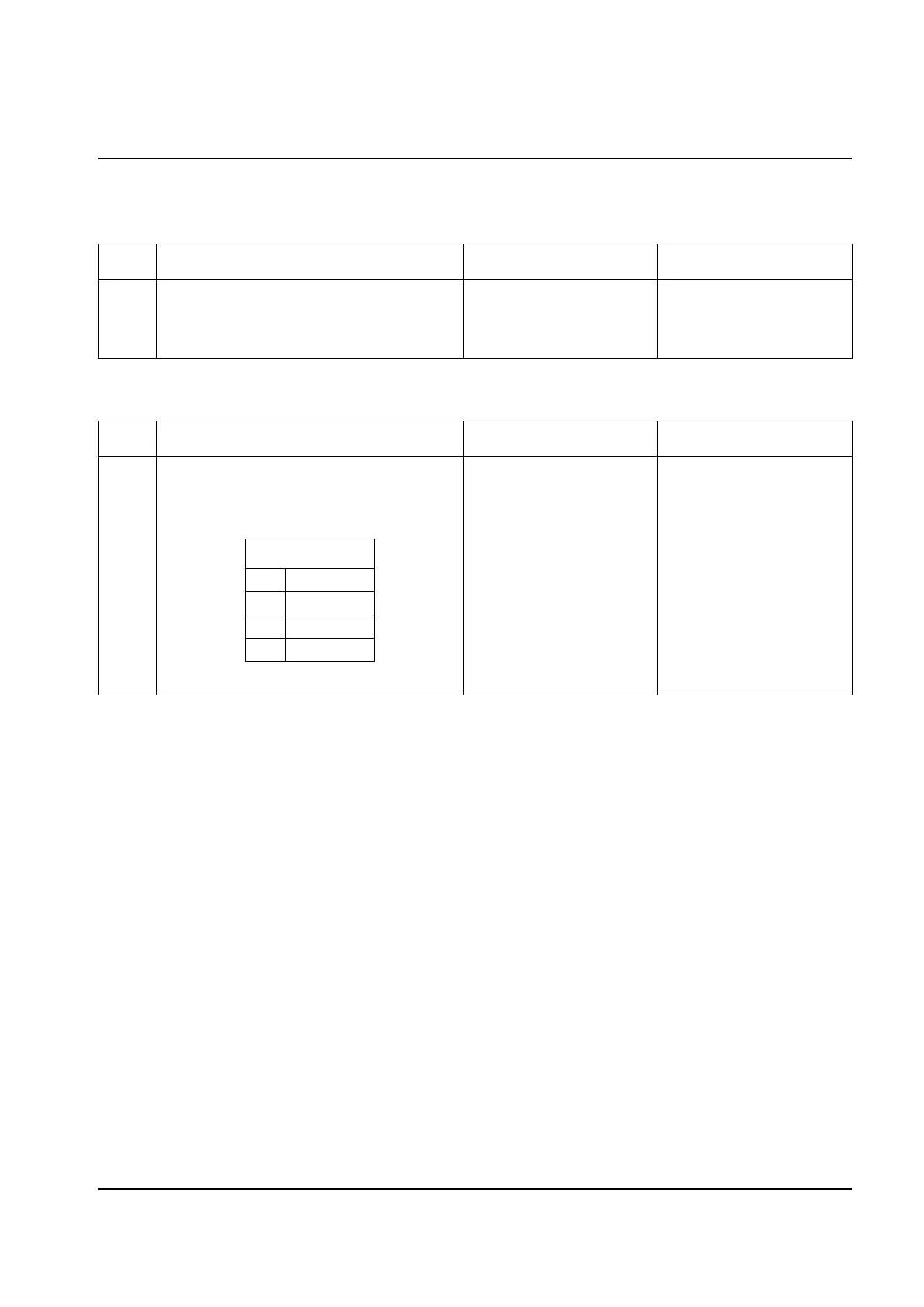Diagnostic information 2-31
Service checks
90x.xx error
925.01—Fan error service check
Step Questions / actions Yes No
1 Turn the printer off, and remove the rear
shield. See “Rear shield removal” on
page 4-7. Check the cable connections.
Are all the cable connections secure?
Replace the controller
board. See “Controller
board removal” on
page 4-18.
Securely make all the
connections. POR the
printer.
Step Questions / actions Yes No
1 Turn off the printer, and remove the rear
shield. See “Rear shield removal” on
page 4-7. Unplug the fan cable at JFAN1 and
turn the printer on. Check the following
connectors:
Are the measured values correct?
Replace the top cover
(which includes the fan).
See “Top cover assembly
removal” on page 4-9.
Replace the controller
board. See “Controller
board removal” on
page 4-18.
JFAN1
Pin Voltage
1 +3.3 V dc
2 Ground
3 +24 V dc
Y112730-2
