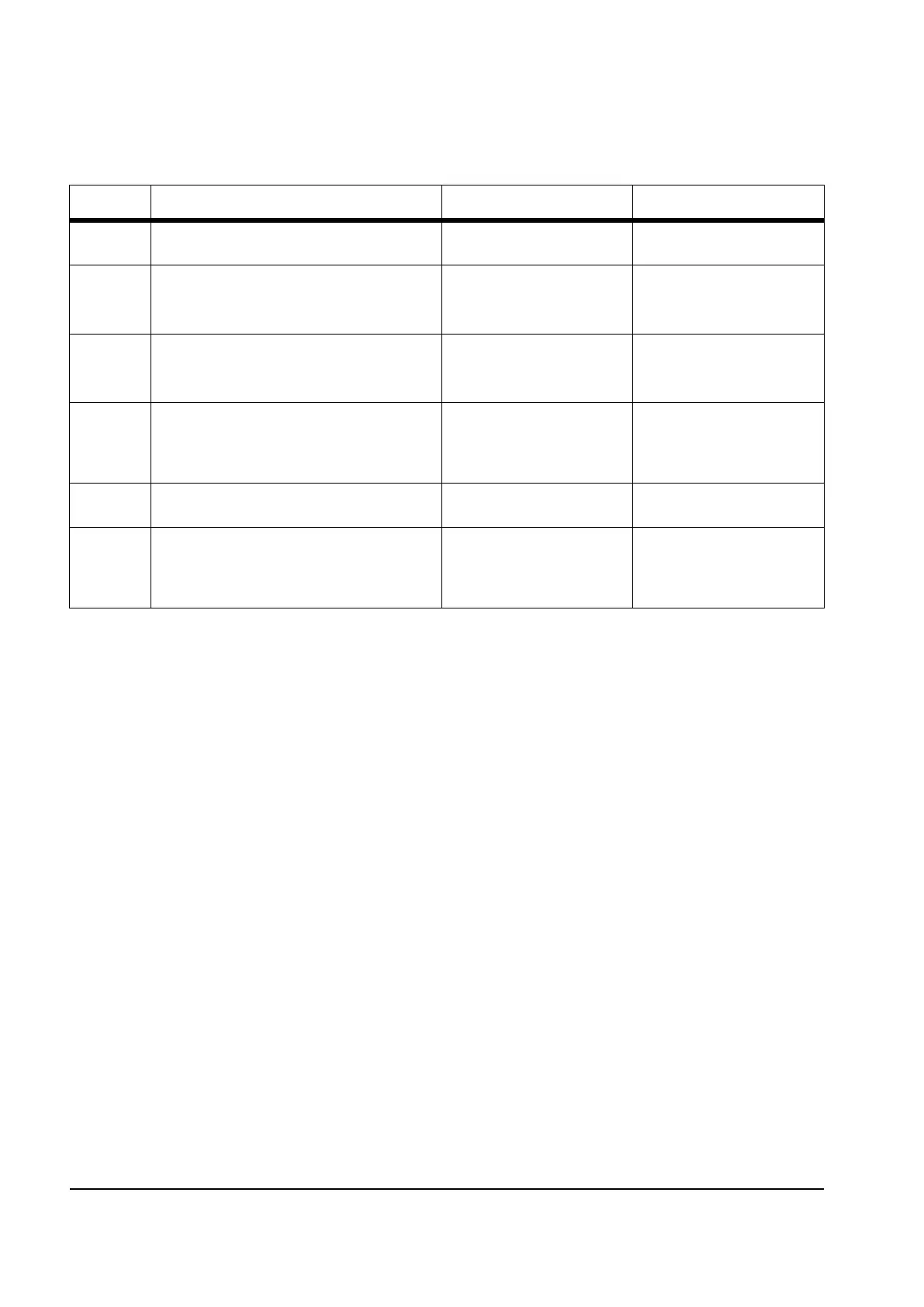2-66 Service Manual
Flatbed home position service check
Step Questions / actions Yes No
1 POR the MFP. Does the CCD move and
return to the home position?
Problem solved. Go to step 2.
2 Perform the home position sensor test. Go
to “Scanner Tests” on page 3-25.
Is the sensor working properly?
Go to step 3. Go to step 5.
3 Check JFBM1 on the controller for proper
connection.
Is it connected properly?
Go to step 4. Properly connect the cable.
4 Check pin 1 in JFBM1 for voltage. The
voltage is only present when a flatbed copy
job is running. The voltage should measure
+24V AC. Is voltage present?
Go to step 5. Replace the controller
board. Go to “Controller
board removal” on
page 4-18
5 Ensure that the home position cable (JHS1)
is connected. Is the cable connected?
Go to step 6. Properly connect the cable.
6 Check pin 1 in JHS1 for voltage. The
voltage should measure +5V DC. Pin 2
should be GND. Is voltage present and is it
correct?
Replace the flatbed unit.
See.“Flatbed removal” on
page 4-72
Replace the controller
board. Go to “Controller
board removal” on
page 4-18.
Y112730-2
