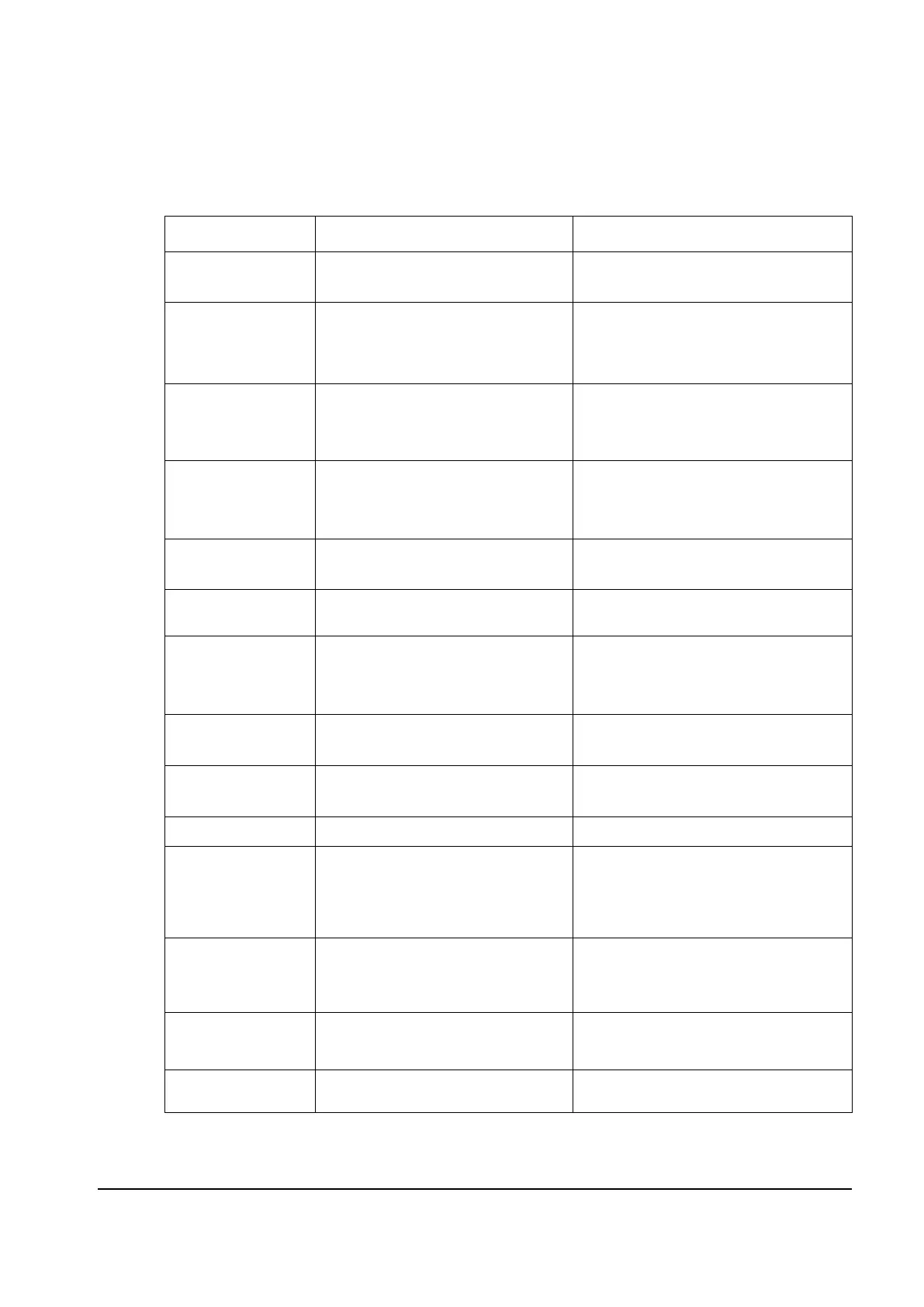Diagnostic information 2-27
Fax error log codes
Fax error log codes
Error code Description Action
000
No error occurred during fax
transmission
No action needed
200 Error occurred when transmitting
training.
• Check line quality.
• Select a lower ‘Max Speed’.
• value under Fax Send settings
• Adjust the transmit level.
3XX Error occurred when receiving
image data.
• Check line quality.
• Adjust ‘Receive Threshold’.
• Select a lower ‘Max Speed’ value
under Fax Receive settings.
4XX Error occurred when sending
image data.
• Check line quality.
• Adjust ‘Transmit Level’.
• Select a lower ‘Max Speed’ value
under Fax Receive settings.
5XX Received unknown response from
remote fax device.
No action needed. Issue is with the other
device.
6XX Error occurred when receiving a frame. • Check line quality.
• Adjust ‘Receive Threshold’.
7XX Error occurred when sending a frame. • Check line quality.
• Adjust ‘Transmit Level’.
• Select a lower ‘Max Speed’ value
under Fax Send settings.
800 Received EOT unexpectedly from
the modem in V34 mode.
• If error persists disable V34 modulation
scheme.
802 Too many timeouts occurred
during ECM reception.
• If error persists disable ECM mode.
803 Fax cancelled by user No action needed.
804 Unexpectedly received a disconnect
command from the remote end.
• Check line quality.
• Adjust Transmit Level/Receive
Threshold values.
• Remote device could be requesting an
unsupported feature.
805 Remote fax device failed to respond to
the DCS command.
• Adjust Transmit Level/Receive
Threshold values.
• Remote device could be
malfunctioning.
808 T1 timeout occurred when trying to
establish a connection with a remote
fax device.
• Adjust Transmit Level/Receive
Threshold values.
809 T2 Timeout occurred due to loss of
command/response synchronization.
• Adjust Transmit Level/Receive
Threshold values.
Y112730-2
