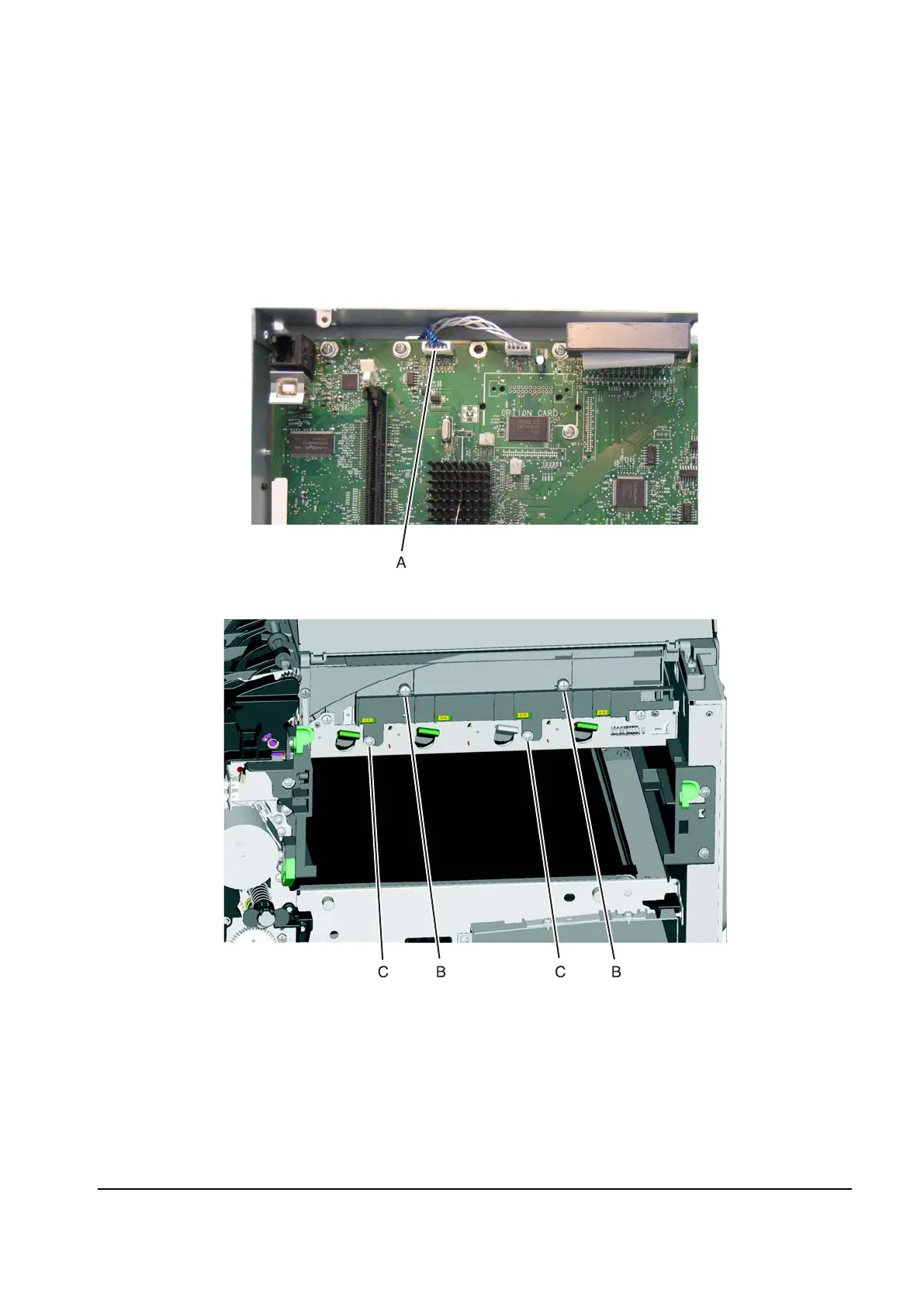Repair information 4-61
Toner meter cycle (TMC) card removal
1. Remove the right cover. See “Right cover removal” on page 4-7.
2. Remove the waste toner container. See “Waste toner bottle” on page 4-67.
3. Remove the imaging unit (IU). See “Imaging unit (IU) removal” on page 4-40.
4. Remove the rear shield. See “Rear shield removal” on page 4-7.
5. Disconnect and remove the toner meter cycle card cable (A).
Note: Observe the routing for reinstallation.
6. Remove the two plastic screws (B) and the two metal screws (C), and remove the card.
Y112730-2
