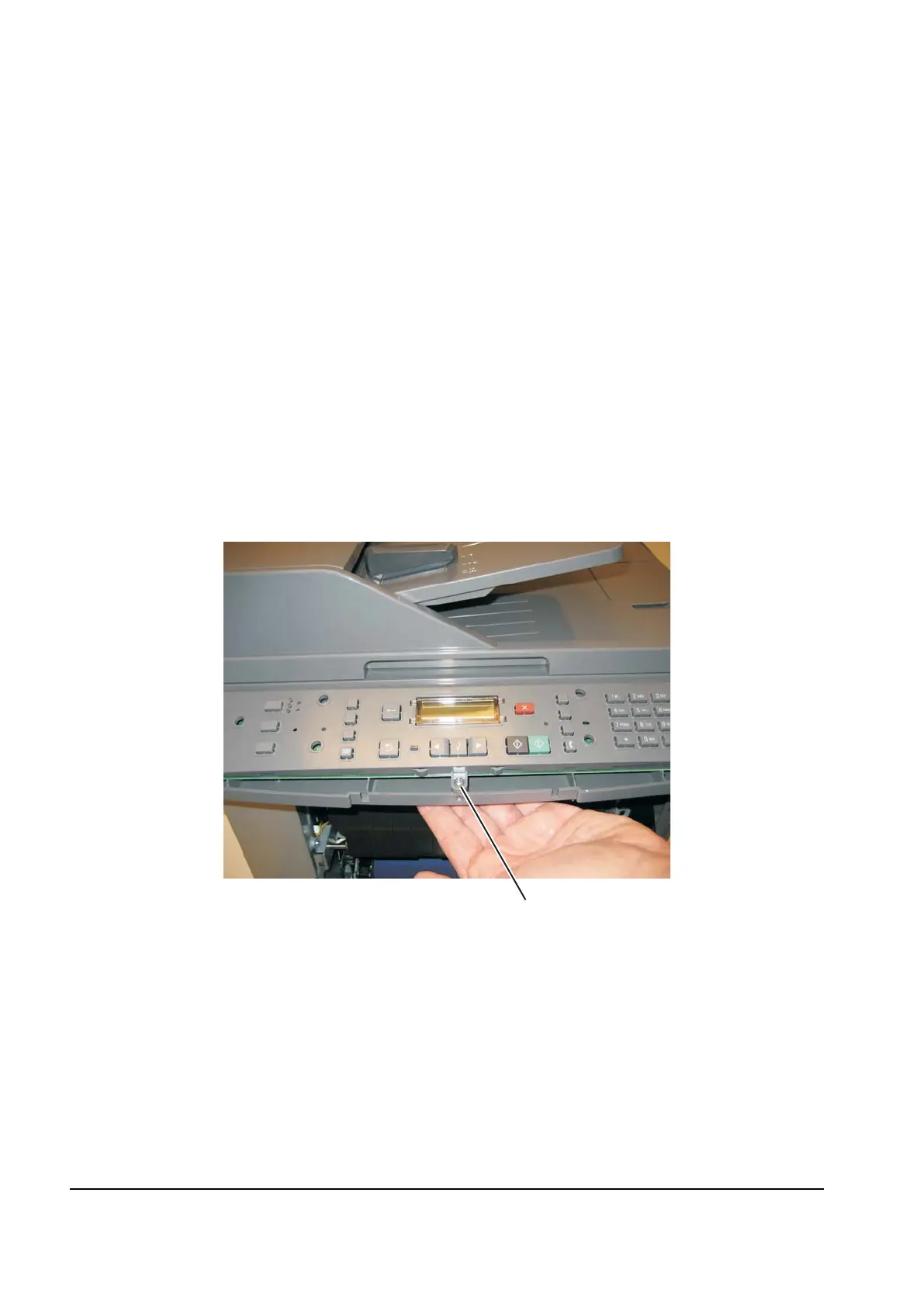4-98 Service Manual
Operator panel removal
Warning: When replacing any one of the following components:
• Operator panel assembly
• Controller board
Replace only one component at a time. Replace the required component, and perform a POR before replacing a
second component listed above. If this procedure is not followed, the printer will be rendered inoperable. Never
replace both of the components listed above without a POR after installing each one, or the printer will be
rendered inoperable.
Warning: Never install and remove components listed above as a method of troubleshooting components.
Once a component has been installed in a printer, it cannot be used in another printer. It must be
returned to the manufacturer.
1. Remove the op panel bezel. See “Op panel bezel removal” on page 4-100.
2. Remove the op panel bezel cover. See “Bezel cover” on page 4-89.
3. Remove the left cover. See “Left cover removal” on page 4-4.
4. Disconnect the ground wire from the LVPS cage.
5. Remove the one screw (A) attaching the operator panel to the op panel mounting frame.
Note: Support the operator panel with your free hand.
Y112730-2
