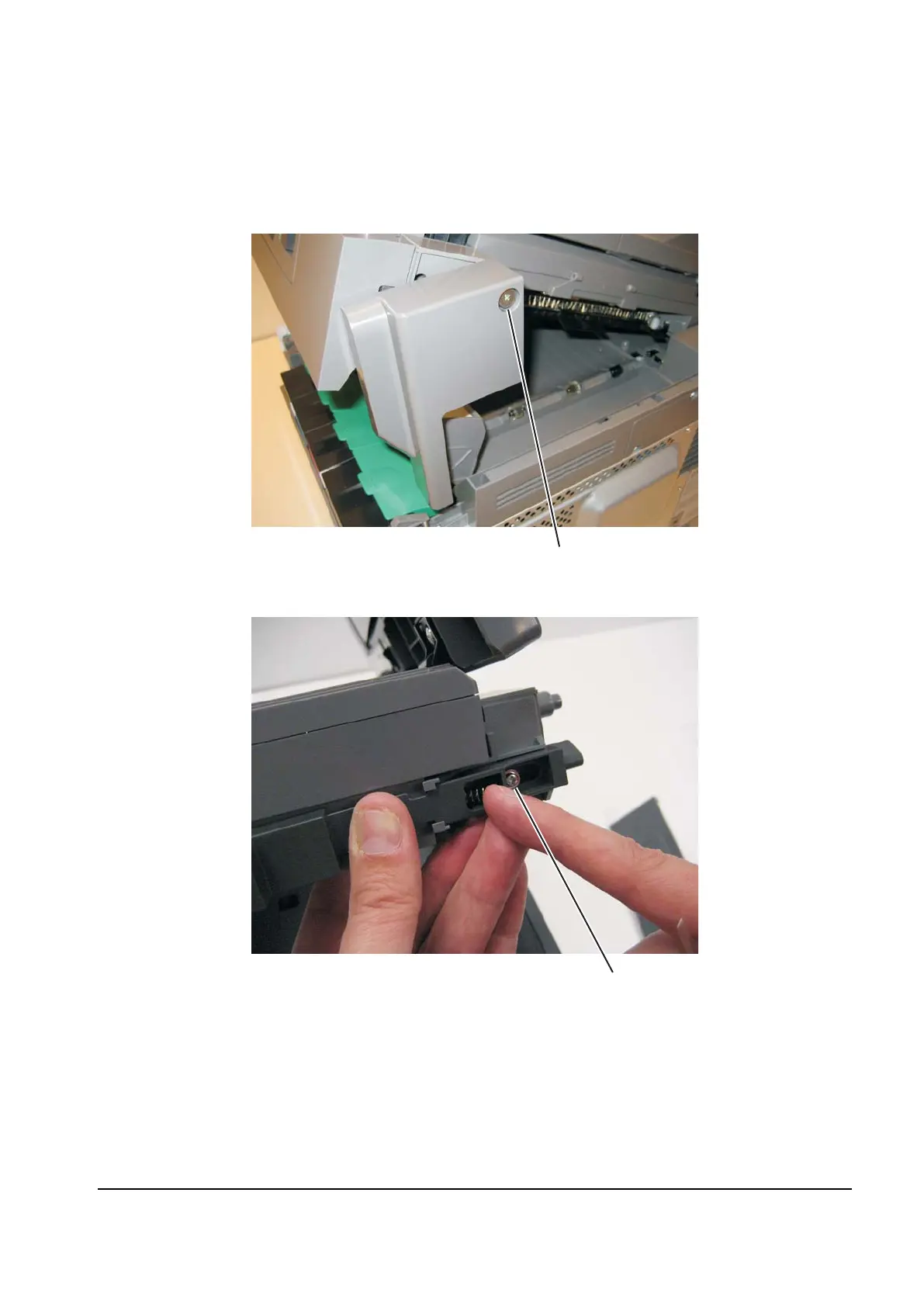Repair information 4-95
AIO release lever
1. Remove the right scanner cover. See “Cover scanner right” on page 4-93.
2. Remove the screw (A) securing the AIO link to the flatbed unit.
3. Disengage the AIO link from the flatbed unit.
4. Remove the screw (B) securing the AIO release lever to the flatbed.
5. Slide the AIO release lever towards the back of the flatbed.
6. Remove the spring and AIO release lever.
Note: When reinstalling the AIO release lever, place the release lever on the flatbed, and then inset the
spring before replacing the screw.
Y112730-2
