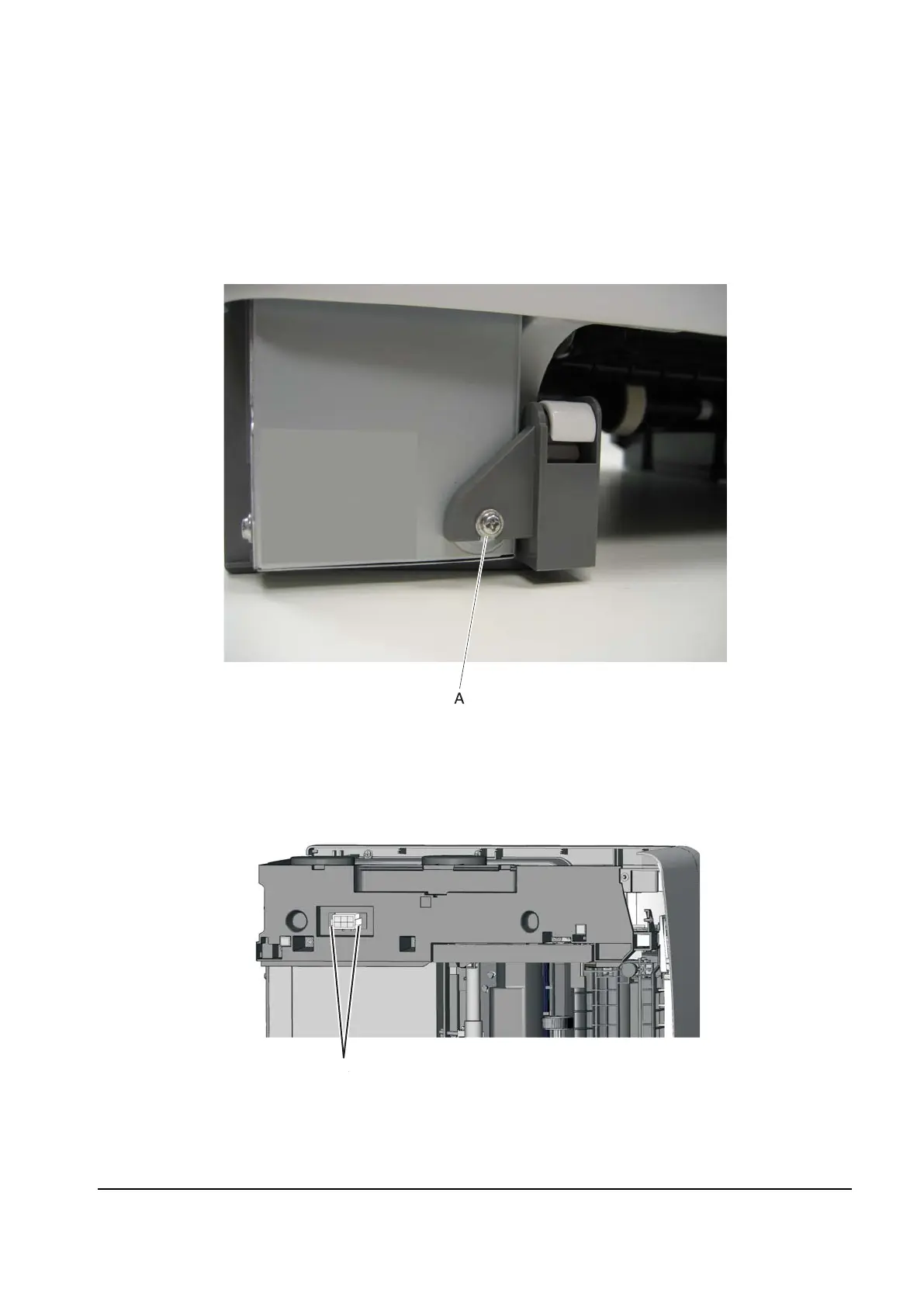Repair information 4-45
Lower frame removal, right and left
The right and left lower frames are in the same FRU.
Left lower frame
1.
Remove the media tray, and remove the screw (A) in front.
2. Remove the waste toner bottle. See “Waste toner bottle” on page 4-67.
3. Remove the imaging unit. See “Imaging unit (IU) removal” on page 4-40.
4. Remove the low-voltage power supply. See “Low-voltage power supply (LVPS) assembly” on
page 4-43.
5. Place the printer on the right side.
6. Remove the tray 2 connector (B) by pinching the tabs together and lowering the connector into the printer.
Y112730-2
