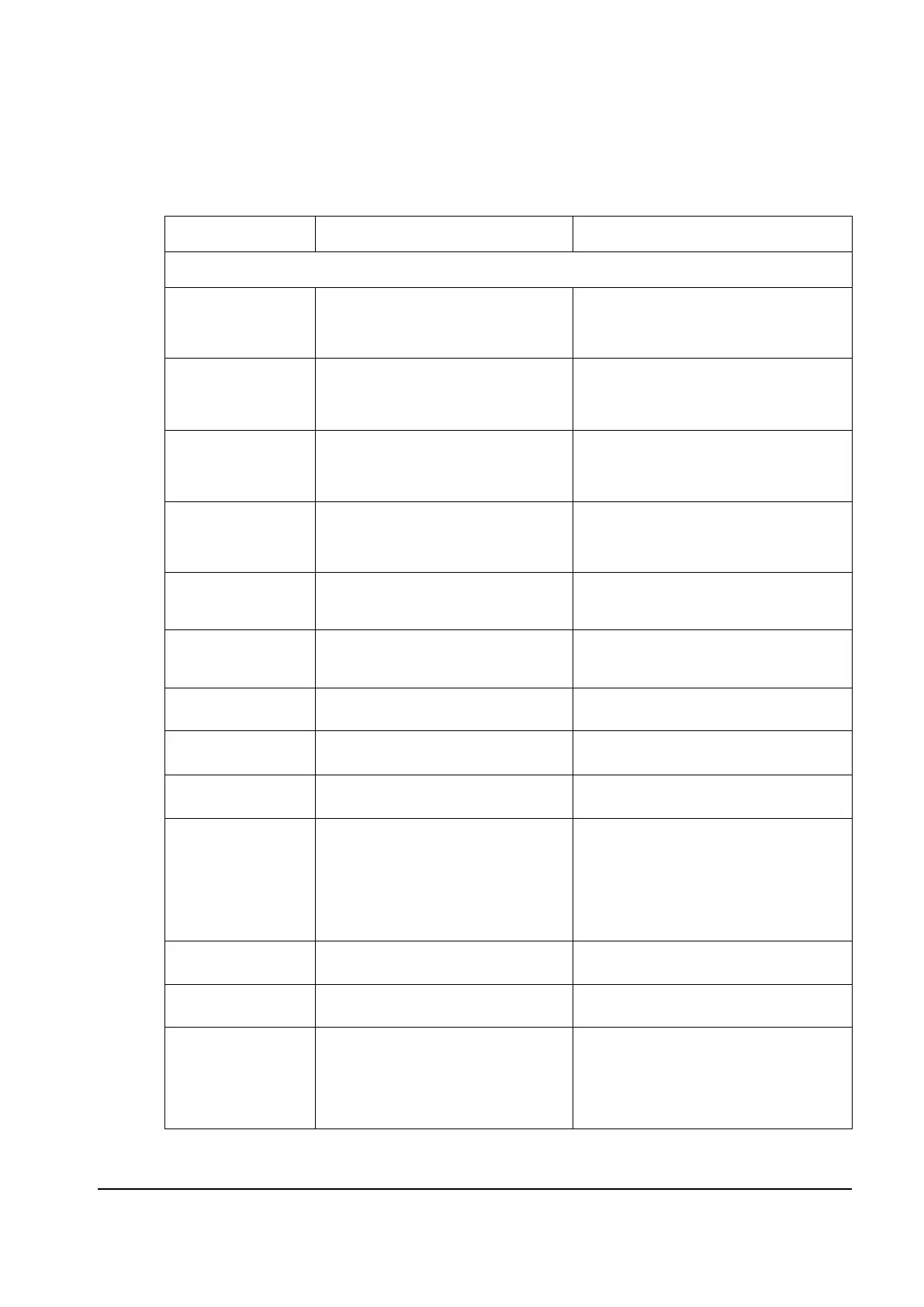Diagnostic information 2-13
Paper Jam messages
Paper jam messages (2xx)
Error code Description Action
2xx paper jams
200.xx Paper Jam
Check <area>
A single page of media jam at the input
sensor.
Remove the tray1 unit, open the front door,
and remove the print cartridge to access
the jam area. Remove the jammed page.
See “200 paper jams” on page 3-41.
200.xx Paper Jam
<x> Pages Jammed
Multiple pages of media are jammed at
the input sensor.
Open the front door and remove the print
cartridge to access the jam area. Remove
all the jammed pages. See “200 paper
jams” on page 3-41.
201.xx Paper Jam
Check <area>
A single page of media is jammed
between the input and exit sensors.
Open the front door and remove the print
cartridge to access the jam area. Remove
the jammed page. See “201 paper jam”
on page 3-41.
201.xx Paper Jam
<x> Pages Jammed
Multiple pages of media are jammed
between the input and exit sensors.
Open the front door and remove the print
cartridge to access the jam area. Remove
all the jammed pages. See “201 paper
jam” on page 3-41.
202.xx Paper Jam
Check <area>
A single page of media is jammed at
the exit sensors.
Open the printer rear door to access the
jam area. Remove the jammed page. See
“202 paper jam” on page 3-42.
202.xx Paper Jam
<x> Pages Jammed
Multiple pages of media are jammed at
the exit sensor
Open the printer rear door to access the
jam area. Remove all the jammed pages.
See “202 paper jam” on page 3-42.
230.xx Paper Jam
Check <area>
A single page of media is jammed at
the inner door.
Remove the jammed page. See “230
paper jam” on page 3-43.
230.xx Paper Jam
<x> Pages Jammed
Multiple pages of media are jammed at
the inner door.
Remove all the jammed pages. See “230
paper jam” on page 3-43.
235 Paper Jam
Check Duplex
Paper jam in the duplex area. Remove all pages. See Go to “235 paper
jam” on page 3-43.
241.xx Paper Jam
Check <area>
or
241.xx Paper Jam
<x> Pages Jammed
Paper jam in the primary tray. • Open the door, and remove all the
jammed pages. See “24x paper jam”
on page 3-43.
• Verify the proper tray settings for the
media.
• Fan the media.
Check the condition of the pick tires.
242.xx Paper Jam
Check <area>
A single or multiple page media jam in
the 650-sheet Duo Drawer (tray 2).
See “24x paper jam” on page 3-43.
242.xx Paper Jam
<x> Pages Jammed
Multiple pages of media are jammed in
the 650-sheet Duo Drawer (tray 2).
See “24x paper jam” on page 3-43.
243.xx Paper Jam
Check <area>
or
243.xx Paper Jam
<x> Pages Jammed
A single or multiple page media jam in
the optional 550-sheet drawer (tray 3).
Multiple pages of media are jammed in
the optional 550-sheet drawer (tray 3).
Open the door, and remove all the jammed
pages. See “24x paper jam” on
page 3-43.
Y112730-2
