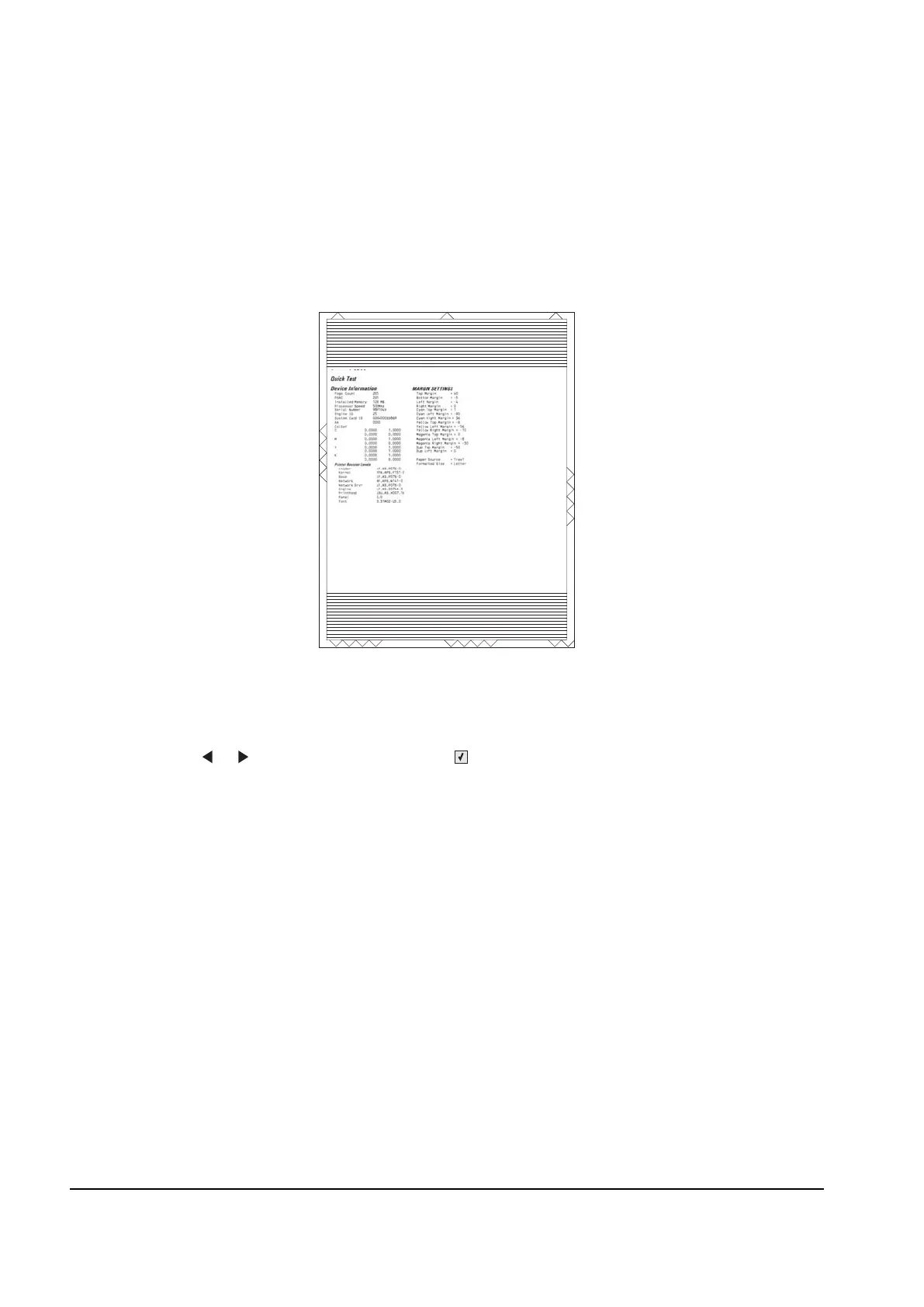3-6 Service Manual
Quick test
The Quick Test contains the following information:
• Print registration settings
• Alignment diamonds at the left, right, top. and bottom
• Horizontal lines to check for skew
• General printer information, including current page count, installed memory, serial number, and code level.
To print the Quick Test page:
Note: Print the Quick Test Page on letter or A4 paper.
1. Select REGISTRATION from DIAGNOSTICS.
2. Use or to select Quick Test, and press .
The message Quick Test Printing… appears on the display.
Once the Quick Test Page completes printing, the Registration screen displays again.
Y112730-2
