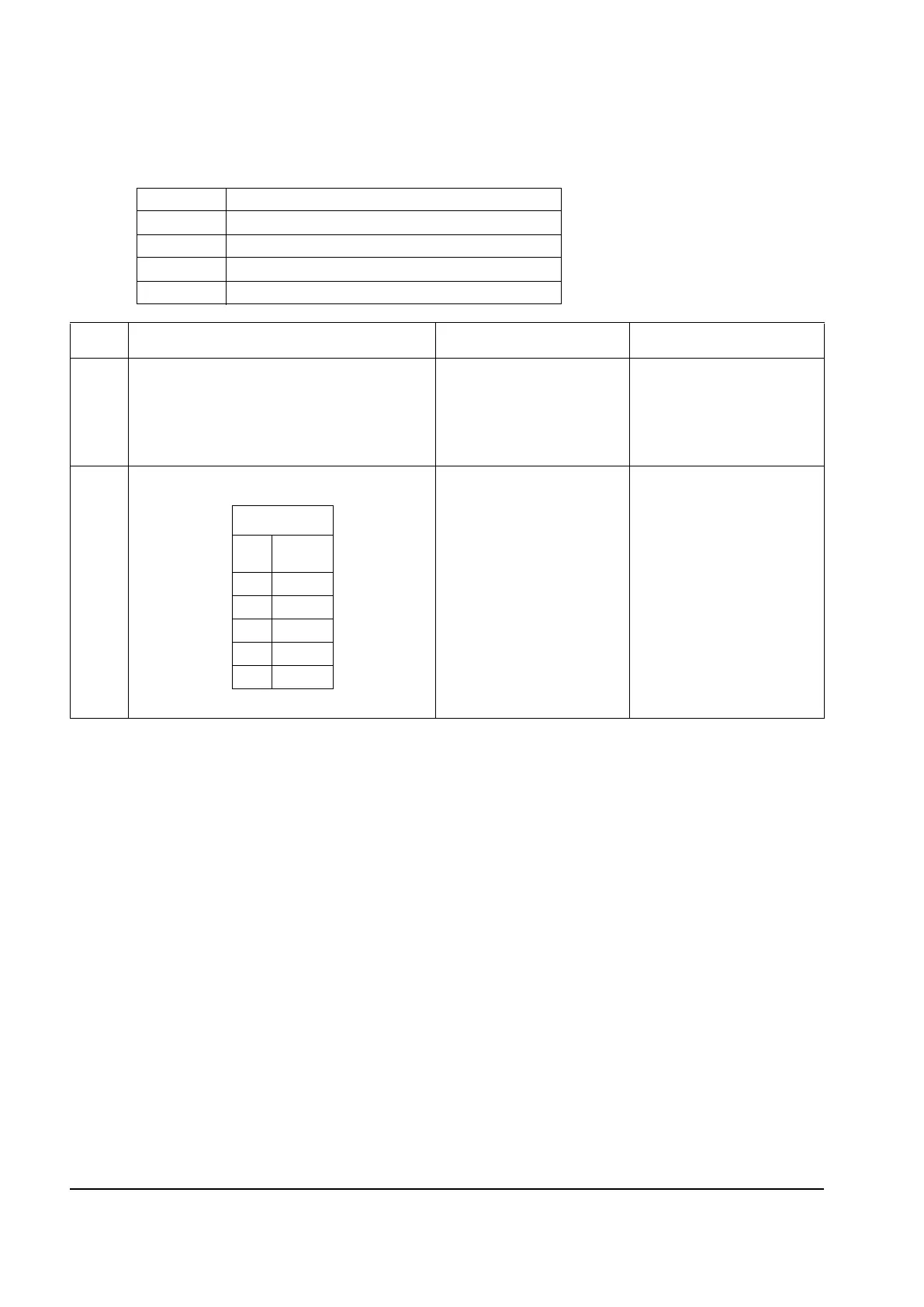2-32 Service Manual
Printhead service check
Error code Color
106.xx Yellow
107.xx Cyan
108.xx Magenta
109.xx Black
Step Questions / actions Yes No
1 Turn the printer off, and remove the rear
shield. See “Rear shield removal” on
page 4-7. Check the cables connected at
JMIRR1 and JPH1 on the controller board.
Check for damage.
Are the cables damaged?
Replace the printhead. See
“Printhead removal” on
page 4-56.
Go to step 2.
2
Turn the printer on, and verify the following
values at JMIRR1:
Are the values approximately correct?
Replace the printhead. See
“Printhead removal” on
page 4-56.
Replace the controller
board. Replace the
controller board. See
“Controller board
removal” on page 4-18.
JMIRR1
Pin Volt.
(V dc)
15
23.3
35
4GND
524
Y112730-2
