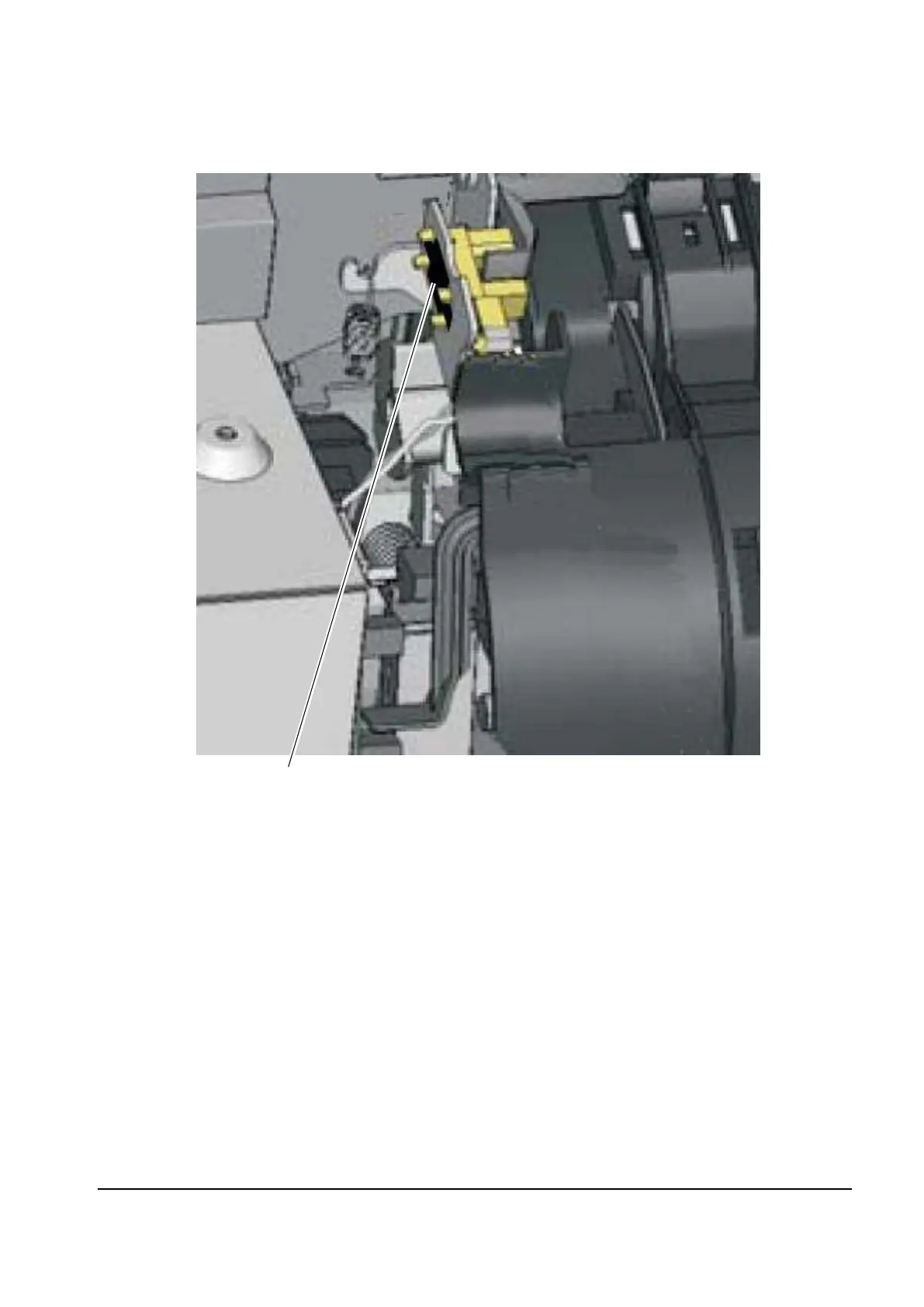Repair information 4-17
5. If there is a sensor retaining plate (B), remove the plate.
6. Pinch the retainers on the rear of the sensor, and gently remove the sensor from the bracket by hand.
Installation note:
1. Clean the contact surface where you removed the sensor retaining plate, or where you need to install the
new one.
2. Guide the latches that hold the sensor in the bracket into place.
3. Remove the backing from the new plate, and place the plate on the surface between the sensor mounting
legs.
4. Squeeze the latches together until they extend onto the surface of the plate
5. Reconnect the cable, and reroute the cable through the retainer.
Y112730-2
