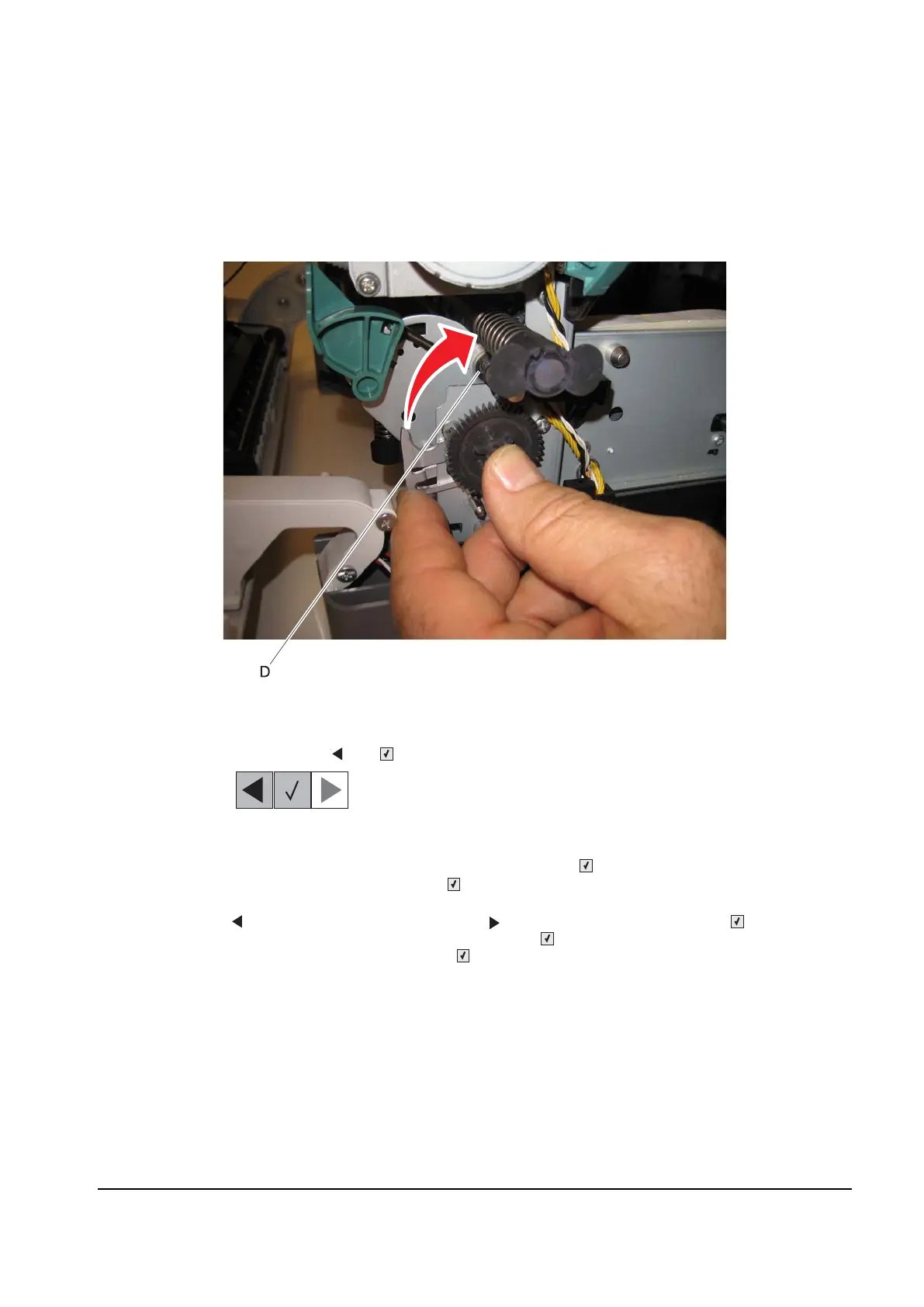Repair information 4-39
Installation note:
• Write down the 16-digit numeric value of the new FRU before you begin to install it.
• You may have to rotate the release lever again to install the new ITU.
• Rotate the spring clamp so it hooks over the new ITU (E).
Note: The spring should be on the right side of the gear shaft.
• When you have replaced the ITU, be sure to enter the 16-digit numeric value from the barcode on the new
1. Enter the Diagnostics Menu:
a. Turn off the printer.
b. press and hold and .
c. Turn on the printer.
d. Release the buttons when the installed memory and processor speed displays.
2. Select PRINTER SETUP from Diag Menu, and press Select ().
3. Select ITU Barcode, and press Select ().
4. To enter the 16 digit numeric value:
Use to decrease the leftmost digit value or to increase the value. press Select ( ) to advance to
the next digit. If a digit is already correct, press Select ( ) to accept the number and to continue. When
the last number is entered, press Select ( ), and Submitting changes… should appear. if the entered
number is incorrect, Check Sum Does Not Match displays. Check and re-enter the number.
Y112730-2
