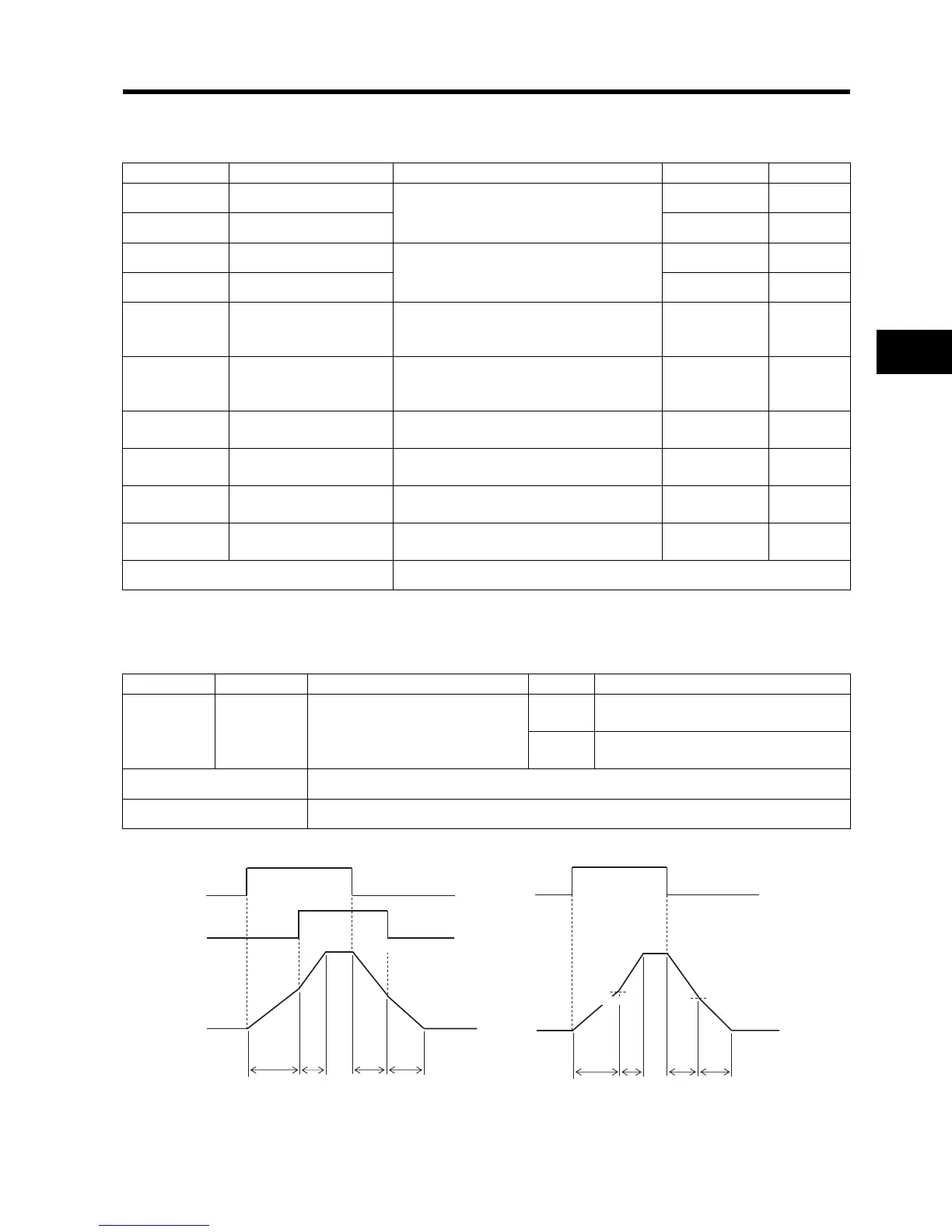4-27
4-2 Function Mode
4
Functions
2-step Acceleration/Deceleration Function
This function changes the acceleration/deceleration time during such operations.
* To switch to the 2nd control, allocate 08 (SET) to the multi-function input terminal and then turn it on.
•The acceleration/deceleration time can be switched via the multi-function input terminal or
automatically with an arbitrary frequency.
•To switch via the multi-function input terminal, allocate 09 (2CH) to it.it
Parameter No. Function name Data Default setting Unit
A092 Acceleration time 2
0.01 to 99.99
100.0 to 999.9
1000. to 3000.
15.0 s
*
A292 2nd acceleration time 2 15.0 s
A093 Deceleration time 2
0.01 to 99.99
100.0 to 999.9
1000. to 3000.
15.0 s
*
A293 2nd deceleration time 2 15.0 s
A094
2-step acceleration/
deceleration selection
00: Switched via multi-function input 09
(2CH)
01: Switched by setting
00 ⎯
*
A294
2nd 2-step acceleration/
deceleration selection
00: Switched via multi-function input 09
(2CH)
01: Switched by setting
00 ⎯
A095
2-step acceleration
frequency
0.0 to 400 0.0 Hz
*
A295
2nd 2-step acceleration
frequency
0.0 to 400 0.0 Hz
A096
2-step deceleration
frequency
0.0 to 400 0.0 Hz
*
A296
*2nd 2-step deceleration
frequency
0.0 to 400 0.0 Hz
Related parameters F002, F003, F202, F203, C001 to C005
Data Symbol Function name Status Description
09 2CH 2-step acceleration/deceleration
ON
Enables the 2-step acceleration/
deceleration time.
OFF
Disables the 2-step acceleration/
deceleration time.
Related parameters
C001 to C005
Required settings A094 = 00
(Example 1) When A094/A294 is set to 00 (Example 2) When A094/A294 is set to 01
FW
2CH
Output frequency
Acceleration 1
Acceleration 2
Deceleration 1
F002/F202
A092/A292
A093/A293
F003/F203
Deceleration 2
FW
Output frequency
Acceleration 2
Deceleration 2
Deceleration 1
F002/F202
A092/A292
A093/A293
F003/F203
A095/A295
A096/A296
Acceleration 1