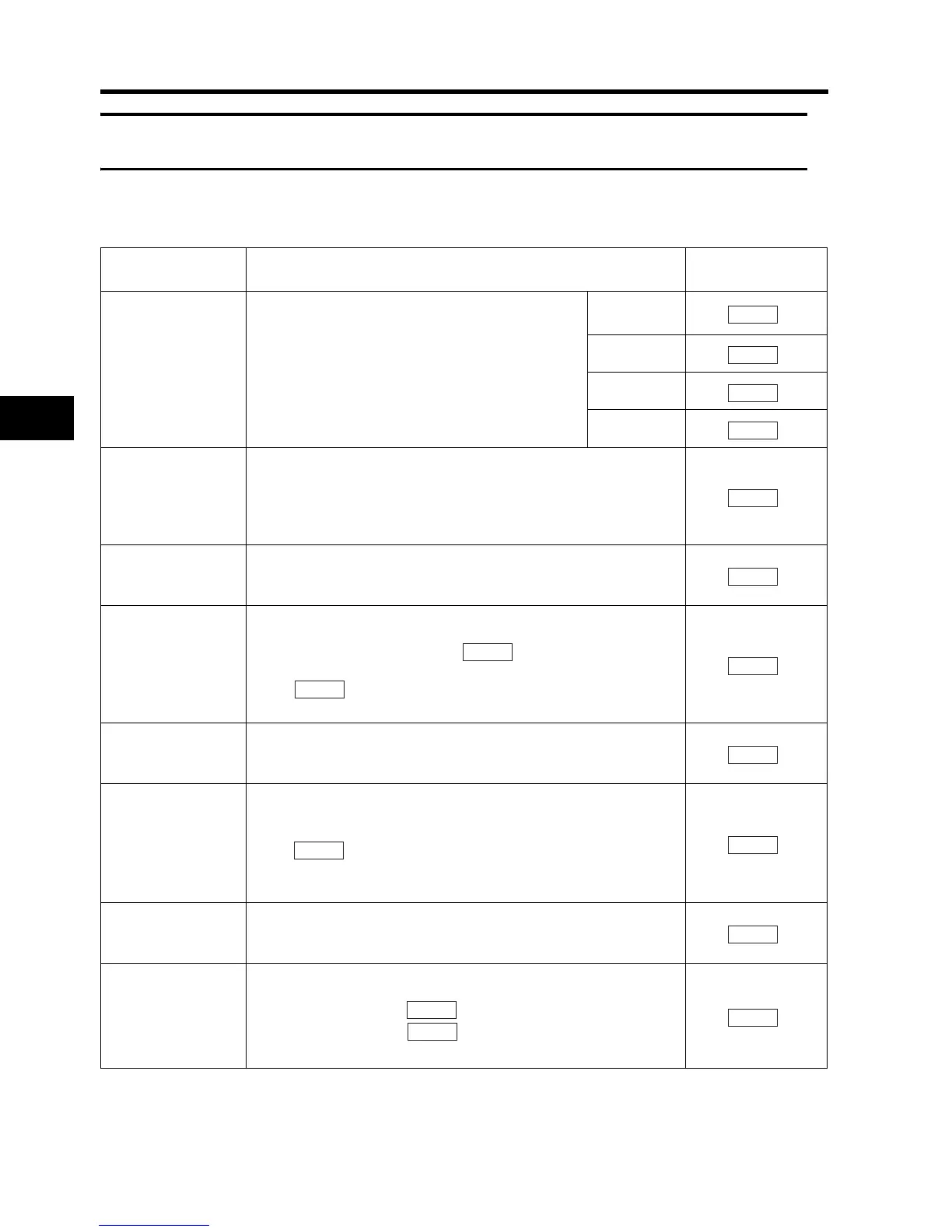5-2
5-1 Special Display List (Error Codes)
5
Maintenance Operations
5Maintenance Operations
5-1 Special Display List (Error Codes)
Error Code List
Name Description
Display on Digital
Operator
Overcurrent trip
If the motor is restrained, or rapidly accelerated or
decelerated, a large current flows through the
Inverter, which may result in breakdown.
To avoid this, an overcurrent protection circuit works
to shut off the Inverter output.
Constant
speed
Deceleration
Acceleration
Others
Overload trip
If an Inverter output current is detected and the motor is overloaded,
an electronic thermal inside the Inverter operates to shut off the
Inverter output.
•
After a trip occurs, normal operation is restored in 10 seconds by
resetting the Inverter.
Overvoltage trip
If the incoming voltage and regenerative energy from the motor are too
high, a protection circuit works to shut off the Inverter output when the
voltage on the converter exceeds the specified level.
EEPROM error
Shuts off the output if an error occurs in the EEPROM built into the
Inverter due to external noise and abnormal temperature rise.
•Check the set data again if
the error occurs.
•If the power is shut off during data initialization, an EEPROM
error may occur when the power is next turned on. Shut
off the power after completing data initialization.
Undervoltage trip
Shuts off the output if the incoming voltage drops below the specified
level, causing the control circuit not to work properly during a
momentary power interruption.
CPU error
Shuts off the output if the internal CPU has malfunctioned.
•If the multi-function output terminal (relay terminal) is set to 05
(alarm), the signal may not be output during the CPU
error . In this case, no data is stored in the trip monitor.
•The same thing could happen if AL (05) is allocated to the relay
output terminal. Again, no data is stored.
External trip
If an error occurs in the external equipment or devices, the Inverter
receives the signal, and the output is shut off.
(Available with the external trip function selected)
USP trip
Appears if the Inverter is turned on with the RUN command being
input. (Available with the USP function selected)
•If an undervoltage trip occurs with the USP terminal
turned ON, a USP trip occurs after a trip reset. Reset
again to release the trip.
e01
e02
e03
e04
e05
e07
e08
e08
e08
e09
e11
e11
e12
e09
e13
e13