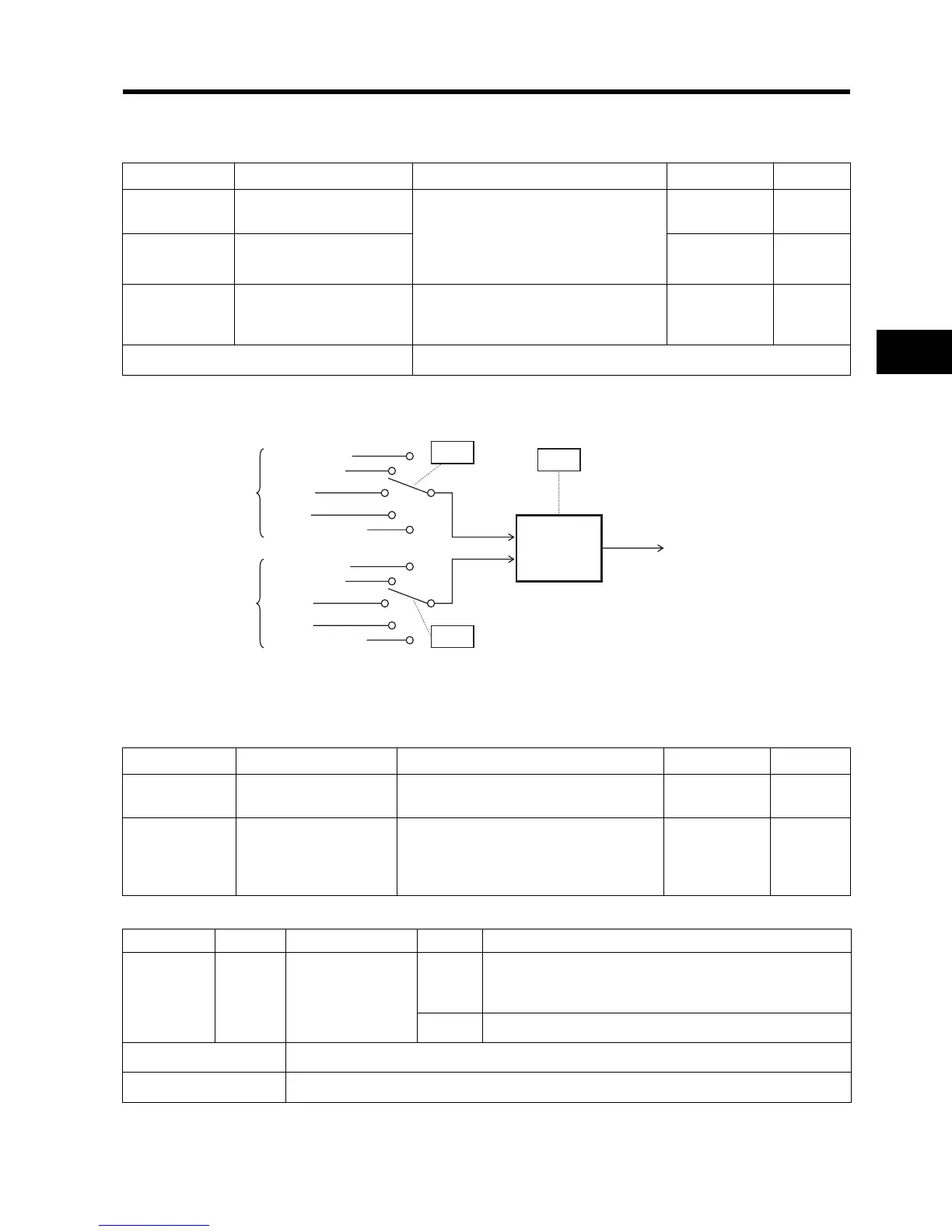4-29
4-2 Function Mode
4
Functions
Operation Frequency Function
This function makes calculations for two inputs and reflects the result as the output frequency.
•Inputs O and OI cannot be set simultaneously. Do not connect the signal lines for inputs O and OI
simultaneously.
Frequency Addition Function
This function adds or subtracts the constant frequency set in A145 to/from the output frequency.
Select addition or subtraction in A146.
TAllocate 50 to multi-function input terminal on parameter C001 to C005 to use this functions.
Parameter No. Function name Data Default setting Unit
A141
Operation frequency input
A setting
00: Digital Operator (F001)
01: Digital Operator (FREQ adjuster)
02: Input O
03: Input OI
04: RS485 communication
01 ⎯
A142
Operation frequency input
B setting
02 ⎯
A143 Operator selection
00: Addition (A + B)
01: Subtraction (A - B)
02: Multiplication (A × B)
00 ⎯
Related parameters A001 = 10
+
–
×
Input A
Input B
Digital Operator
FREQ adjuster
Input O
Input OI
ModBus communication
A141
A143
A
AB
B
AB
AB
Result of
calculation
Output frequency
A142
Digital Operator
FREQ adjuster
Input O
Input OI
ModBus communication
Parameter No. Function name Data Default setting Unit
A145
Frequency addition
amount
0.0 to 400.0 0.0 Hz
A146
Frequency addition
direction
00: Adds the A145 value to the output
frequency
01: Subtracts the A145 value from the
output frequency
00 ⎯
Data Symbol Function name Status Description
50 ADD Frequency addition
ON
Calculates the set value in A145 against the set frequency
in A001 according to the formula specified in A146, in
order to provide a new frequency reference.
OFF Normal control
Related parameters
C001 to C005
Related codes A001, A002