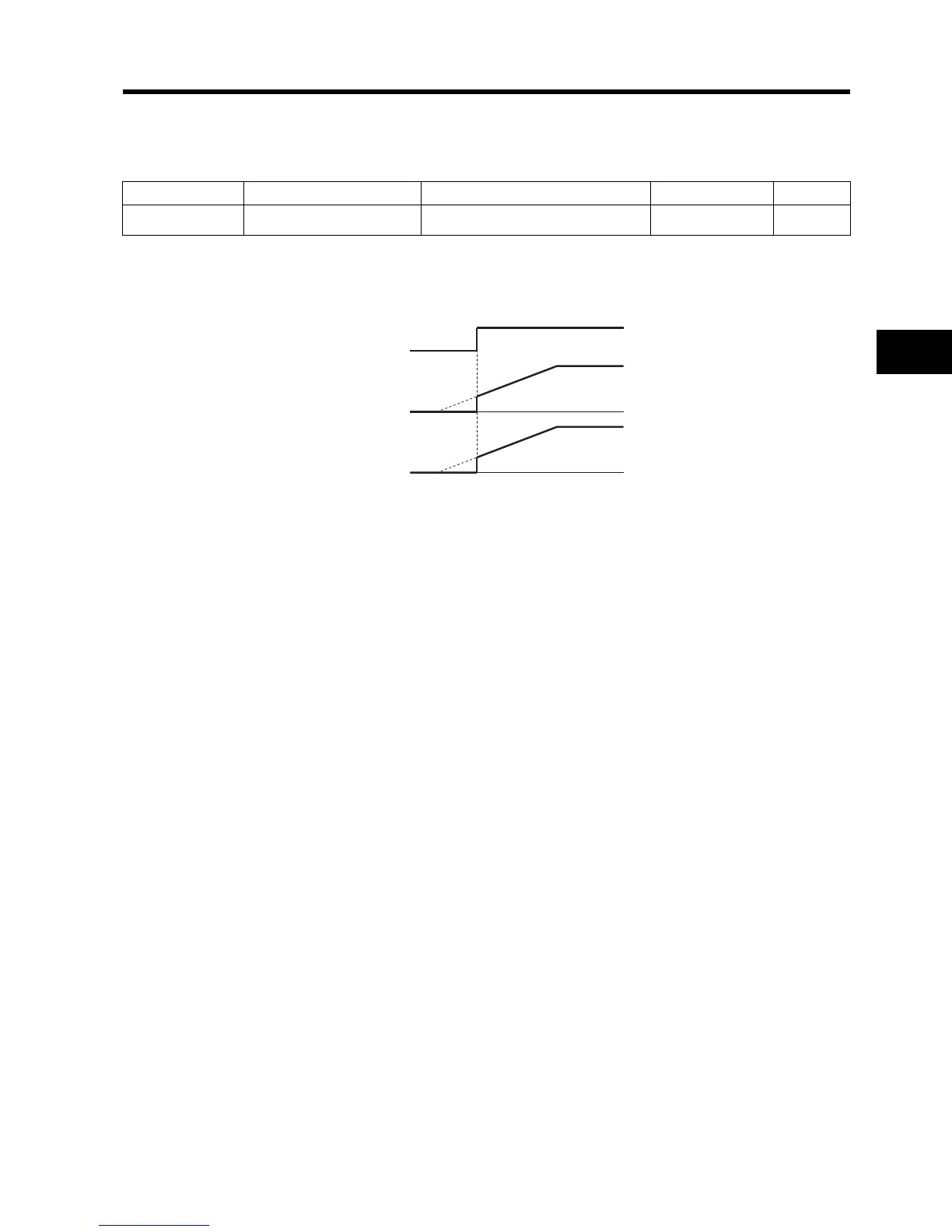4-39
4-2 Function Mode
4
Functions
Starting Frequency
Set the frequency to start Inverter output with the RUN signal turned on.
•Use mainly to adjust the starting torque.
•With the starting frequency set high, the starting current increases. Therefore, the current may
exceed the overload limit and cause an overcurrent trip
.
Parameter No. Function name Data Default setting Unit
b082 Starting frequency 0.5 to 9.9 1.5 Hz
FW
Output frequency
Output voltage
b082