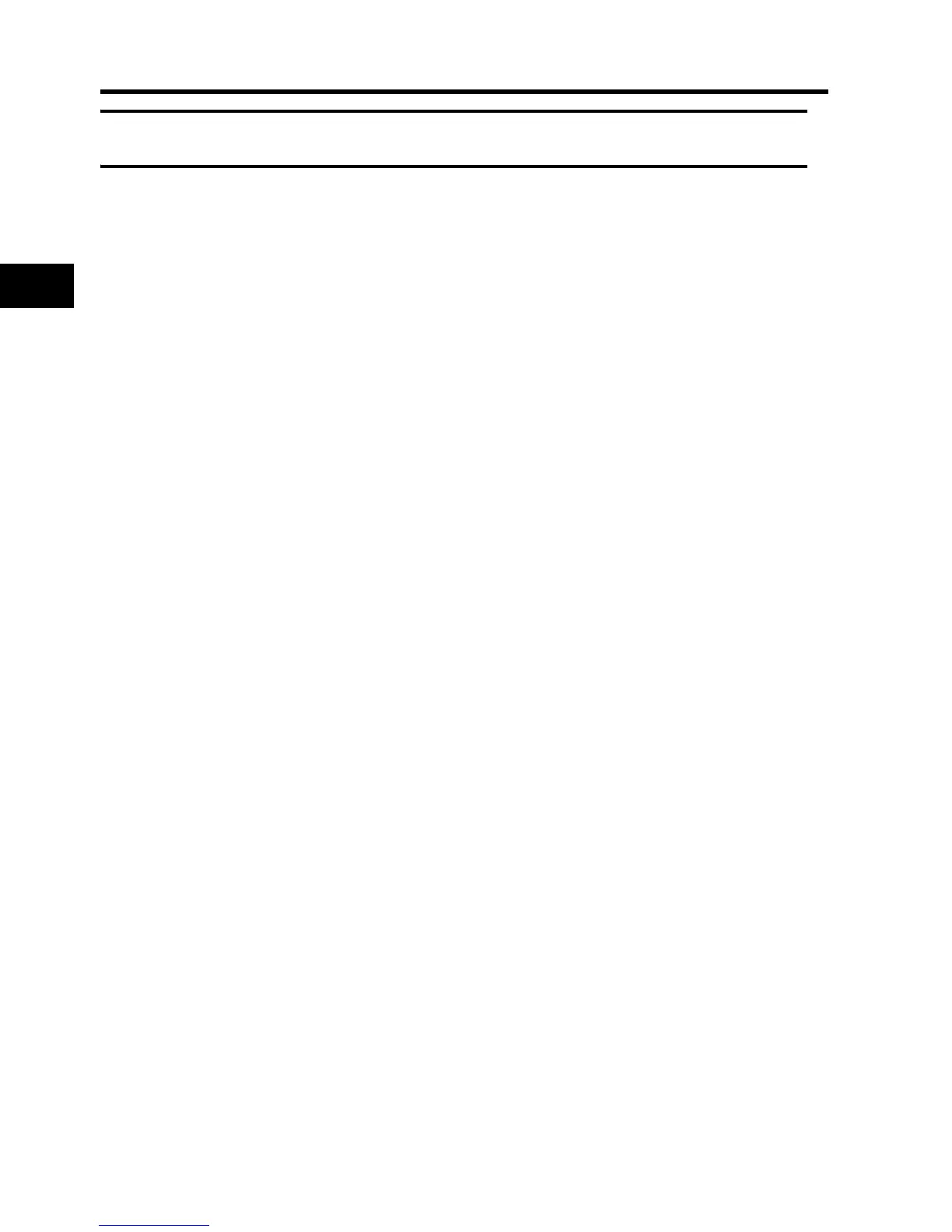3-4
3-2 Test Run Operation
3
Operation
3-2 Test Run Operation
Power On
Checkpoints Before Turning On the Power
•Make sure that an appropriate power supply voltage is supplied and that the power input terminals
(R/L1, S/L2, and T/L3) are wired correctly.
JX-A2: 3-phase 200 to 240 V AC
JX-AB: 1-phase 200 to 240 V AC (Connect to L1 and N)
JX-A4: 3-phase 380 to 480 V AC
•Make sure that the motor output terminals (U/T1, V/T2, and W/T3) are connected to the motor
correctly.
•Make sure that the control circuit terminals and the control device are wired correctly and that all
control terminals are turned off.
•Set the motor to no-load status (i.e., not connected to the mechanical system).
Power On
•After checking the above, turn on the power.
Display Status Check
•When the power is turned on normally, the display shows:
[Normal] RUN LED indicator (during RUN) : ON ALARM LED indicator : OFF
POWER LED indicator : ON RUN command LED indicator : ON
Volume LED indicator : ON Data LED indicator (frequency) : ON
Data display : Displays the set value in d001
•If an error occurs, refer to "Chapter 5 Maintenance Operations" and make the necessary changes
to remedy.
[Fault] RUN LED indicator (during RUN) : ON ALARM LED indicator : ON
POWER LED indicator : ON RUN command LED indicator : ON
Volume LED indicator : ON Data LED indicator (frequency) : ON
Data display : An error code, such as "E-01", is displayed.
(The display varies depending on the type of error.)
