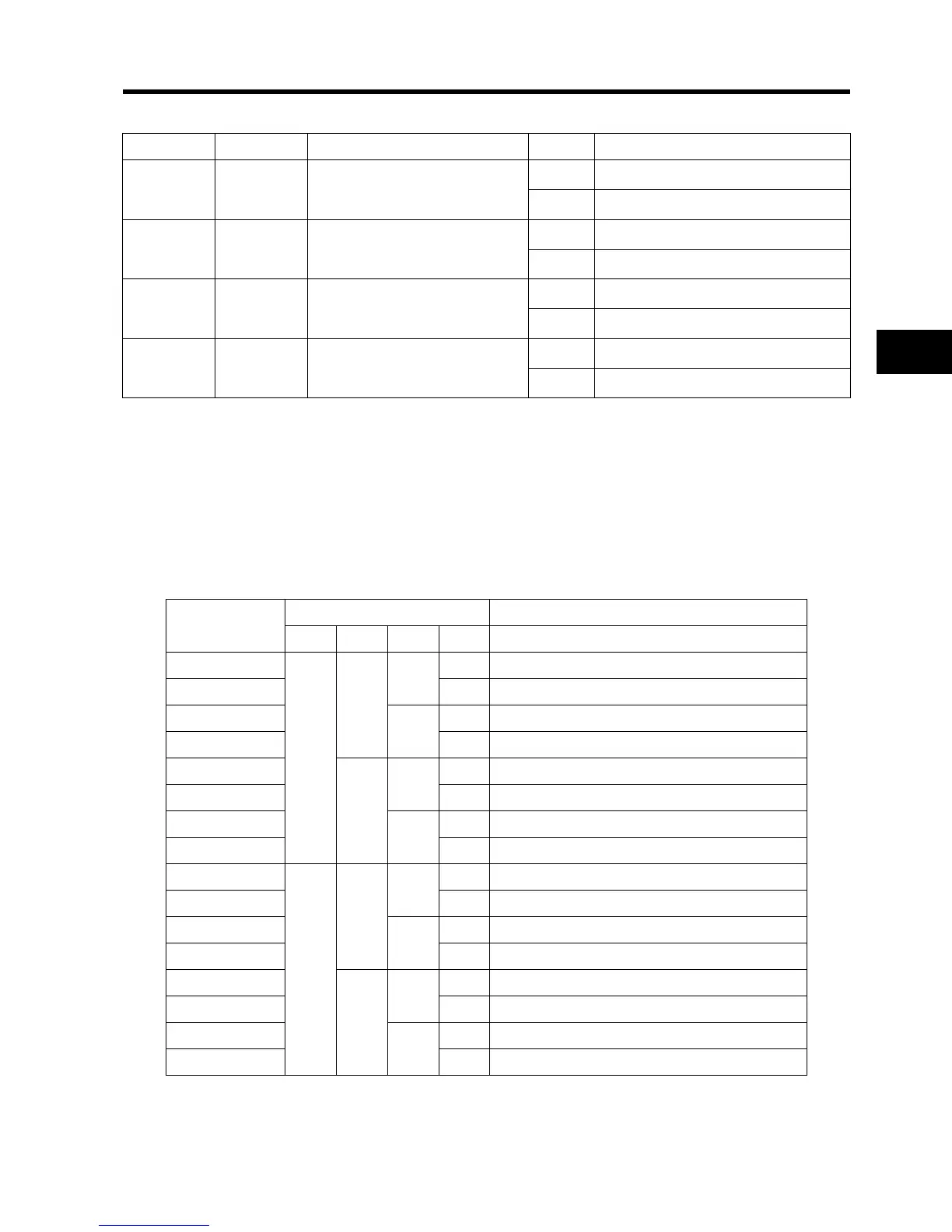4-13
4-2 Function Mode
4
Functions
Speed selection could be done setting this values into digital inputs parameters C001 to C005
•By allocating 02 to 05 (CF1 to CF4) to any of the multi-function inputs, you can select the multi-
step speed from 0 to 15. Note that multi-step speed terminals not allocated to any multi-function
input are regarded as "OFF". (e.g., if 02 (CF1) and 03 (CF2) are allocated to multi-function input,
the available multi-step speeds should be 0 to 3.)
•For speed 0, you can change the frequency reference with the frequency reference selection
(A001). (e.g., if the frequency reference is set to the control terminal block (terminal, A001: 01), you
can change it via input terminals O and OI.)
•For speed 0, use A020/A220 if the frequency reference is set to the Digital Operator (A001: 02).
•You can also select a multi-step speed by turning on/off the multi-step speed terminals (CF1 to
CF4) and set the multi-step speed frequency with F001.
Data Symbol Function name Status Description
02 CF1 Multi-step speed setting binary 1
ON Binary operation 1: ON
OFF Binary operation 1: OFF
03 CF2 Multi-step speed setting binary 2
ON Binary operation 2: ON
OFF Binary operation 2: OFF
04 CF3 Multi-step speed setting binary 3
ON Binary operation 3: ON
OFF Binary operation 3: OFF
05 CF4 Multi-step speed setting binary 4
ON Binary operation 4: ON
OFF Binary operation 4: OFF
Multi-step speed
Multi-step speed terminals Reflected speed
CF4 CF3 CF2 CF1
0th
0
0
0
0 Reference source according to the A001 setting
1st 1 A021
2nd
1
0 A022
3rd 1 A023
4th
1
0
0 A024
5th 1 A025
6th
1
0 A026
7th 1 A027
8th
1
0
0
0 A028
9th 1 A029
10th
1
0 A030
11th 1 A031
12th
1
0
0 A032
13th 1 A033
14th
1
0 A034
15th 1 A035