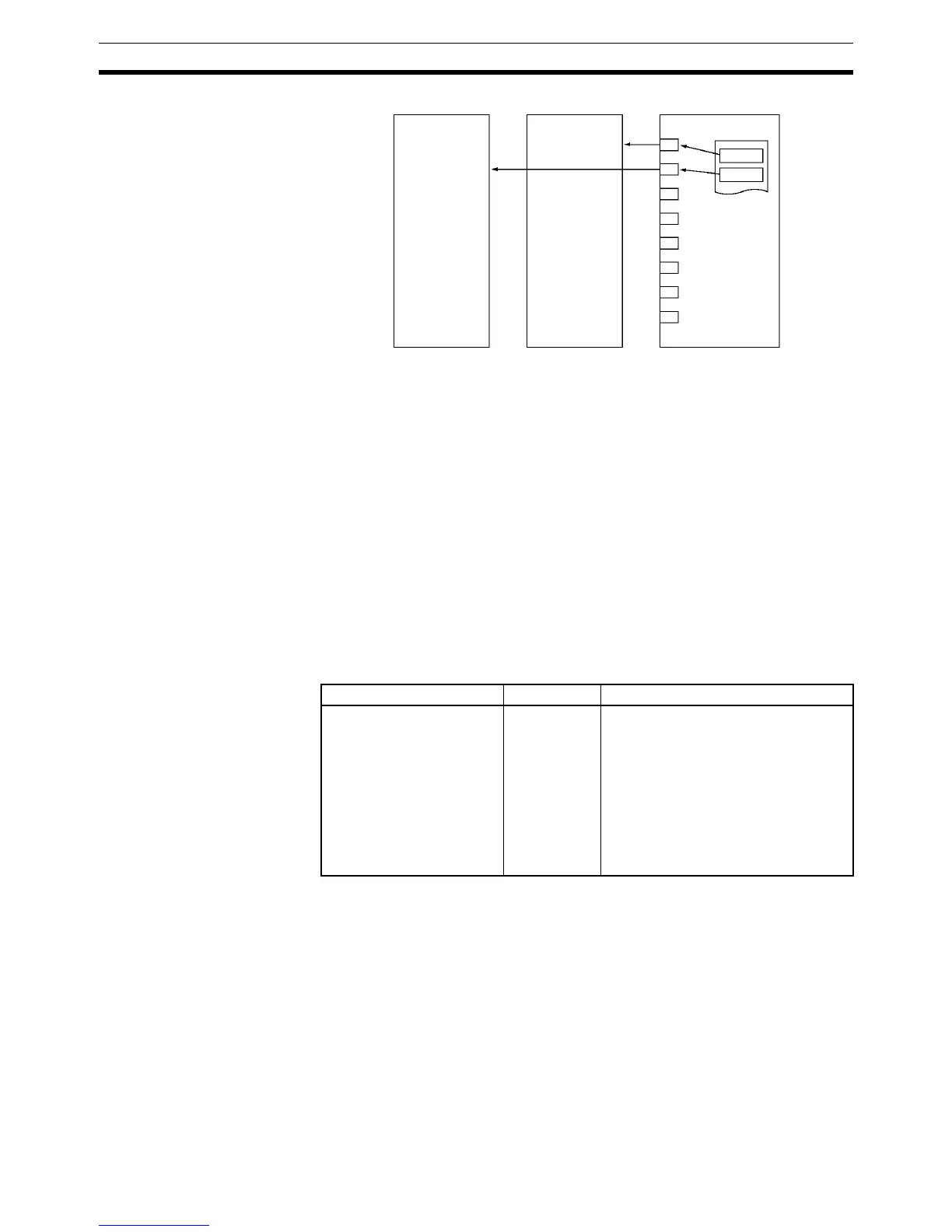978
Serial Communications Instructions Section 3-24
The Error Flag will turn ON in the following cases.
• The corresponding Communications Port Enable Flag is OFF for the
specified logical port (0 to 7) when PMCR(260) is executed.
• C1 is not within the specified ranges.
Designation of Receive Area
Before executing PMCR(260), users must set backup data in the receive area
for receive processing failure. Once the PMCR(260) is executed, the data in
the receive buffer is automatically stored in the receive area. One example of
the backup data application is as follows: A certain value (backup data) is set
in advance so that the present value will not be read as zero when transmis-
sion failure occurs while protocol is being executed for reading the present
value of a controller.
Related Flags and Words The following flags and words can be used as required when executing
PMCR(260).
Auxiliary Area
PMCR(260)
PMCR(260)
CPU Unit
Name Address Contents
Communications Port
Enabled Flag
A20200 to
A20207
ON when network communications are
enabled (including PMCR(260).
Bits 00 to 07 correspond to logical ports
0 to 7, respectively.
A Communications Port Enabled Flag
will turn OFF when network communi-
cations are started and will turn ON
when they are completed (regardless of
whether communications end normally
or in error.
