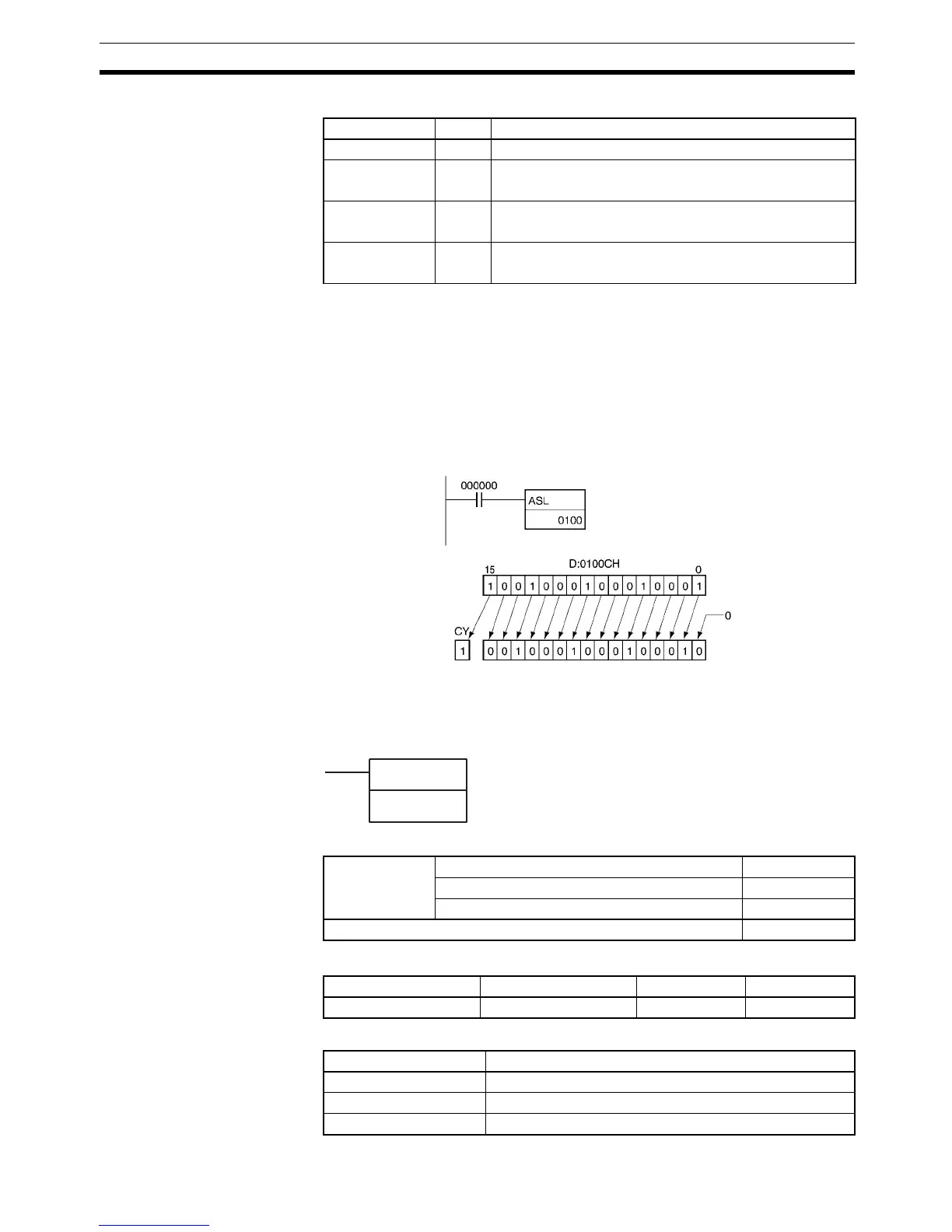371
Data Shift Instructions Section 3-9
Flags
Precautions When ASL(025) is executed, the Error Flag will turn OFF.
If as a result of the shift the contents of Wd is zero, the Equals Flag will turn
ON.
If as a result of the shift the contents of the leftmost bit of Wd is 1, the Nega-
tive Flag will turn ON.
Examples When CIO 000000 is ON, CIO 0100 will be shifted one bit to the left. “0” will
be placed in CIO 010000 and the contents of CIO 010115 will be shifted to the
Carry Flag (CY).
3-9-6 DOUBLE SHIFT LEFT: ASLL(570)
Purpose Shifts the contents of Wd and Wd +1 one bit to the left.
Ladder Symbol
Variations
Applicable Program Areas
Operand Specifications
Name Label Operation
Error Flag ER OFF
Equals Flag = ON when the shift result is 0.
OFF in all other cases.
Carry Flag CY ON when 1 is shifted into the Carry Flag (CY).
OFF in all other cases.
Negative Flag N ON when the leftmost bit is 1 as a result of the shift.
OFF in all other cases.
Wd
ASLL(570)
Wd
Wd: Word
Variations Executed Each Cycle for ON Condition ASLL(570)
Executed Once for Upward Differentiation @ASLL(570)
Executed Once for Downward Differentiation Not supported
Immediate Refreshing Specification Not supported
Block program areas Step program areas Subroutines Interrupt tasks
OK OK OK OK
Area Wd
CIO Area CIO 0000 to CIO 6142
Work Area W000 to W510
Holding Bit Area H000 to H510