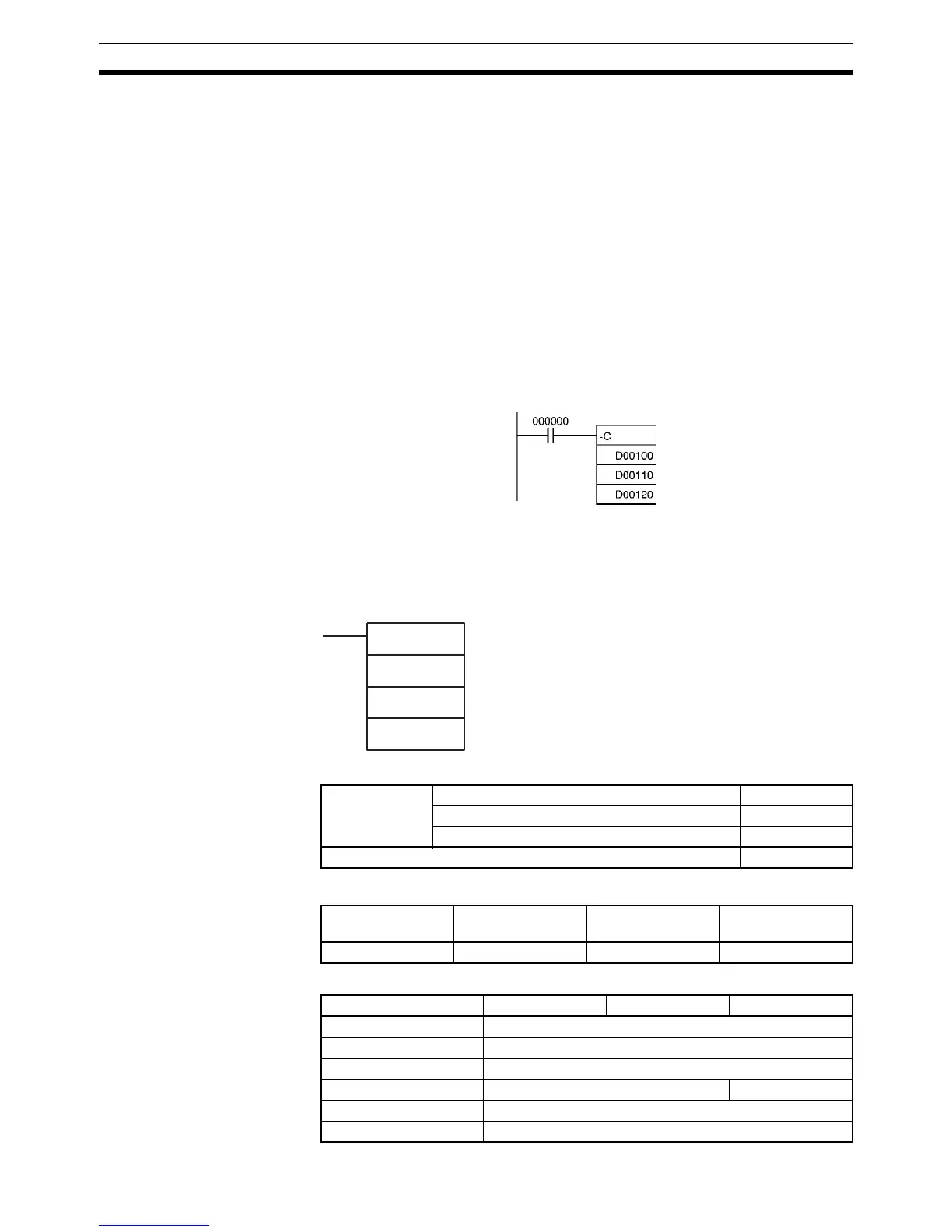448
Symbol Math Instructions Section 3-11
Precautions When –C(412) is executed, the Error Flag will turn OFF.
If as a result of the subtraction, the content of R is 0000 hex, the Equals Flag
will turn ON.
If the subtraction results in a borrow, the Carry Flag will turn ON.
If the result of subtracting a negative number and CY from a positive number
is negative (in the range 8000 to FFFF hex), the Overflow Flag will turn ON.
If the result of subtracting a positive number and CY from a negative number
is positive (in the range 0000 to 7FFF hex), the Underflow Flag will turn ON.
If as a result of the subtraction, the content of the leftmost bit of R is 1, the
Negative Flag will turn ON.
Note To clear the Carry Flag (CY), execute the Clear Carry (CLC(041)) instruction.
Examples When CIO 000000 is ON in the following example, D00110 and CY will be
subtracted from D00100 as 4-digit signed binary values and the result will be
output to D00120.
3-11-12DOUBLE SIGNED BINARY SUBTRACT WITH CARRY: –CL(413)
Purpose Subtracts 8-digit (double-word) hexadecimal data and/or constants with the
Carry Flag (CY).
Ladder Symbol
Variations
Applicable Program Areas
Operand Specifications
–CL(413)
R
Mi
Su
Mi: Minuend word
Su: Subtrahend word
R: Result word
Variations Executed Each Cycle for ON Condition –CL(413)
Executed Once for Upward Differentiation @–CL(413)
Executed Once for Downward Differentiation Not supported.
Immediate Refreshing Specification Not supported.
Block program
areas
Step program
areas
Subroutines Interrupt tasks
OK OK OK OK
Area Mi Su R
CIO Area CIO 0000 to CIO 6142
Work Area W000 to W510
Holding Bit Area H000 to H510
Auxiliary Bit Area A000 to A958 A448 to A958
Timer Area T0000 to T4094
Counter Area C0000 to C4094
