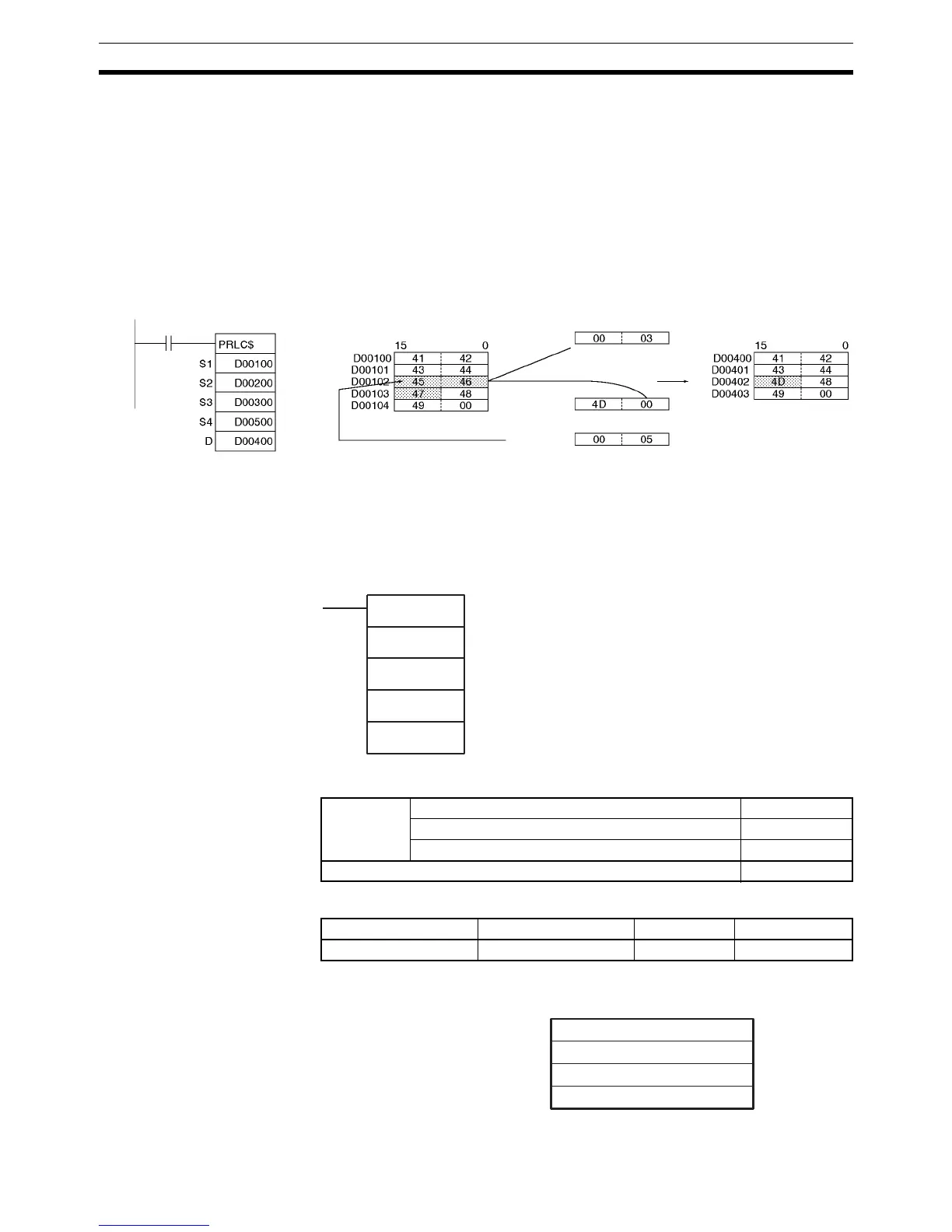1240
Text String Processing Instructions Section 3-33
The range for the beginning position designated by S4 is the 1st to the
4,095th character (0001 to 0FFF hex). If the setting is outside of this range, an
error will be generated and the Error Flag will turn ON.
If the beginning position designated by S4 is beyond the text string designated
by S1, an error will be generated and the Error Flag will turn ON.
If 0000 (hex) is output to D, the Equals Flag will turn ON.
Set the first destination word D so that it does not overlap with the areas set
with the replacement text string first word S2. RPLC$(654) will not work cor-
rectly if these areas overlap.
Example In this example, RPLC$(654) is used to read three characters.
3-33-10DELETE STRING: DEL$(658)
Purpose Deletes a designated text string from the middle of a text string.
Ladder Symbol
Variations
Applicable Program Areas
Operands S1: Text String
S1: D:
S3: D00300
D2: D00200
D4: D00500
Text string ABCDHI
From 5th byte.
Three characters replaced
Text string ABCDEFGHI
Text string M
DEL$(658)
S1
S2
S3
D
S1: Text string first word
S2: Number of characters
S3: Beginning position
D: First destination word
Variations Executed Each Cycle for ON Condition DEL$(658)
Executed Once for Upward Differentiation @DEL$(658)
Executed Once for Downward Differentiation Not supported
Immediate Refreshing Specification Not supported
Block program areas Step program areas Subroutines Interrupt tasks
OK OK OK OK
15 0
S1
to
Text string data: 4,095 characters max. + NUL
S1 + maximum 2,047 words