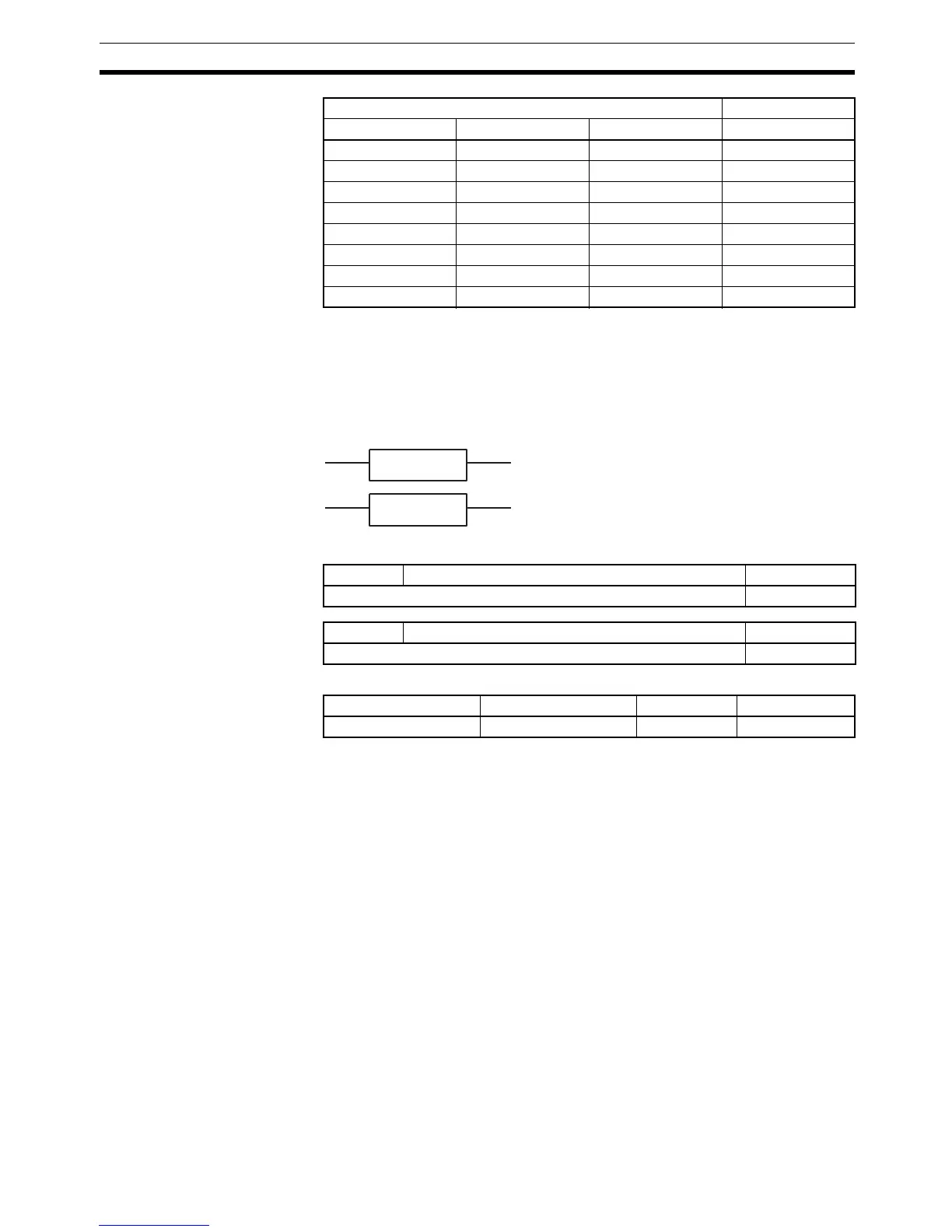181
Sequence Input Instructions Section 3-3
3-3-13 CONDITION ON/OFF: UP(521) and DOWN(522)
Purpose UP(521) turns ON the execution condition for the next instruction for one cycle
when the execution condition it receives goes from OFF to ON. DOWN(522)
turns ON the execution condition for the next instruction for one cycle when
the execution condition it receives goes from ON to OFF.
Ladder Symbols
Variations
Applicable Program Areas
Description UP(521) is placed between an execution condition and another instruction to
turn the execution condition into an up-differentiated condition. UP(521)
causes the connecting instruction to be executed just once when the execu-
tion condition goes from OFF to ON.
DOWN(522) is placed between an execution condition and another instruction
to turn the execution condition into a down-differentiated condition.
DOWN(522) causes the connecting instruction to be executed just once when
the execution condition goes from ON to OFF.
The DIFU(013) and DIFD(014) instructions can also be used for the same
purpose, but they require work bits. UP(521) and DOWN(522) simplify pro-
gramming by reducing the number of work bits and program addresses
needed.
Flags There are no flags affected by UP(521) and DOWN(522).
Precautions UP(521) and DOWN(522) are intermediate instructions, i.e., they cannot be
used as right-hand instructions. Be sure to program a right-hand instruction
after UP(521) or DOWN(522).
The operation of UP(521) and DOWN(522) depends on the execution condi-
tion for the instruction as well as the execution condition for the program sec-
tion when it is programmed in an interlocked program section, a jumped
Input bit status Output bit status
CIO 000000 CIO 000001 CIO 000002 CIO 000003
1110
1100
1011
0110
1001
0101
0011
0001
UP(521)
DOWN(522)
Variations Creates ON Once for Upward Differentiation UP(521)
Immediate Refreshing Specification Not supported
Variations Creates ON Once for Downward Differentiation UP(522)
Immediate Refreshing Specification Not supported
Block program areas Step program areas Subroutines Interrupt tasks
OK OK OK OK
