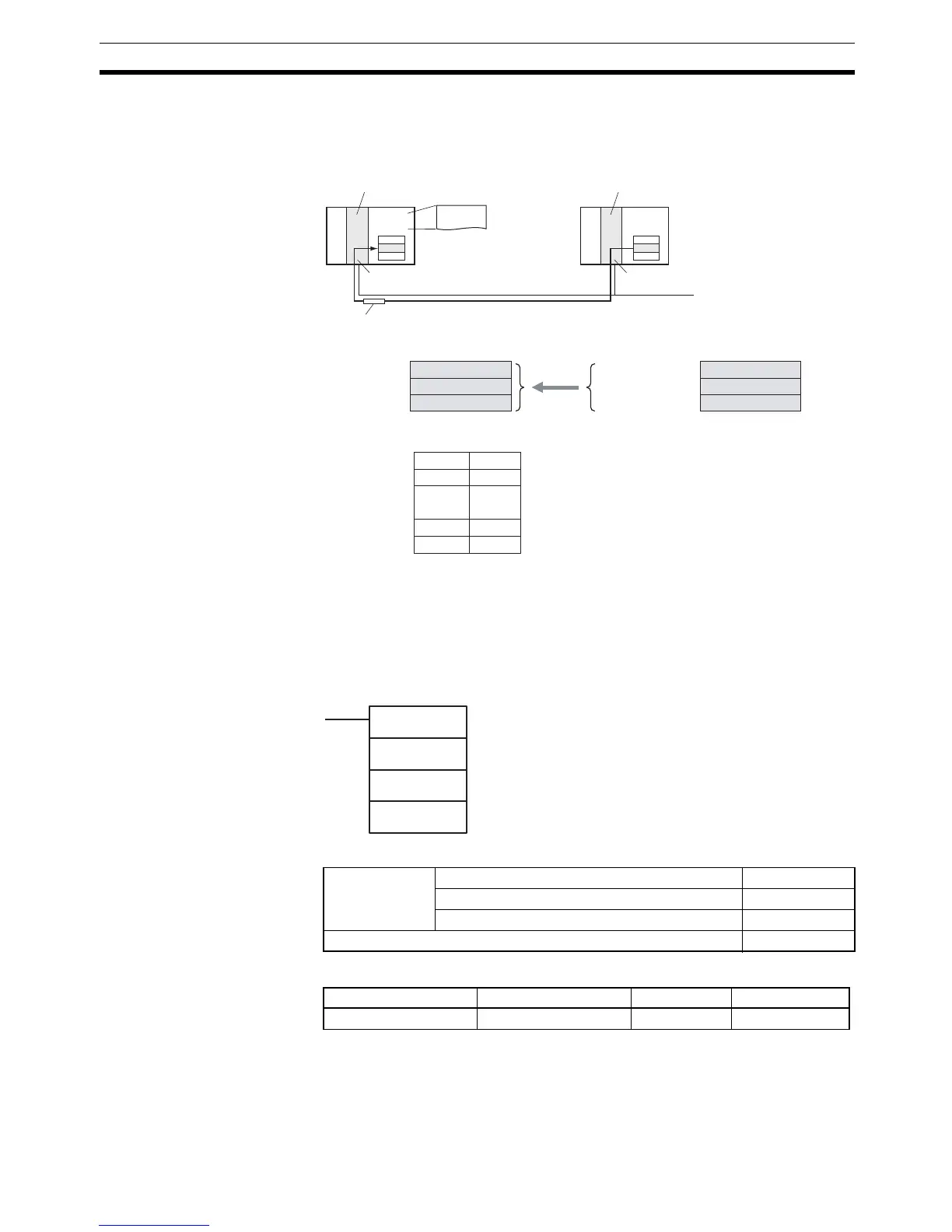1091
Network Instructions Section 3-25
When CIO 000000 and A20206 (the Communications Port Enabled Flag for
port 06) are ON, ECHRD(723) reads D00000 to D00002 from the I/O memory
of the CJ-series CPU Unit with node address 07 on the DeviceNet Network
and stores the data in D00100 to D00102 of the local CPU Unit.
3-25-10EXPLICIT WORD WRITE: ECHWR(724)
Purpose Writes data from the local CPU Unit to another CPU Unit in the network. (The
remote CPU Unit must support explicit messages.)
This instruction is supported only by CS/CJ-series CPU Unit Ver. 2.0 or later.
Ladder Symbol
Variations
Applicable Program Areas
Operands S: First Source Word in Local CPU Unit
Specifies the leading word address in the local CPU Unit containing the write
data.
CJ1W-DRM21 DeviceNet Unit
(CPU Bus Unit with unit number 2)
Node address 07
CS1W-DRM21 DeviceNet Unit
CPU Unit
ECHRD(723)
instruction
DeviceNet
CPU
Unit
Unit address 12 hex (because
the unit number is 2)
Explicit
message
15 0
D: D00100
D+1: D00100
D+2:
15 0
S: D00000
S+1: D00001
S+2: D00002
15 8 7 0
D00200 0 0 0 7
C+1: D00201 0 0 0 3
C+2: D00202 0 6 1 2
C+3: D00203 0 0 0 0
C+4: D00204 0 0
0
0
C:
Node address of remote CPU Unit to be read = 07 hex (node 07)
Read data size (number of words) = 3 hex
Communications port = 6 hex (port 6),
and the DeviceNet Unit’s unit address = 12 hex
Response monitoring time = 0000 hex (2 s)
Explicit format type = 0000 hex (DeviceNet format)
ECHWR(724)
S
D
C
S: First source word in local CPU Unit
D: First destination word in remote CPU Unit
C: First control word
Variations Executed Each Cycle for ON Condition ECHWR(724)
Executed Once for Upward Differentiation @ECHWR(724)
Executed Once for Downward Differentiation Not supported
Immediate Refreshing Specification Not supported
Block program areas Step program areas Subroutines Interrupt tasks
OK OK OK OK
