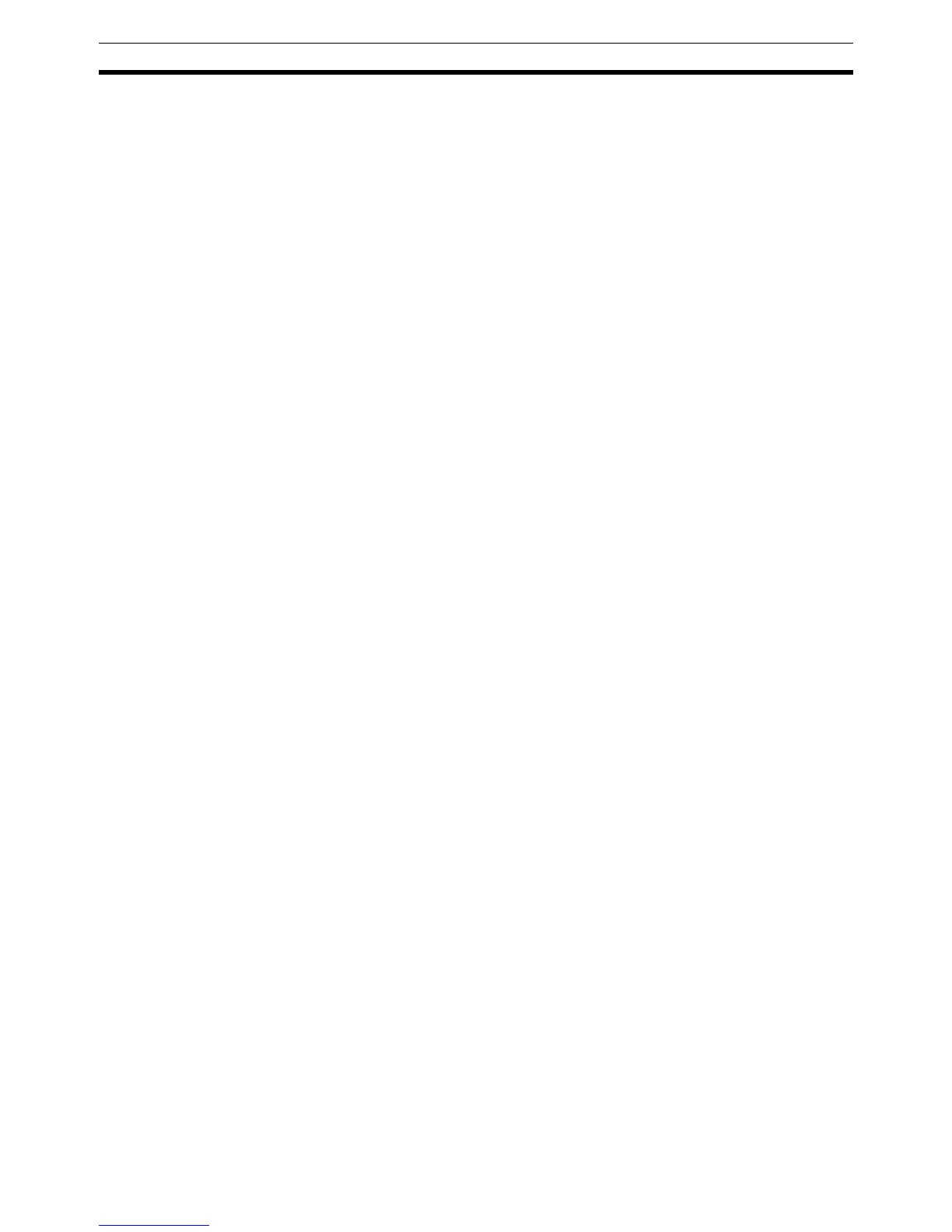998
Serial Communications Instructions Section 3-24
With the CPU Unit’s built-in RS-232C port, if the RS-232C Port Restart Bit
(note 4) is turned ON, the Reception Completed Flag (note 1) will be turned
OFF (even if the Reception Overflow Flag is ON), and the Reception Counter
(note 2) will be cleared to 0.
Data will be stored in memory in the order specified in C.
If 0 is specified for N, the Reception Completed Flag (note 1) will be turned
OFF, the Reception Counter (note 2) will be cleared to 0, and nothing will be
stored in memory.
If CS signal monitoring is specified in C, the status of the CS signal will be
stored in bit 15 of D.
If DR signal monitoring is specified in C, the status of the DR signal will be
stored in bit 15 of D.
If CS and DR signal monitoring is specified in C, the status of the CS signal
will be stored in bit 15 of D and the status of the DR signal will be stored in bit
14 of D.
Receive data will not be stored if CS or DR signal monitoring is specified.
If 1, 2, or 3 hex is specified for RS and ER signal control in C, RXD(235) will
be executed regardless of the status of the Receive Completed Flag (note 1).
If the RXD(235) instruction is executed for a Board that does not support no-
protocol mode (a Serial Communications Board without a version number),
the Inner Board Service Disabled Flag (A42404, non-fatal error) and the Error
Flag will turn ON.
Note 1. Reception Completed Flags
Built-in RS232C port A39206
Serial Communications Board port 1: A35606
Serial Communications Board port 2: A35614
2. Reception Counters
Built-in RS232C port A393
Serial Communications Board port 1: A357
Serial Communications Board port 2: A358
3. Reception Overflow Flags
Built-in RS232C port A39207
Serial Communications Board port 1: A35607
Serial Communications Board port 2: A35615
4. RS-232C Port Restart Bit
Built-in RS232C port A52600
5. Overrun Error Flags
Serial Communications Board port 1: CIO 190804
Serial Communications Board port 2: CIO 191804
6. Transmission Error Flags
Serial Communications Board port 1: CIO 190815
Serial Communications Board port 2: CIO 191815
7. Inner Board Service Disabled Flag
Serial Communications Board ports 1 and 2: A42404
An error will occur and the Error Flag will turn ON in the following cases.
• The CPU Unit’s RS-232C port is specified, but no-protocol mode is not
set for the port in the PLC Setup.
• One of the Serial Communications Board’s serial ports is specified, but
no-protocol mode is not set for the port in the allocated DM Setup Area.