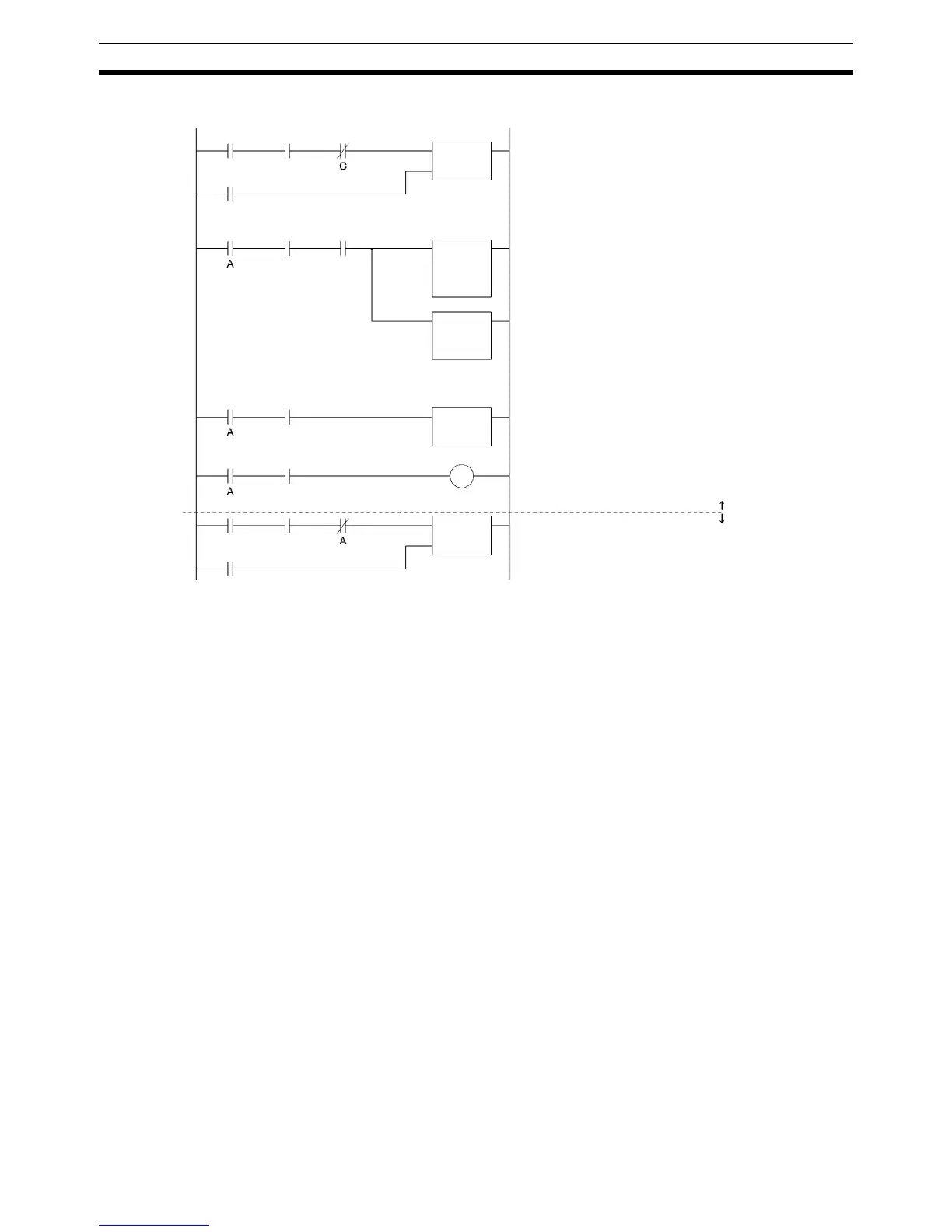1032
Network Instructions Section 3-25
The following diagram shows an example of exclusive control.
Automatic Allocation of
Communications Ports
■ Overview
The following instructions all use one communications port (logical port)
between ports 0 to 7.
• Network Communications Instructions: SEND(090), RECV(098), and
CMND(490)
• Serial Communications Instructions: PMCR(260), TXDU(256), and
RXDU(255)
In this section, all of the above instructions are referred to as Communications
Instructions.
Each communications port can be used by only one instruction at a time. The
following steps were previously necessary to use the communications ports.
• When programming, it was necessary to keep track of the communica-
tions ports that were being used to designate them in operands.
• In the ladder program, it was necessary to confirm the availability of com-
munications ports before using them.
KEEP A
DIFU B
KEEP C
Reset B
Reset D
Execution
condition
Communications
Port Enabled Flag
Local Node
Active Flag
Destination
Node Active
Flag
Creates op-
erand or
control data
with @MOV
or @XFER.
@SEND,
@RECEIVE,
@CMND
Communications
Port Enabled Flag
Communications
Port Error Flag
Execution
condition
Communications
Port Enabled Flag
Same as above.
Bit A remains ON while the communications
instruction is being executed.
Copies the operand and control data to the
desired data area.
Executes the communications instruction.
Writes the reset input. (Reset B is turned
ON when the communications instruction
is completed.)
For Transmission Error Flag display
(Good if data is retransmitted.)
Exclusive control to prevent simulta-
neous execution:
Exclusive control prevents another
communications instruction from being
executed until the instruction above is
completed.