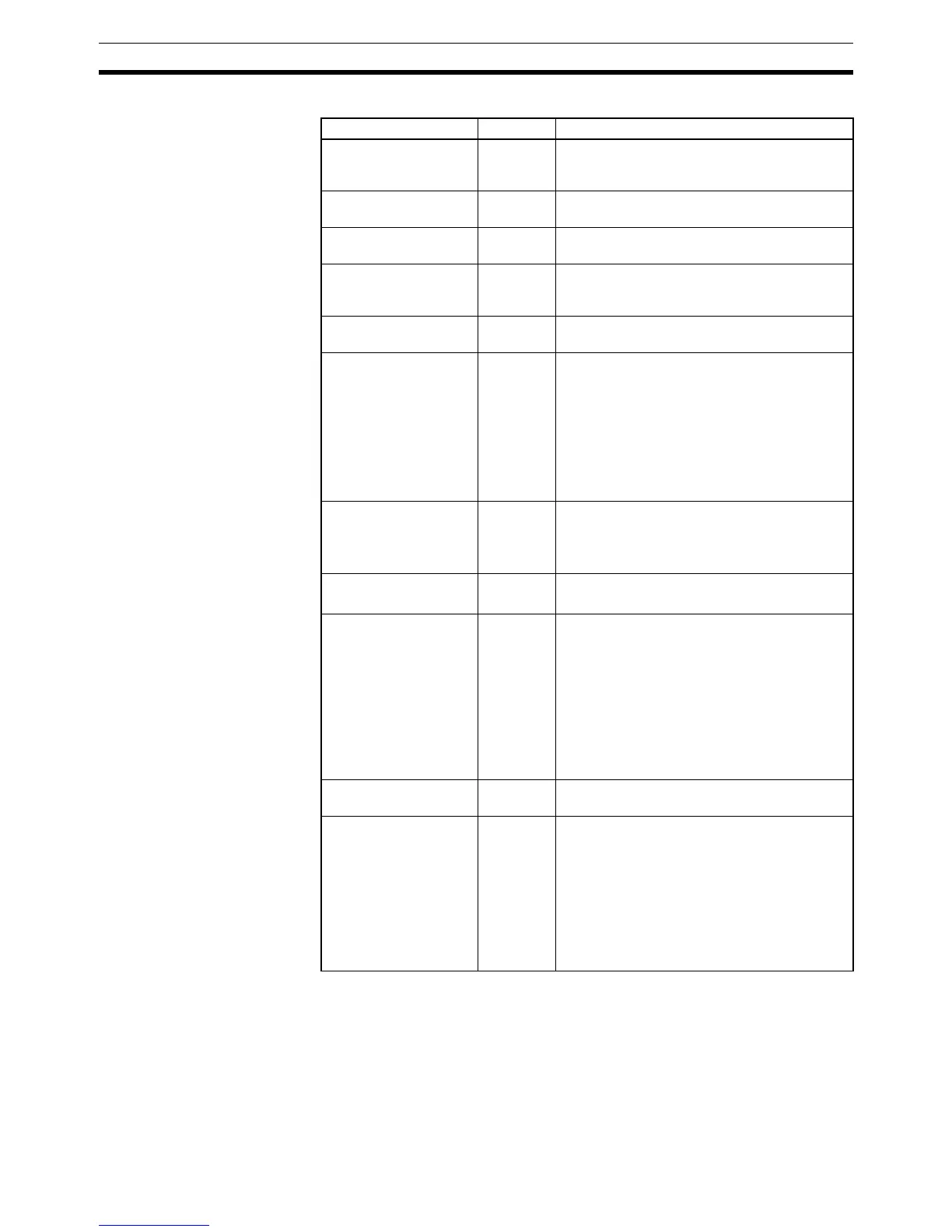1112
File Memory Instructions Section 3-26
The following table shows relevant flags in the Auxiliary Area.
Precautions The File Memory Operation Flag (A34313) is turned ON when FWRIT(701) is
executed. An error will occur and the instruction will not be executed if A34313
is already ON.
The File Write Impossible Flag (A34309) will be turned ON and the instruction
will not be executed if data could not be written because the file was write-pro-
tected or there was not enough free memory.
Name Address Operation
Memory Card Type A34300 to
A34302
Contains a binary number indicating the type
of Memory Card, if any, that is installed.
(0: None, 4: Flash ROM)
Memory Card Format
Error Flag
A34307 ON when the Memory Card is not formatted or
a formatting error has occurred.
File Write Error Flag A34308 ON when an error occurred when writing to the
file.
File Write Impossible
Flag
A34309 ON when the data could not be written
because the file was write-protected or there
was insufficient free memory.
No File Flag A34311 ON when the specified directory does not exist
when writing a file.
File Memory Operation
Flag
A34313 ON for any of the following:
The CPU Unit has sent a FINS command to
itself using CMND(490).
FREAD(700) or FWRIT(701) are being exe-
cuted.
The program is being overwritten using a con-
trol bit in memory.
A simple backup operation is being performed.
Accessing File Flag A34314 ON when file data is actually being accessed.
Use this flag as an execution condition to pre-
vent a file memory instruction from being exe-
cuted while another is in progress.
Memory Card Detected
Flag
A34315 ON when a Memory Card has been detected.
EM File Format Starting
Bank
A344 Contains the starting bank number of the EM
Area that has been formatted for use as EM
file memory. Contains FFFF when none of the
EM Area has been formatted.
To convert the EM Area for use as file memory,
the PLC Setup’s EM File Memory setting must
be set to 1 and the EM File Memory Starting
Bank (0 to C) must be set. All EM banks from
the starting bank to the last bank will then be
formatted for use as file memory.
EM File Memory For-
mat Error Flag
A34306 ON when there is a format error in the starting
bank of EM file memory.
Number of Data to
Tran sfer
A346 to
A347
The contents of these words indicate the sta-
tus of data file transfers.
When an FWRIT(701) instruction is executed,
the number of words or fields to be transferred
is written to these words. The value is decre-
mented by 1 as each word is transferred.
A346 contains the rightmost 16 bits and A347
contains the leftmost 16 bits of the 32-bit
binary value.