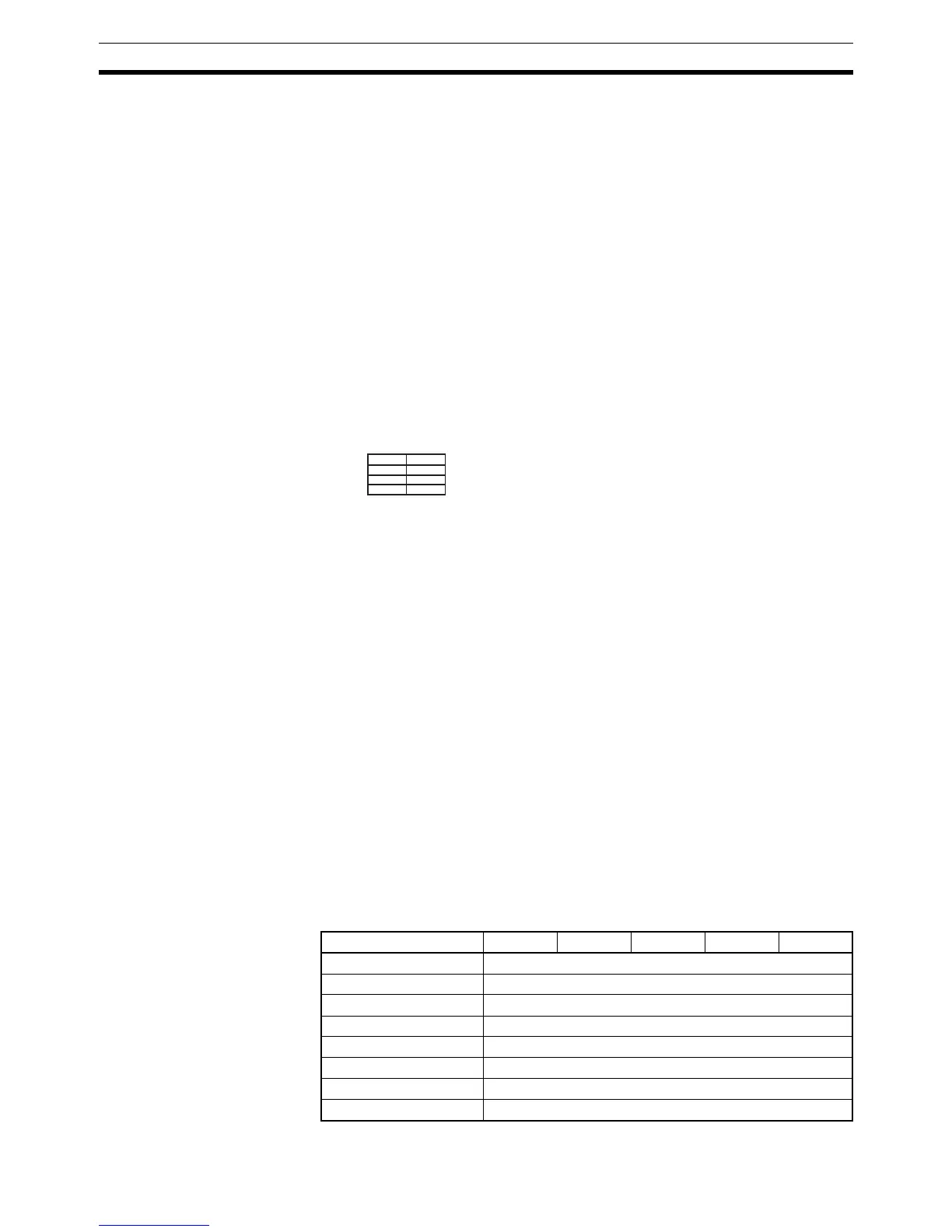1114
File Memory Instructions Section 3-26
S2: First directory/filename word
Specifies the first word of the words containing the file’s directory path and
filename. Input the path and filename in ASCII text.
• Directory name:
The directory name can be 1 to 65 characters long. If the name is less
than 65 characters, do not pad with spaces. Specify the absolute path
from the root directory’s \ (#5C) character.
• Filename:
Filename identifier: The identifier can be 1 to 8 characters long. If the
name is less than 8 characters, do not pad with spaces. Add a NUL char-
acter (#00) at the end of the filename. (The NUL character is not included
as one of the 8 characters.)
Filename extension: None
• Separate the directory name and filename with a \ (#5C) delimiter.
Note The words containing the directory path and filename (starting at S2)
must be in the same data area.
S3: First write data word
Specifies the first word (I/O memory data area address) containing the data to
be written.
Note It is not necessary for all of the source words (starting at S3) to be in the same
data area. The data will be read in PLC memory address order and written as
a file.
S4: Delimiter character
Specifies the delimiter characters (up to 2 bytes) for the write data in ASCII. If
a delimiter is not required, specify #0000.
Up to 2 bytes can be specified. When 1 byte is being specified, set the right-
most byte to #00.
Typical delimiters (all hexadecimal):
#2C00: Comma (1 byte)
#0A00: Line feed (1 byte)
#0D0A: Carriage return/Line feed (2 bytes)
#0C00: New page (1 byte)
#0900: Tab (1 byte)
Operand Specifications
S2
S2+1
S2+38
S1+2
F1
F3
:
F73
F2
F4
:
F74
Store the character string beginning with the leftmost
byte in S2, in the order leftmost byte
→ rightmost byte
and lower word address
→ higher word address. The di-
rectory name and filename can be up to 74 bytes long,
including the NULL (00 Hex) at the end of the filename.
Area C S1S2S3S4
CIO Area CIO 0000 to CIO 6143
Work Area W000 to W511
Holding Bit Area H000 to H511
Auxiliary Bit Area A000 to A959
Timer Area T0000 to T4095
Counter Area C0000 to C4095
DM Area D00000 to D32767
EM Area without bank E00000 to E32767