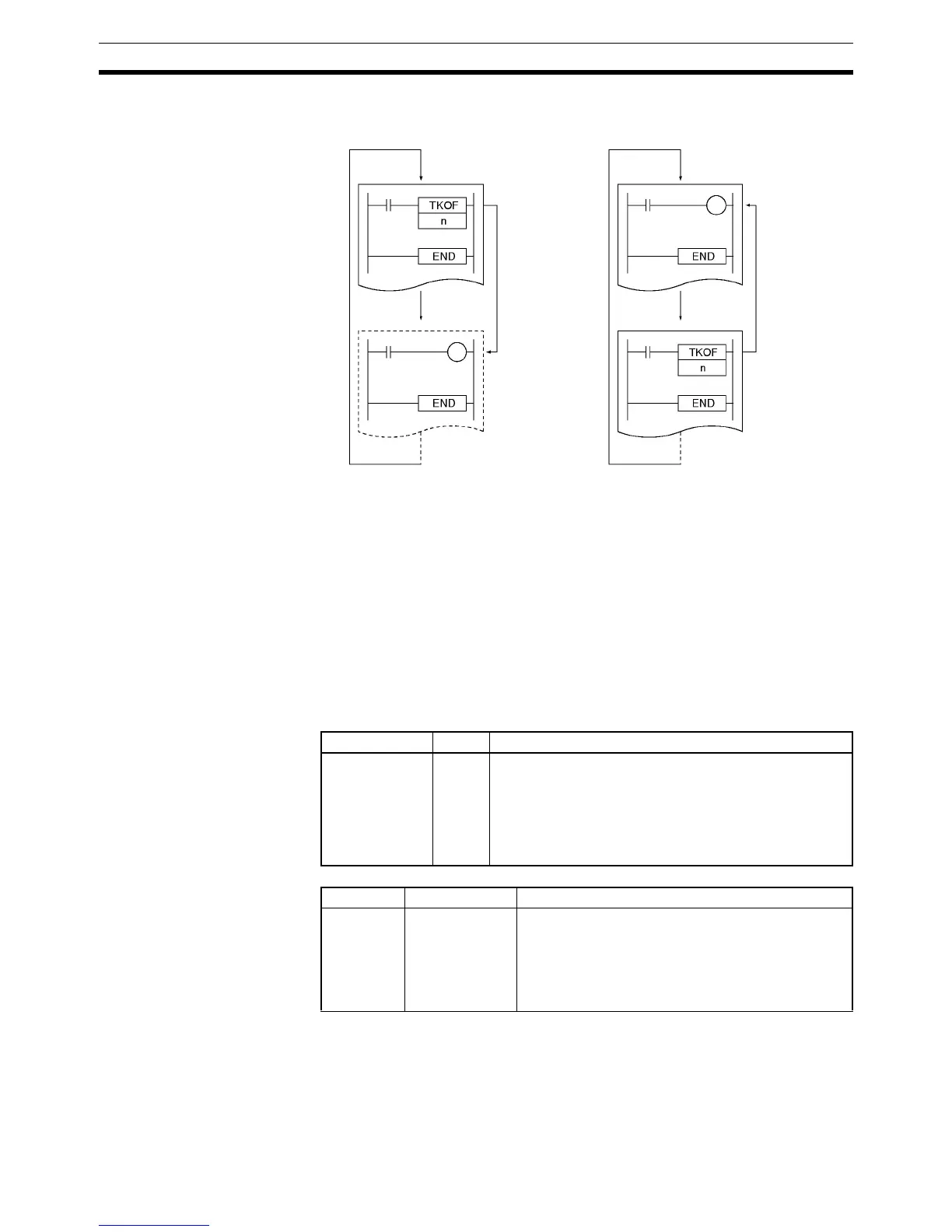1260
Task Control Instructions Section 3-34
A regular task that has been set to be executed at startup will be put in execut-
able status automatically when the PLC begins operation. All other regular
tasks will be in non-executable status.
A task in executable status can be put in standby status with TKOF(821), a
Peripheral Device running CX-Programmer, or a FINS command.
The terms executable and executing are not interchangeable. Executable
tasks are executed in order of their task numbers during cyclic program exe-
cution. An executable task will not be executed if it is put in standby status
before program execution reaches its task number.
Unlike TKON(820), this instruction can be placed in interrupt tasks as well as
in cyclic tasks.
Flags
The specified task's task number
is higher than the local task's task
number (m<n).
The specified task's task number
is lower than the local task's task
number (m>n).
Task m
Task n
In standby
status that
cycle.
Task n
Task m
In standby
status the
next cycle.
Name Label Operation
Error Flag ER ON if N is not a constant between 00 and 31 or between
8000 and 8255 (CS1-H, CJ1-H, and CJ1M CPU Units
only).
ON if the task specified with N does not exist.
ON if TKOF(821) is executed in an interrupt task.
OFF in all other cases.
Name Addresses Operation
Task Flags TK00 to TK31 These flags are turned ON when the corresponding
cyclic task is executable and they are OFF when the
corresponding cyclic task is not executable or in
standby status.
TK00 to TK31 correspond to cyclic task numbers 00
to 31.