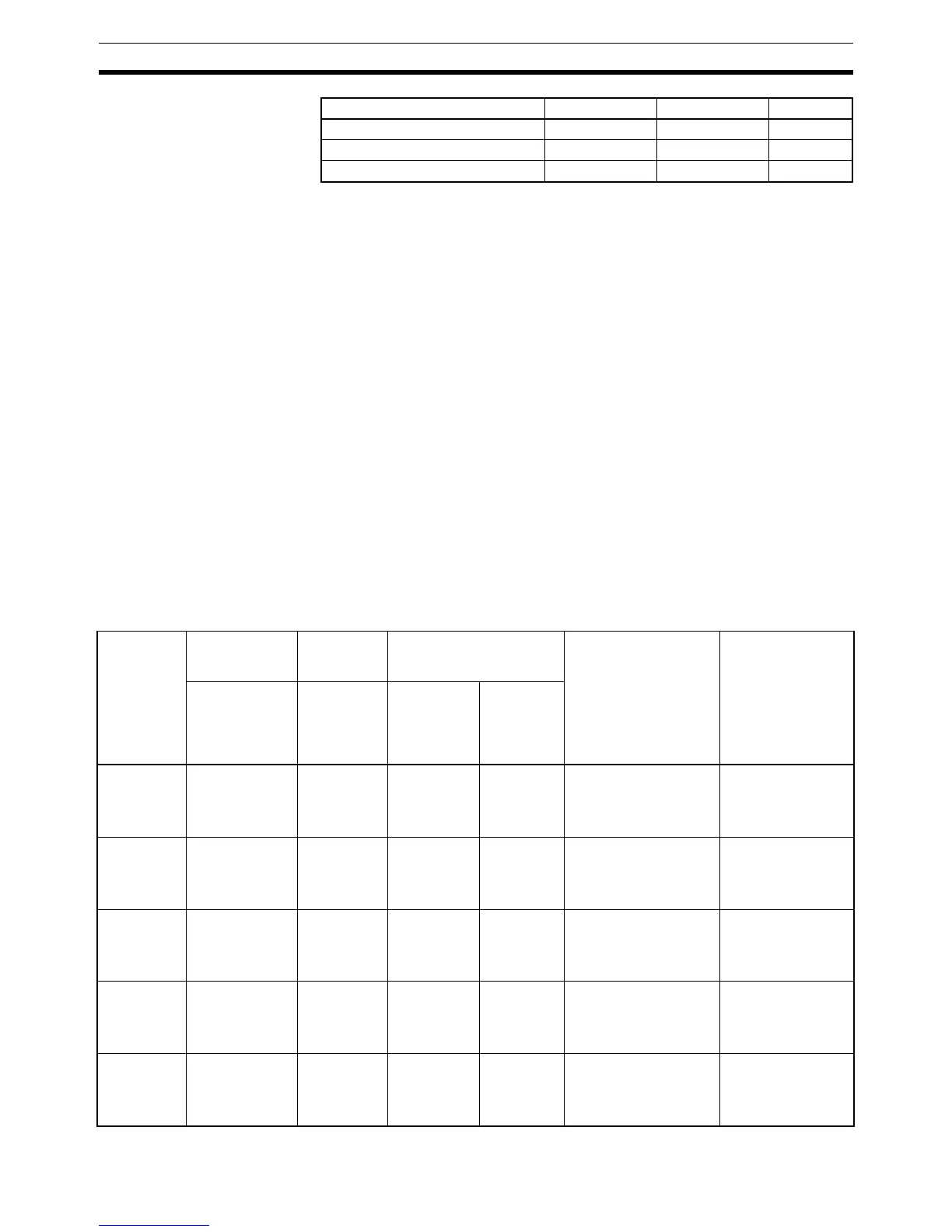1262
Model Conversion Instructions (Unit Ver. 3.0 or Later) Section 3-35
The model conversion instructions provide the same functionality as other
instructions but use BCD data for the operands, like C-series instructions.
(The CJ/CS-series use binary data for the operands.) There are five model
conversion instructions, as shown in the above table, all of which have a C
added to the end of the mnemonic of the equivalent function for binary oper-
and data.
The model conversion instructions enable converting C-series programs to
CS/CJ-series programs without changing the operand data for these instruc-
tions.
When converting C-series programs to CS/CJ-series programs on CX-Pro-
grammer version 5.0 or higher (see note), these instructions will be automati-
cally used when converting (e.g., XFER will be converted to XFERC),
eliminating the need to correct operand data manually.
When converting C-series programs to CS/CJ-series programs on CX-Pro-
grammer version 4.0 or lower (see note), any operand for which a constant is
specified will be converted from BCD to binary, but any operand data for
which a word address is specified will have to be corrected manually.
Note Conversion is achieved by specifying the CS/CJ Series as the “device type” in
the Change PLC Dialog Box.
Differences from C-series
Instructions
“C Series” includes the C200H, C1000H, C2000H, C200HS, C2000HX/HG/
HE(-Z), CQM1, CQM1H, CPM1/CPM1A, CPM2C, and SRM1.
DATA COLLECT COLLC 567 1269
MOVE BIT MOVBC 568 1273
BIT COUNTER BCNTC 621 1275
Instruction Mnemonic Function code Page
Name Model conversion
instruction
(Unit Ver. 3.0 or
later)
Corresponding
C-series
instruction
Differences from
C-series instructions
When converting device
type to CS/CJ with
CX-Programmer Ver. 4.0 or
lower
When converting device
type to CS/CJ with
CX-Programmer Ver. 5.0
or higher
Mnemonic
(function code)
Mnemonic
(function code)
C200H,
C1000H, or
C2000H
C200HS,
C2000HX/HG/
HE(-Z), CQM1,
CQM1H,
CPM1/CPM1A,
CPM2C, or
SRM1
BLOCK
TRANSFER
XFERC(565) XFER(70) Same Same Converted to XFER. If a word
address is specified for the
first operand (number of words
to transfer), it will need to be
corrected manually to binary
data in the program.
XFER is converted to
XFERC. Operands do not
require correction.
SINGLE WORD
DISTRIBUTE
DISTC(566) DIST(80) Along with data
distribution oper-
ation, provides
stack push oper-
ation not previ-
ously supported.
Same
(distribution
operation and
stack push
operation)
Converted to DIST. If a word
address is specified for the
third operand (offset data), it
will need to be corrected man-
ually to binary data in the pro-
gram.
DIST is converted to
DICTC. Operands do not
require correction.
DATA COLLECT COLLC(567) COLL(81) Along with data
collection opera-
tion, provides
stack read oper-
ation not previ-
ously supported.
Same
(data collection
operation and
stack read
operation)
Converted to COLL. If a word
address is specified for the
second operand (offset data),
it will need to be corrected
manually to binary data in the
program.
COLL is converted to
COLLC. Operands do not
require correction.
MOVE BIT MOVBC(568) MOVB(82) Same Same Converted to MOVB. If a word
address is specified for the
second operand (control data),
it will need to be corrected
manually to binary data in the
program.
MOVB is converted to
MOVBC. Operands do
not require correction.
BIT COUNTER BCNTC(621) BCNT(67) Same Same Converted to BCNT. If a word
address is specified for the
first operand (number of words
to count), it will need to be cor-
rected manually to binary data
in the program.
BCNT is converted to
BCNTC. Operands do not
require correction.