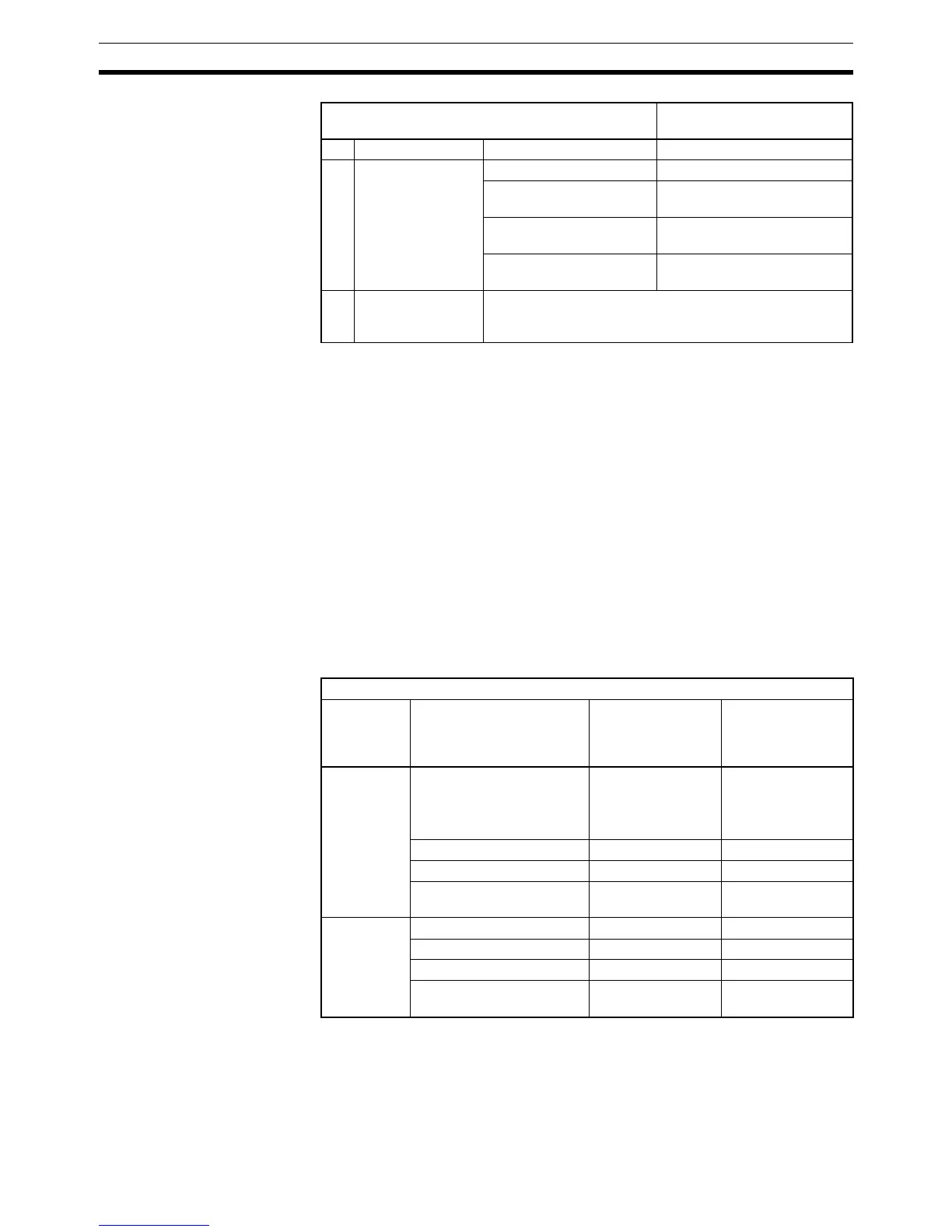1348
CJ-series Instruction Execution Times and Number of Steps Section 4-2
Example:
Input variables with a 1-word data type (INT): 5
Output variables with a 1-word data type (INT): 5
Function block definition section: 100 steps
Number of steps for 1 instance = 57 + (5 + 5)
× 6 steps + 100 steps + 27 steps
= 244 steps
4-2-36 Guidelines on Converting Program Capacities from Previous
OMRON PLCs
Guidelines are provided in the following table for converting the program
capacity (unit: words) of previous OMRON PLCs (SYSMAC C200HX/HG/HE,
CVM1, or CV-series PLCs) to the program capacity (unit: steps) of the CJ-
series PLCs.
Add the following value (n) to the program capacity (unit: words) of the previ-
ous PLCs for each instruction to obtain the program capacity (unit: steps) of
the CJ-series PLCs.
For example, if OUT is used with an address of CIO 000000 to CIO 25515, the
program capacity of the previous PLC would be 2 words per instruction and
that of the CJ-series PLC would be 1 (2 – 1) step per instruction.
Contents CS/CJ-series CPU Units
with unit version 3.0 or later
m Call part 57 steps
n I/O parameter
transfer part
The data type is
shown in parenthe-
ses.
1-bit I/O variable (BOOL) 6 steps
1-word I/O variable (INT,
UINT, WORD)
6 steps
2-word I/O variable (DINT,
UDINT, DWORD, REAL)
6 steps
4-word I/O variable (LINT,
ULINT, LWORD, LREAL)
12 steps
p Number of instruc-
tion steps in func-
tion block definition
The total number of instruction steps (same as standard
user program) + 27 steps.
CJ-series steps = “a” (words) of previous PLC + n
Instructions Variations Value of n when
converting from
C200HX/HG/HE to
CJ Series
Value of n when
converting from
CV-series PLC or
CVM1 to CJ Series
Basic
instructions
None OUT, SET, RSET,
or KEEP(011): –1
Other instructions:
0
0
Upward Differentiation None +1
Immediate Refreshing None 0
Upward Differentiation and
Immediate Refreshing
None +2
Special
instructions
None 0 –1
Upward Differentiation +1 0
Immediate Refreshing None +3
Upward Differentiation and
Immediate Refreshing
None +4