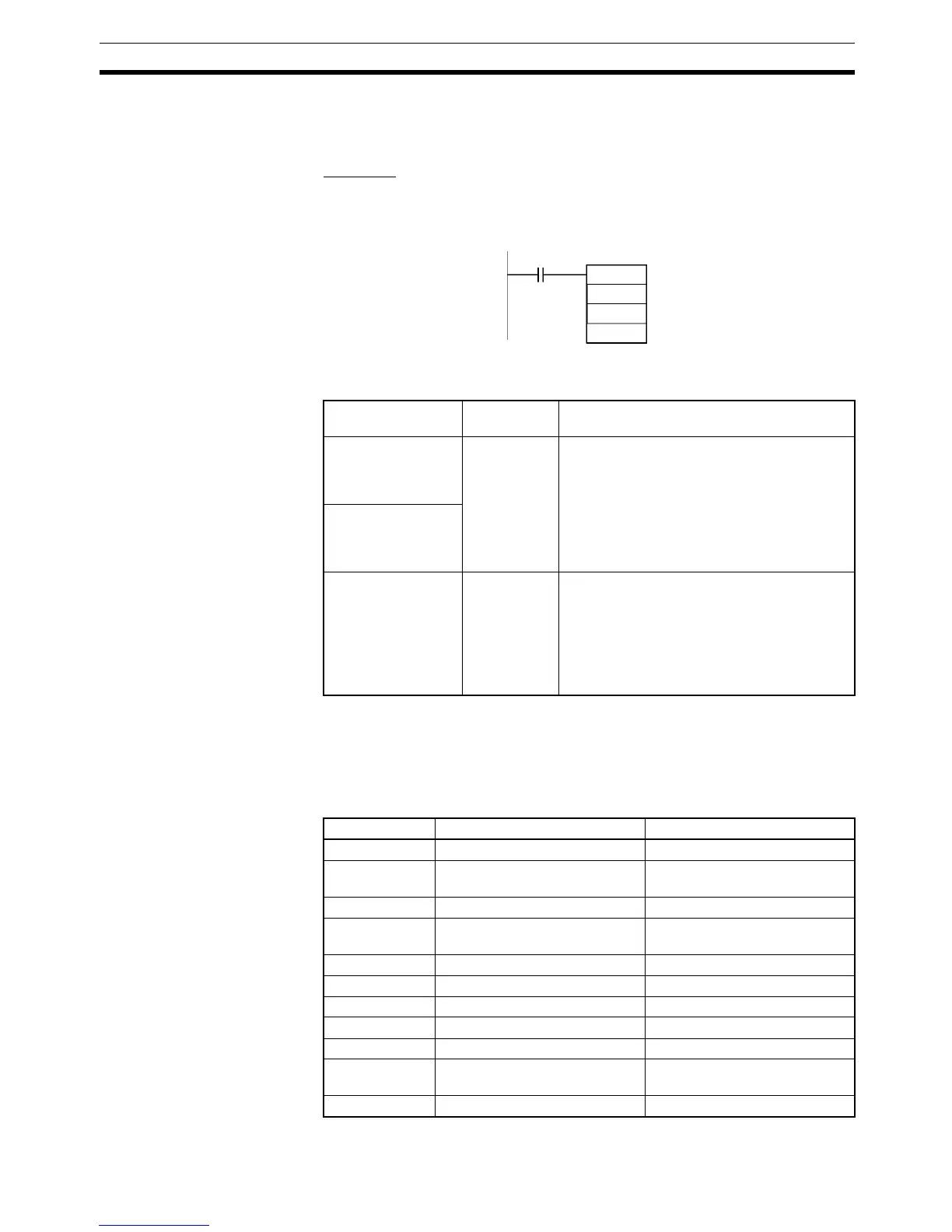157
Notation and Layout of Instruction Descriptions Section 3-1
• Operands Indicating Control Numbers (Except for Jump Numbers):
The decimal form is given for control numbers, e.g., “0 to 1023” is given
for the N operand for the SBS(091) instruction.
Examples
In the examples, constants are given using the CX-Programmer notation, e.g.,
operands specifying numeric values are given in decimal for with an & prefix,
as shown in the following example.
The input methods for constants for the Programming Devices are given in the
following table.
Note When operands are input on the CX-Programmer, the input ranges will be dis-
played along with the appropriate prefixes.
Condition Flags Programming Console labels are used for condition flags in this section. With
the CX-Programmer, the condition flags are registered in advance as global
symbols with “P_” in front of the symbol name.
Operand CX-
Programmer
Programming Console
Operands specify-
ing bit strings (nor-
mally input as
hexadecimal)
Input as deci-
mal with an &
prefix or input
as hexadeci-
mal with an #
prefix. (See
note.)
The Cont/# Key can be pressed to input hexa-
decimal values by default with an # prefix. The
CHG Key can then be pressed to rotate
between hexadecimal (with # prefix), signed
decimal (with +/–), and unsigned decimal (with
& prefix).
Operands specify-
ing numeric values
(normally input as
decimal)
Operands specify-
ing control numbers
(except for jump
numbers)
Input as deci-
mal with an #
prefix. (See
note.)
Input directly in decimal form.
If the & prefix is automatically added, the CHG
Key can be pressed to rotate between
unsigned decimal (with & prefix), hexadecimal
(with # prefix), and signed decimal (with +/–).
If no prefix is displayed, the value must be
entered in decimal form.
XFER
&10
D00100
D00200
Flag CX-Programmer label Programming Console label
Error Flag P_ER ER
Access Error
Flag
P_AER AER
Carry Flag P_CY CY
Greater Than
Flag
P_GT >
Equals Flag P_EQ =
Less Than Flag P_LT <
Negative Flag P_N N
Overflow Flag P_OF OF
Underflow Flag P_UF UF
Greater Than or
Equals Flag
P_GE >=
Not Equal Flag P_NE <>