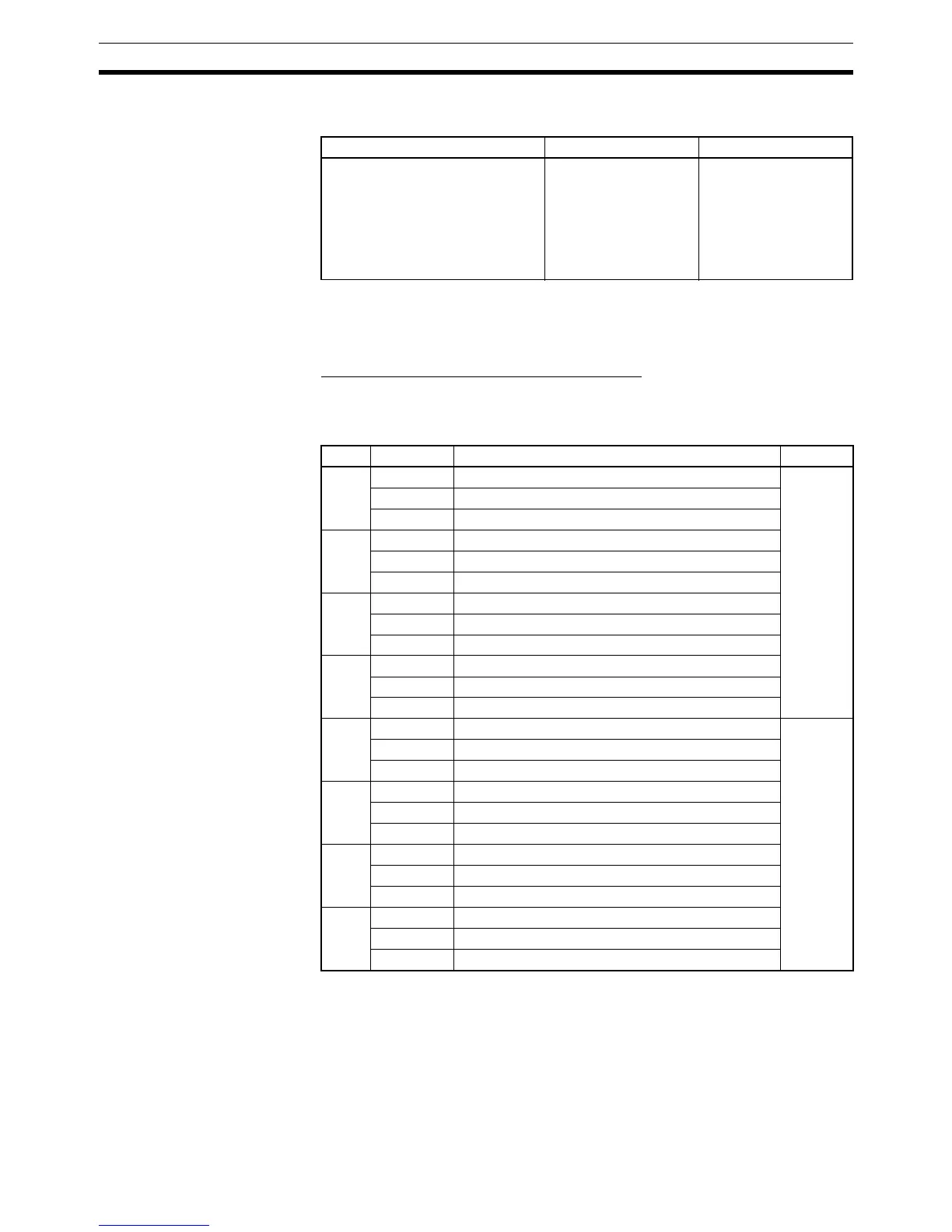294
Comparison Instructions Section 3-7
comparison will be for one-word unsigned data. With the three input types and
two options, there are 72 different input comparison instructions.
Unsigned input comparison instructions (i.e., instructions without the S option)
can handle unsigned binary or BCD data. Signed input comparison instruc-
tions (i.e., instructions with the S option) handle signed binary data.
Summary of Input Comparison Instructions
The following table shows the function codes, mnemonics, names, and func-
tions of the 72 input comparison instructions. (For one-word comparisons
C1=S
1
and C2=S
2
; for double comparisons C1=S
1
+1, S
1
and C2=S
2
+1, S
2
.)
Symbol Option (data format) Option (data length)
= (Equal)
< > (Not equal)
< (Less than)
<= (Less than or equal)
> (Greater than)
>= (Greater than or equal)
None: Unsigned data
S: Signed data
None: One-word data
L: Double-length data
Code Mnemonic Name Function
300 LD= LOAD EQUAL True if
C1 = C2
AND= AND EQUAL
OR= OR EQUAL
301 LD=L LOAD DOUBLE EQUAL
AND=L AND DOUBLE EQUAL
OR=L OR DOUBLE EQUAL
302 LD=S LOAD SIGNED EQUAL
AND=S AND SIGNED EQUAL
OR=S OR SIGNED EQUAL
303 LD=SL LOAD DOUBLE SIGNED EQUAL
AND=SL AND DOUBLE SIGNED EQUAL
OR=SL OR DOUBLE SIGNED EQUAL
305 LD<> LOAD NOT EQUAL True if
C1 ≠ C2
AND<> AND NOT EQUAL
OR<> OR NOT EQUAL
306 LD<>L LOAD DOUBLE NOT EQUAL
AND<>L AND DOUBLE NOT EQUAL
OR<>L OR DOUBLE NOT EQUAL
307 LD<>S LOAD SIGNED NOT EQUAL
AND<>S AND SIGNED NOT EQUAL
OR<>S OR SIGNED NOT EQUAL
308 LD<>SL LOAD DOUBLE SIGNED NOT EQUAL
AND<>SL AND DOUBLE SIGNED NOT EQUAL
OR<>SL OR DOUBLE SIGNED NOT EQUAL