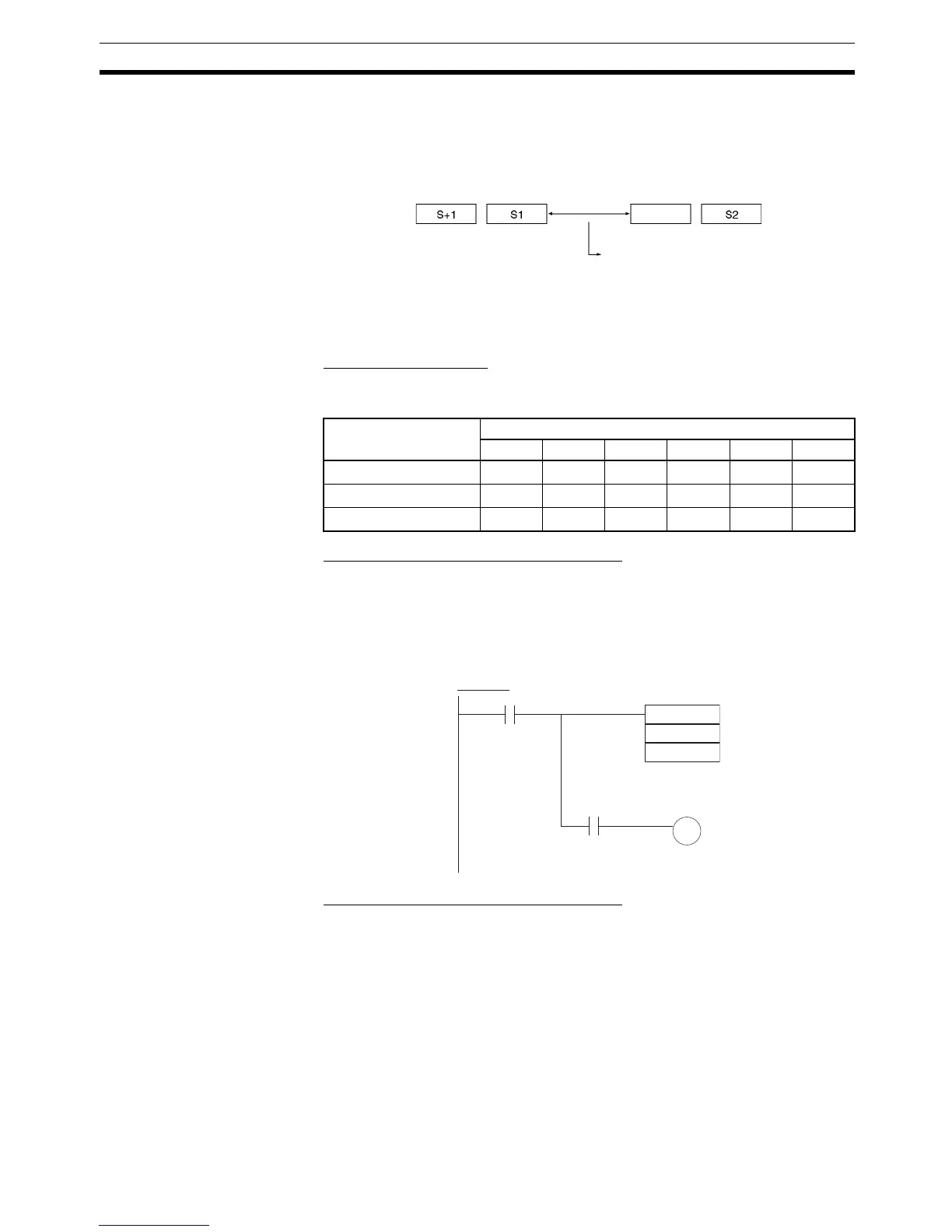313
Comparison Instructions Section 3-7
Description CPSL(115) compares the double signed binary data in S
1
+1, S
1
and S
2
+1,
S
2
and outputs the result to Arithmetic Flags (the Greater Than, Greater Than
or Equal, Equal, Less Than or Equal, Less Than, and Not Equal Flags) in the
Auxiliary Area.
Note CPSL(115) treats the data in S
1
and S
2
as double signed binary data which
ranges from 8000 0000 to 7FFF FFFF (
–2,147,483,648 to 2,147,483,647 dec-
imal).
Arithmetic Flag Status
The following table shows the status of the Arithmetic Flags after execution of
CPSL(115). (A status of “---” indicates that the Flag may be ON or OFF.)
Using CPSL(115) Results in the Program
When CPSL(115) is executed, the result is reflected in the Arithmetic Flags.
Control the desired output or right-hand instruction with a branch from the
same input condition that controls CPSL(115), as shown in the following dia-
gram. Here, the Equals Flag and output A will be turned ON when S
1
+1, S
1
=
S
2
+1, S
2
.
Using CPSL(115) Results in the Program
Do not program another instruction between CPSL(115) and the instruction
controlled by the Arithmetic Flag because the other instruction might change
the status of the Arithmetic Flag. In this case, the results of instruction B might
change the results of CPSL(115).
(>, >=, =, <=, <, <>)
S2+1
Signed binary
comparison
Arithmetic Flags
CPSL(115)Result Flag status
>> ==< =<< >
S
1
+1, S
1
> S
2
+1, S
2
ON ON OFF OFF OFF ON
S
1
+1, S
1
= S
2
+1, S
2
OFFONONONOFFOFF
S
1
+1, S
1
< S
2
+1, S
2
OFF OFF OFF ON ON ON
CPSL
S1
S2
A
Correct Use of CPSL(115)
Arithmetic Flag
(Example: Equal Flag)