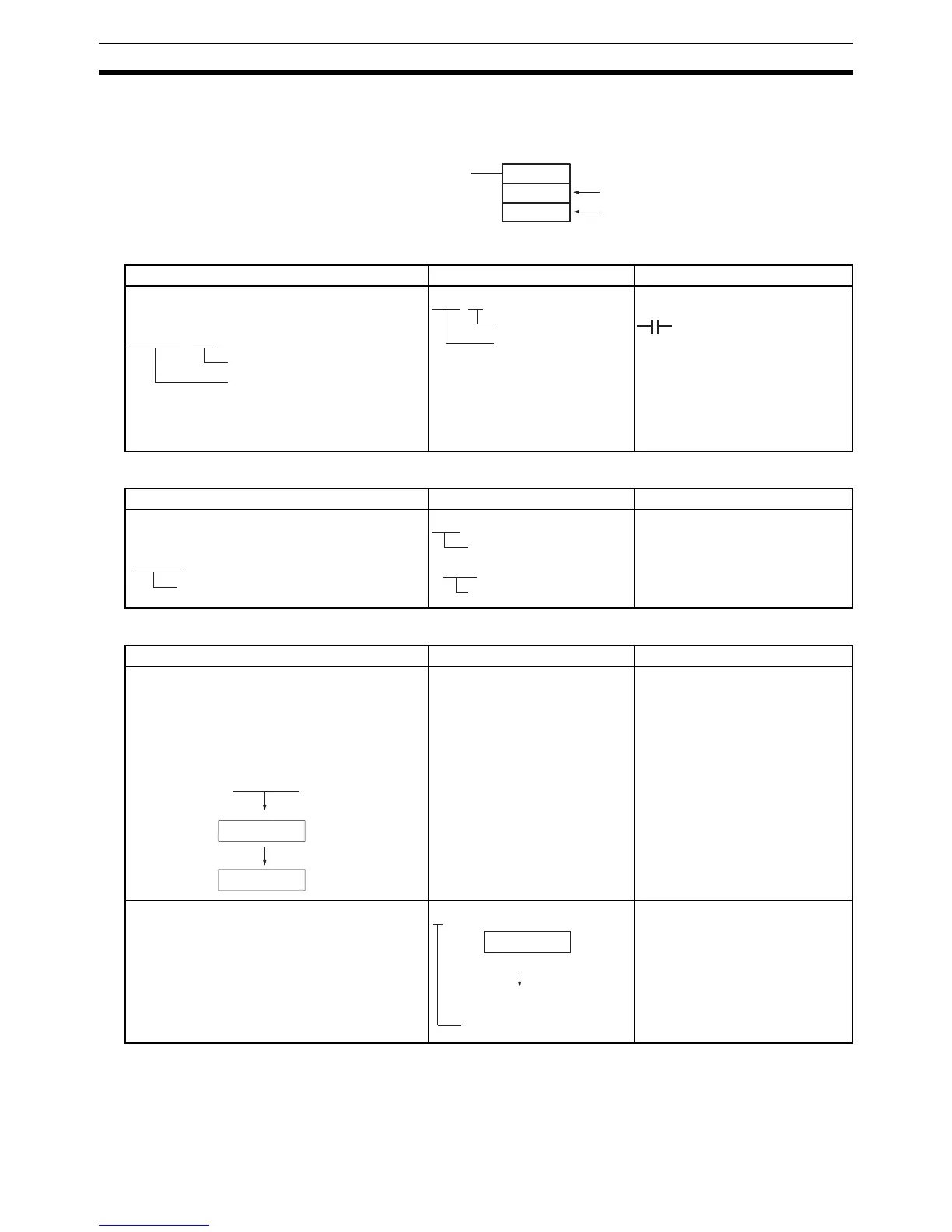6
General Instruction Characteristics Section 1-1
Note An instruction’s operands may also be referred to by their position in the
instruction (first operand, second operand, ...). The codes used for the oper-
and vary with the specific function of the operand.
Specifying Bit Addresses
Specifying Word Addresses
Specifying Indirect DM/EM Addresses in Binary Mode
#0000
D00000
MOV
First operand
Second operan
Description Example Instruction example
Description Example Instruction example
MOV 0003 D00200
Description Example Instruction example
--- ---
When the contents of @D@@@@@ is between
0000 and 7FFF (00000 to 32,767), the corre-
sponding word between D00000 and D32767 is
specified.
MOV #0001
@D00300
@@@@ @@
Note
The word address + bit number format is
not used for Timer/Counter Completion
Flags or Task Flags.
Bit number
Word address
To specify a bit address, specify the word
address and bit address directly.
0001 02
Bit 02
Word CIO 0001
02
0001
@@@@
To specify a word address, specify the word
address directly.
Word address
0003
D00200
Word D00200
Word CIO 0003
@D@@@@@
D
Content
00000 to 32767
(0000 to 7FFF)
When the @ prefix is input before a DM or EM
address, the contents of that word specifies
another word that is used as the operand. The
contents can be 0000 to 7FFF (0 to 32,767),
corresponding to the desired word address in the
DM or EM Area.
Add the @ prefix.
Specifies D00256.
Decimal:
@D00300
0 1 0 0
256