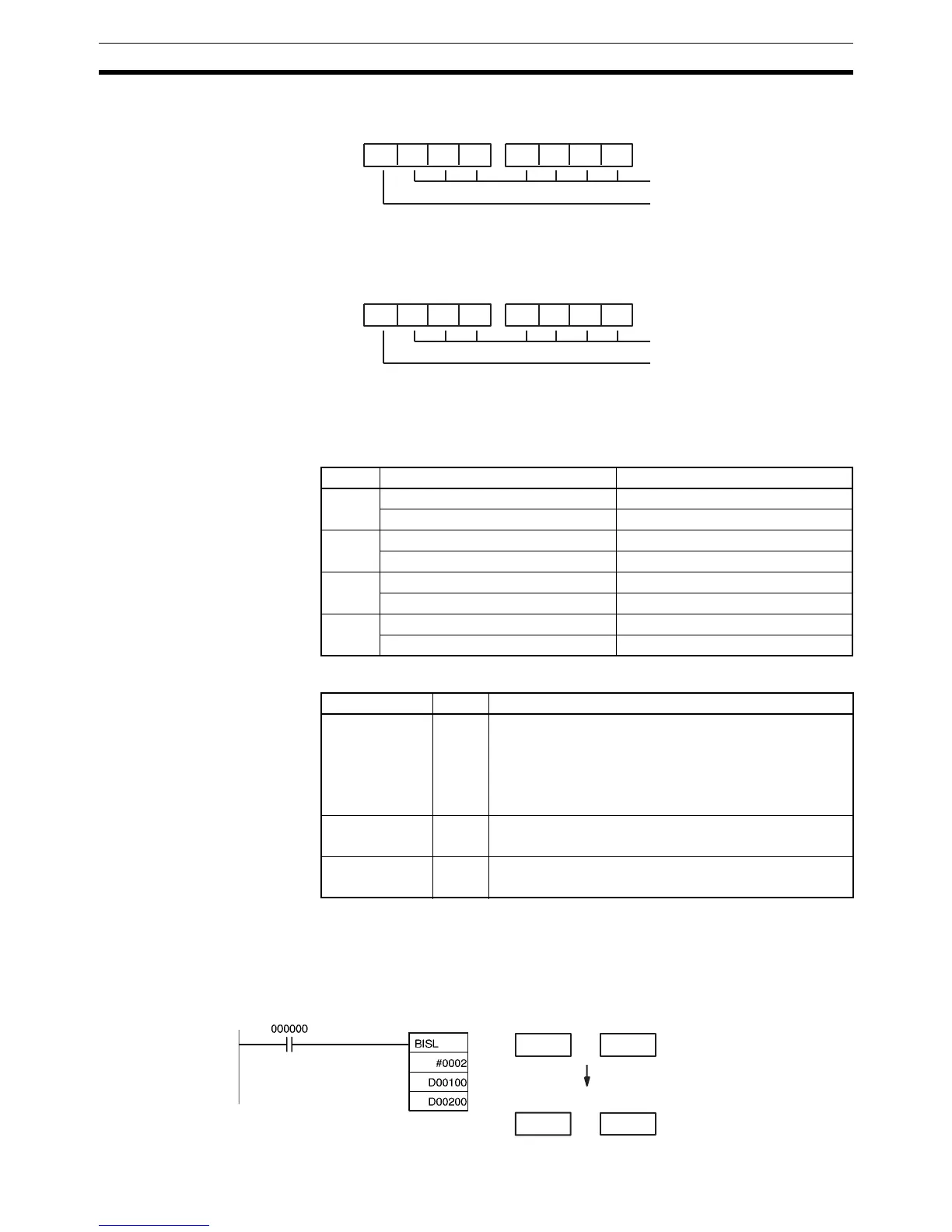522
Conversion Instructions Section 3-12
C = 0002 (Input Data Range: –999 9999 to 9999 9999 BCD)
C = 0003 (Input Data Range: –1999 9999 to 9999 9999 BCD)
The following table shows the possible BCD values for each signed BCD for-
mat and the corresponding signed binary values.
Flags
Example When CIO 000000 is ON in the following example, the double signed BCD
data format and range in D00101 and D00100 are checked against the format
specified in the control word (0002). The source data is correct, so the double
signed BCD data in D00101 and D00100 is converted to double signed binary
and output to D00201 and D00200.
Setting Signed BCD values Signed binary values
C=0000 –999 9999 to –1 FF67 6981 to FFFF FFFF
0 to 999 9999 0000 0000 to 0098 967F
C=0001 –7999 9999 to –1 FB3B 4C01 to FFFF FFFF
0 to 7999 9999 0000 0000 to 04C4 B3FF
C=0002 –999 9999 to –1 FF67 6981 to FFFF FFFF
0 to 9999 9999 0000 0000 to 05F5 E0FF
C=0003 –1999 9999 to –1 FECE D301 to FFFF FFFF
0 to 9999 9999 0000 0000 to 05F5 E0FF
S+1 S
7 digits BCD, 28 bits
0 to 9: Eighth digit BCD
F: Negative (–)
A to E: Error
S+1 S
7 digits BCD, 28 bits
0 to 9: Eighth digit BCD
A: Negative (–1)
F: Negative (–)
B t
r
Name Label Operation
Error Flag ER ON if C is not within the specified range of 0000 to 0003.
ON if C=0002 and the leftmost digit of S+1 is A to E.
ON if C=0003 and the leftmost digit of S+1 is B to E.
ON if the content of S+1 and S is not BCD.
OFF in all other cases.
Equals Flag = ON if D+1 contains 0000 0000 after execution.
OFF in all other cases.
Negative Flag N ON if bit 15 of D+1 is ON after execution.
OFF in all other cases.
F 3 4 5
F F C B
6 7 8 9
4 0 E B
S+1: D00101
D+1: D00201
S: D00100
D: D00200
Double signed BCD data
(–3,456,789)
Double signed binary data