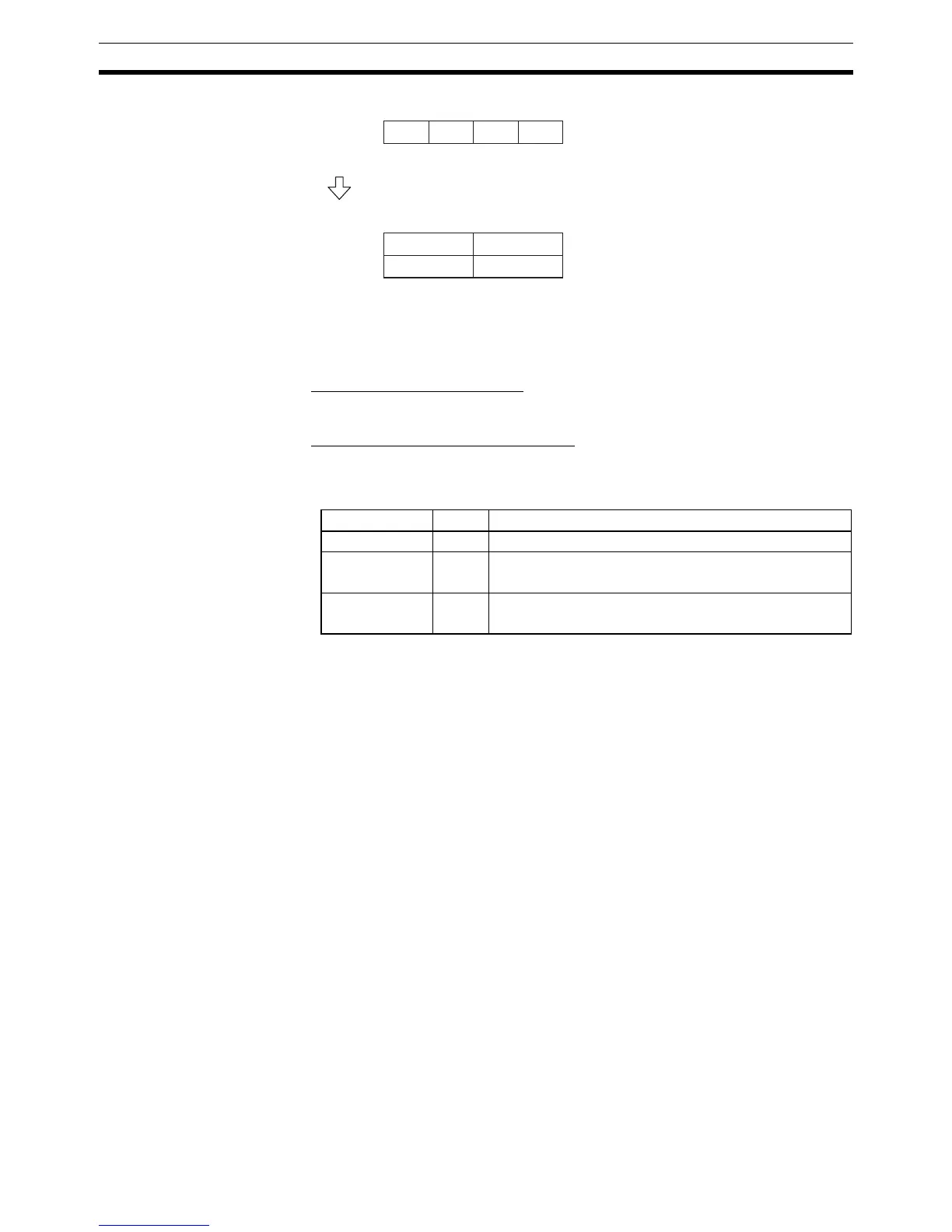536
Conversion Instructions Section 3-12
Note If the source data is 0, the Equals Flag will turn ON.
If the leftmost bit of the source data is 1, the Negative Flag will turn ON.
Restrictions The following restrictions apply to STR4(601).
■ Restrictions on the CPU Unit
STR4(601) can be used in CPU Units with unit version 4.0 or later only.
■ Restrictions on the CX-Programmer
STR4(601) can be used in CX-Programmer version 7 or higher only.
Flags
Examples
■ Example 1: Converting 3 Words of Numerical Data to ASCII Data
When CIO 000000 is ON in the following example, the 3 words of numerical
data starting at D00010 are converted, one word at a time, to ASCII data. The
converted ASCII data is stored in the DM Area starting at D00100.
1 2 4 3
31 32
33 34
15 8 7 0
15 8 7 0 11 12 3 4
D+1
D
ASCII
Hexadecimal: #1234
S
Name Label Operation
Error Flag ER OFF
Equals Flag = ON if the result is 0.
OFF in all other cases.
Negative Flag N ON when the leftmost bit of the source data is 1.
OFF in all other cases.