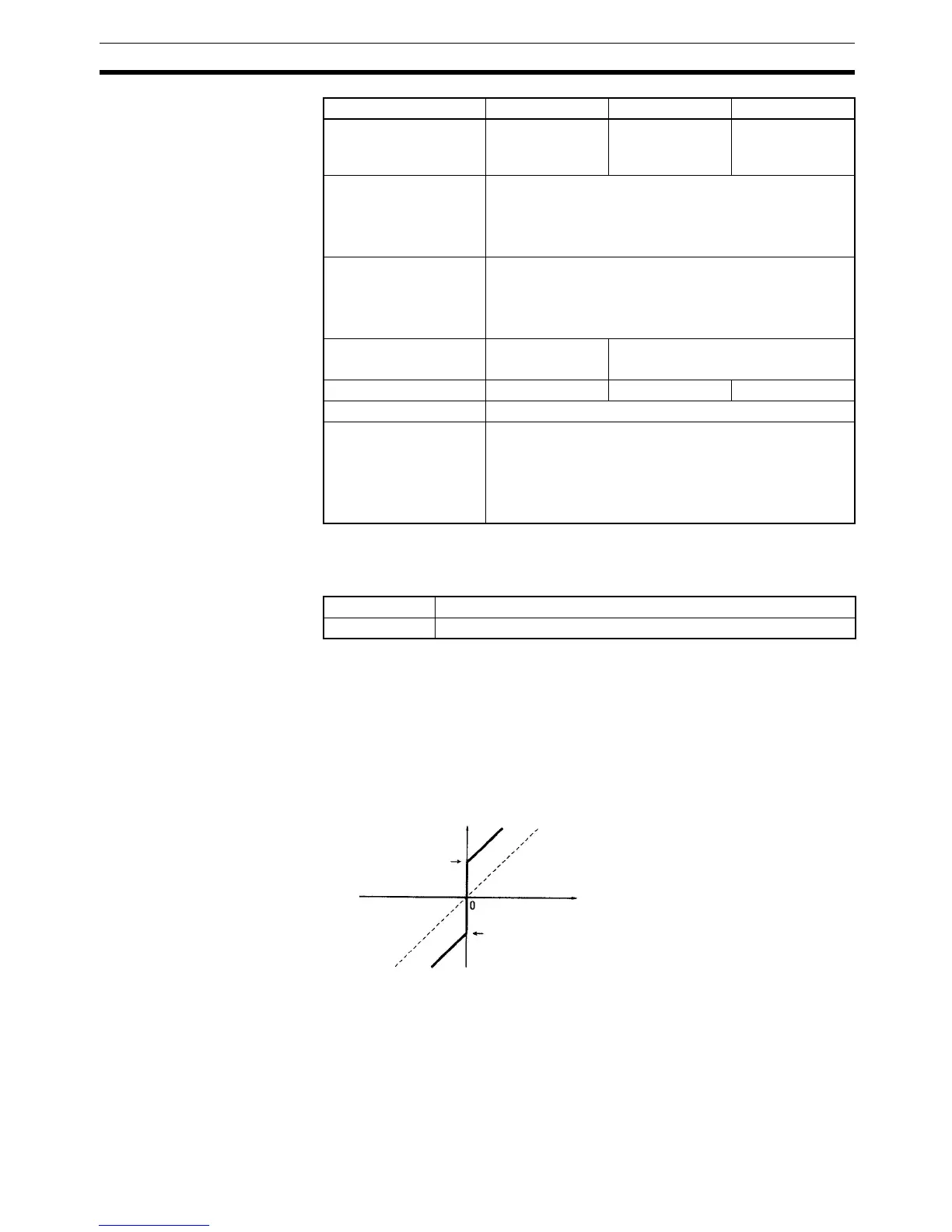785
Data Control Instructions Section 3-18
Description When the execution condition is ON, ZONE(682) adds the specified bias to
the specified input data (signed 16-bit binary) and places the result in a speci-
fied word. The contents of words C and C+1 are as follows:
C and C+1 must have the same area classification.
If the input data (S) is less than zero, the input data plus the negative bias will
be output to D and the Less Than Flag will turn ON.
If the input data (S) is greater than zero, the input data plus the positive bias
will be output to D and the Greater Than Flag will turn ON.
If the input data (S) is equal to zero, 0000 will be output to D and the Equals
Flag will turn ON.
If the output data is smaller than the 8000 (hex) or if is greater than 7FFF, the
sign will be reversed. For example, for a negative bias value of FF00 (hex) and
input data of 8000 (hex), the output data will be as follows:
8000 (hex) [–32768] – FF00 (hex) [–256] = 7F00 (hex) [32512]
EM Area with bank En_00000 to
En_32767
(n = 0 to C)
En_00000 to
En_32766
(n = 0 to C)
En_00000 to
En_32767
(n = 0 to C)
Indirect DM/EM
addresses in binary
@ D00000 to @ D32767
@ E00000 to @ E32767
@ En_00000 to @ En_32767
(n = 0 to C)
Indirect DM/EM
addresses in BCD
*D00000 to *D32767
*E00000 to *E32767
*En_00000 to *En_32767
(n = 0 to C)
Constants #0000 to #FFFF
(binary)
---
Data Registers DR0 to DR15 --- DR0 to DR15
Index Registers ---
Indirect addressing
using Index Registers
,IR0 to ,IR15
–2048 to +2047 ,IR0 to –2048 to +2047 ,IR15
DR0 to DR15, IR0 to IR15
,IR0+(++) to ,IR15+(++)
,–(– –)IR0 to, –(– –)IR15
Area S C D
C Negative bias
C+1 Positive bias
Input
Negative bias (C)
Positive bias (C+1)
Output